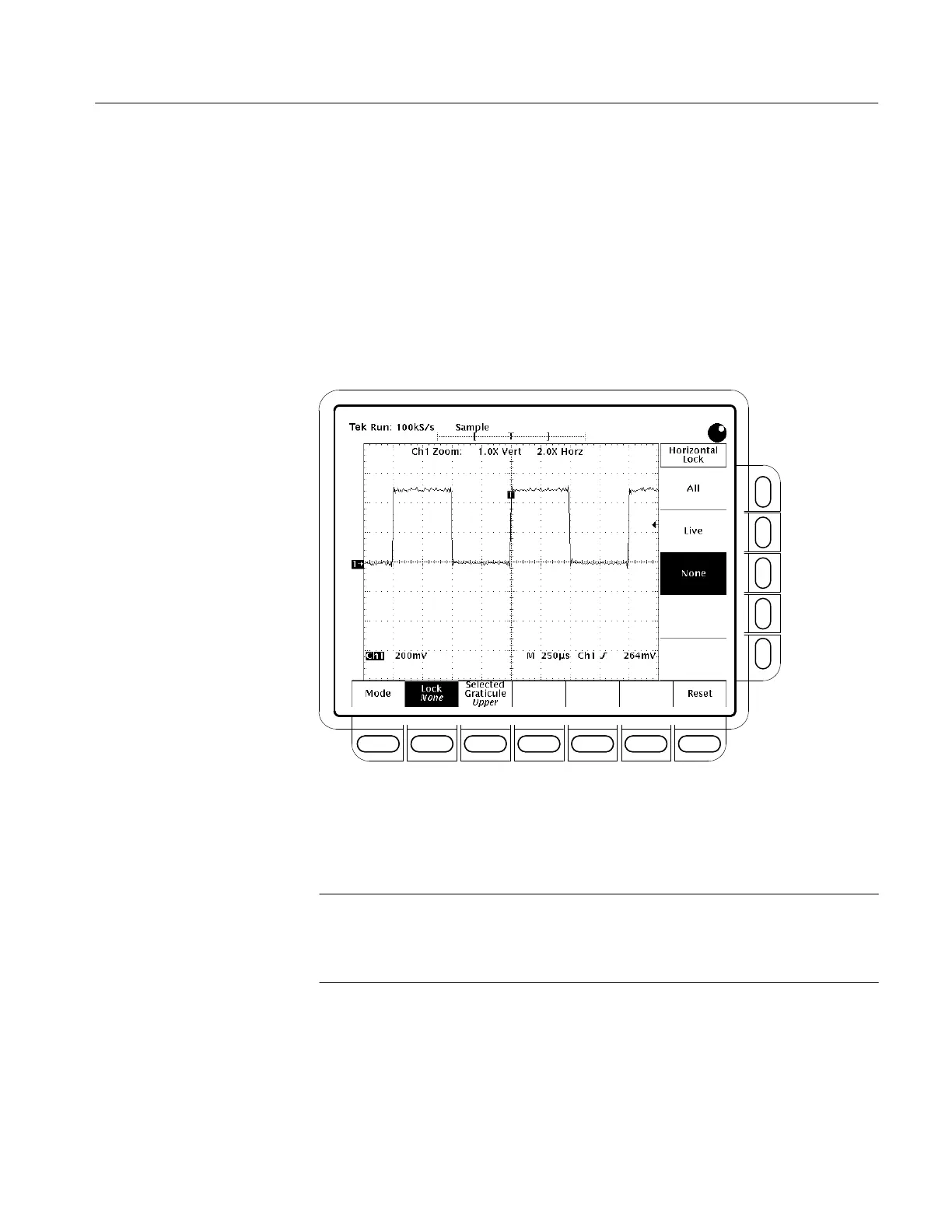Acquiring and Displaying Waveforms
TDS 500B, TDS 600B, & TDS 700A User Manual
3–41
None — only the waveform currently selected can be magnified and
positioned horizontally (Figure 3–23).
Live — all “live” (as opposed to reference) waveforms can be magnified and
positioned horizontally at the same time. If a reference or math waveform is
selected and Horizontal Lock set to Live, only the selected reference or math
waveform is magnified and positioned.
All — all waveforms displayed (live, math, and reference) can be magnified
and positioned horizontally at the same time.
Only the selected
waveform (the top one)
changes size.
Figure 3–23: Zoom Mode with Horizontal Lock Set to None
5. Press ZOOM ➞ Lock (main) ➞ All, Live, or None (side).
NOTE. Although Zoom must be turned on to control which waveforms Zoom
affects, the setting for Horizontal Lock affects which waveforms the horizontal
control positions whether Zoom is on or off. The rules for the three settings are
listed in step 4 on page 3–40.
To change the interpolation method used, press DISPLAY ➞ Settings (main) ➞
Display (pop-up) ➞ Filter (main) ➞ Sin(x)/x Interpolation or Linear
Interpolation (side).
Set Interpolation
