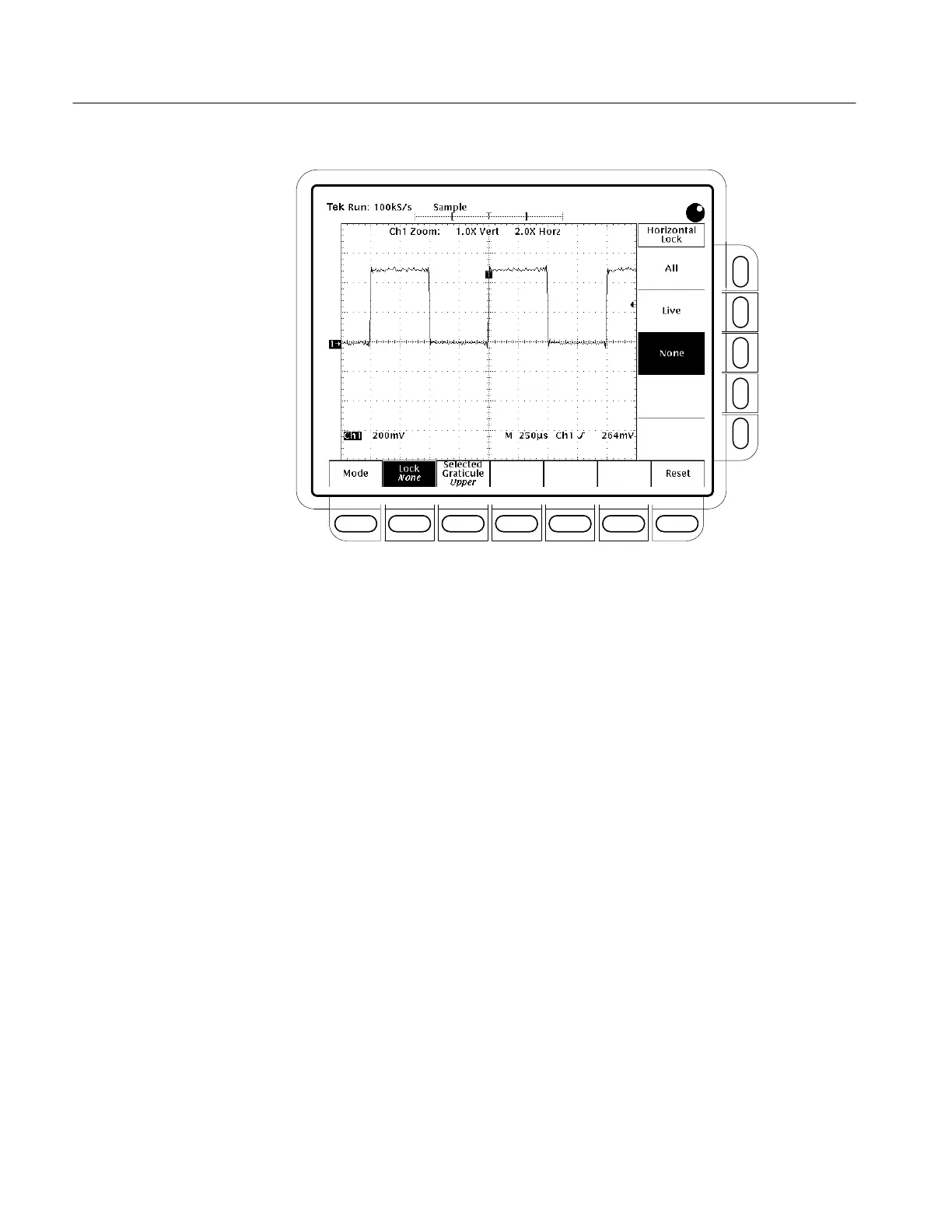Acquiring and Displaying Waveforms
3–56
TDS 500D, TDS 600B, & TDS 700D User Manual
Only the selected
waveform (the top one)
changes size.
Figure 3–25: Zoom Mode with Horizontal Lock Set to None
To change the interpolation method used, press DISPLAY ➞ Settings (main) ➞
Display (pop-up) ➞ Filter (main) ➞ Sin(x)/x Interpolation or Linear
Interpolation (side).
To reset all zoom factors to their defaults, do the following step:
Press ZOOM ➞ Reset (main) ➞ Reset Live Factors or Reset All Factors
(side). Reset Live Factors resets only for live waveforms, as opposed to reference
waveforms; Reset All Factors resets for all waveforms.
The oscilloscope can display and control a waveform that is both zoomed and
unzoomed (magnified and unmagnified). To do so, it creates two 1/2 height
graticules, or windows, and displays the magnified waveform in the upper, and
the unmagnified waveform in the lower graticule. To use Dual Window Zoom
(also called zoom preview mode), do the following steps:
1. Press Zoom ➞ Mode (main) ➞ Preview (side). Note that the oscilloscope
displays the box-enclosed area on the waveform as magnified in the top
graticule. (See Figure 3–26.)
Set Interpolation
Reset Zoom
Using Dual Window Mode
