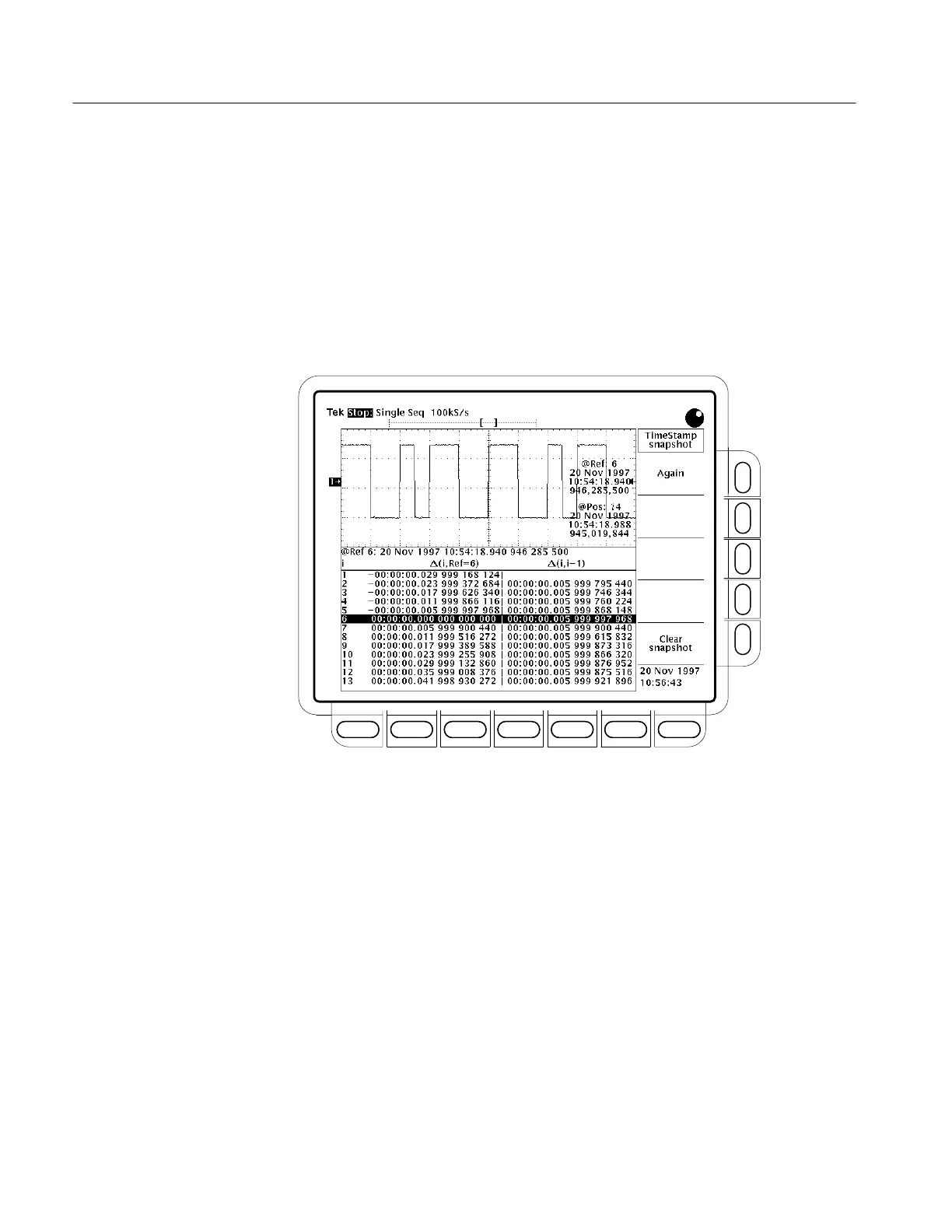Acquiring and Displaying Waveforms
3–70
TDS 500D, TDS 600B, & TDS 700D User Manual
To display a list of all time stamps in the current acquisition relative to the
reference frame time stamp (see Figure 3–34), press HORIZONTAL ➞
FastFrame Setup (main) ➞ Snapshot (side).
The first column shows the delta time between the reference frame (frame 6 in
the figure) and every other frame. The second column shows the delta time
between each frame and its predecessor. To take another measurement, press
Again (side). As you scroll the list, the position frame will track the scroll bar
location.
Figure 3–34: Horizontal Menu — FastFrame Snapshot
View all Time Stamps
