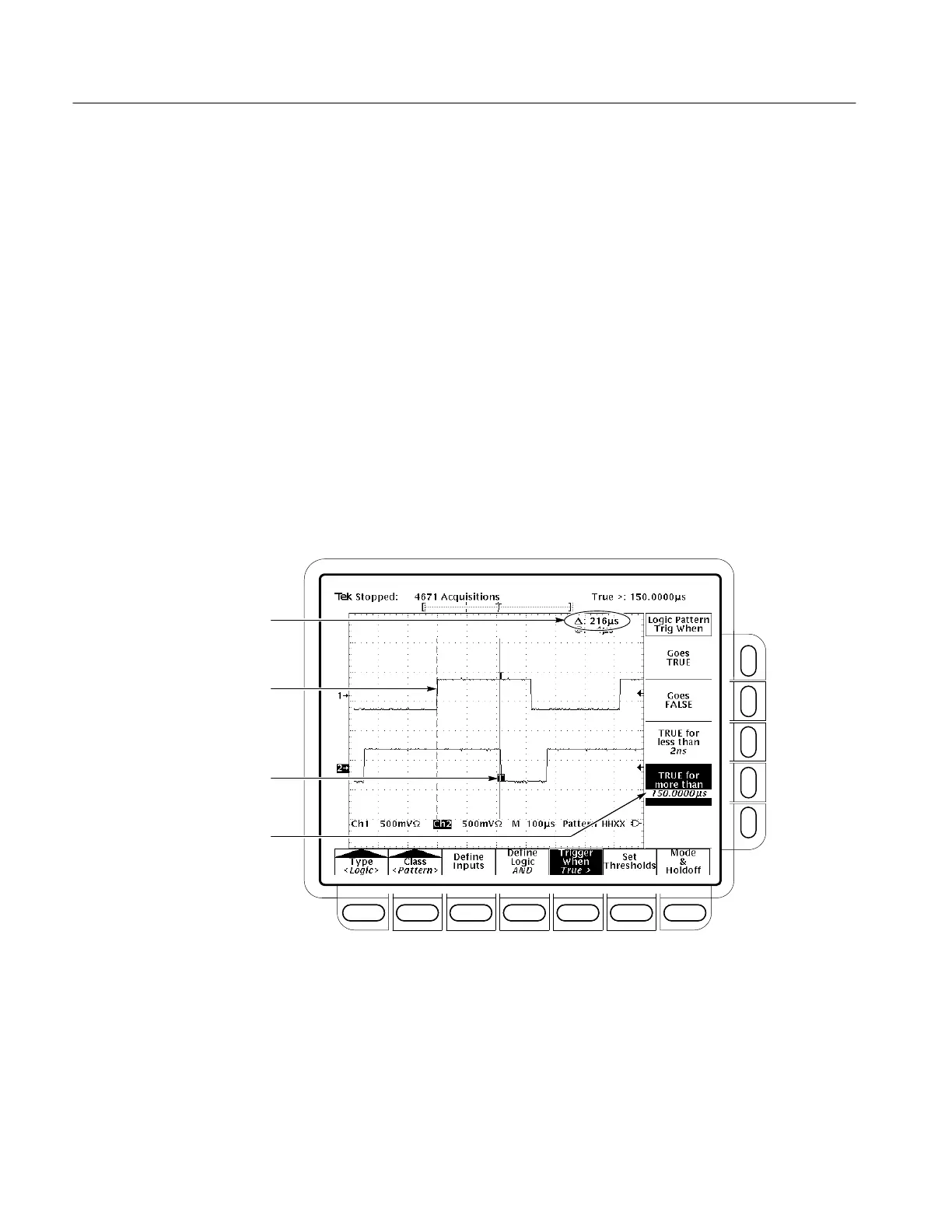Triggering on Waveforms
3–94
TDS 500D, TDS 600B, & TDS 700D User Manual
Note the position of the trigger indicator in Figure 3–47. Triggering occurs at the
point that the oscilloscope determines that the logic function you specify is
TRUE within the time you specify. The oscilloscope determines the trigger point
in the following manner:
It waits for the logic condition to become TRUE.
It starts timing and waits for the logic function to become FALSE.
It compares the times and, if the time TRUE is longer (for TRUE for more
than) or shorter (for TRUE for less than), then it triggers a waveform display
at the point the logic condition became FALSE. This time can be, and usually
is, different from the time set for TRUE for more than or TRUE for less
than.
In Figure 3–47, the delay between the vertical bar cursors is the time the logic
function is TRUE. Since this time is more (216 ms) than that set in the TRUE for
more than menu item (150 ms), the oscilloscope issues the trigger at that point,
not at the point at which it has been TRUE for 150 ms.
Logic Function (AND) Becomes TRUE
Logic Function Becomes FALSE and
Triggers Acquisition
Time Logic Function is TRUE
Time Logic Function Must be TRUE
Figure 3–47: Logic Trigger Menu — Time Qualified TRUE
