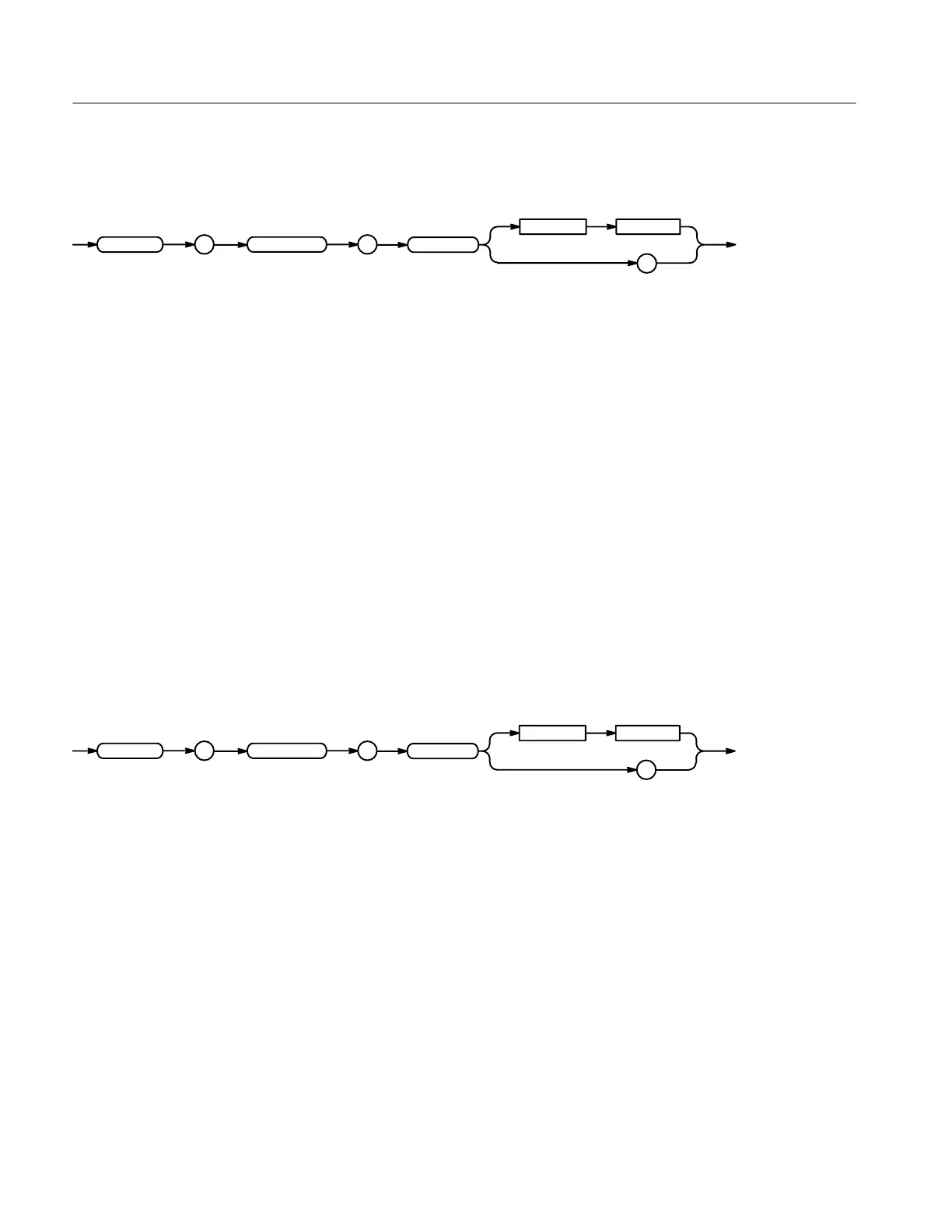Command Descriptions
2–116
TDS Family Oscilloscope Programmer Manual
DISplay:INTENSITy:CONTRast?
DISplay :
CONTRast
?
<Space> <NR1>
INTENSITy
:
<NR1> ranges from 100 to 250 percent.
DISPLAY:INTENSITY:CONTRAST 140
sets the intensity of the intensified portion of a waveform.
DISplay:INTENSITy:OVERAll
TDS 4X0A, 5X0A, & 6X0A Only
Sets the intensity of the entire display. This command is equivalent to setting
Overall in the Display Intensity side menu.
Display
DISplay:INTENSITy:OVERAll <NR1>
DISplay:INTENSITy:OVERAll?
OVERAll
?
<Space> <NR1>
DISplay :
INTENSITy
:
<NR1> ranges from 20 to 100 percent.
DISPLAY:INTENSITY:OVERALL 50
sets the intensity of the display to the middle of the range.
DISPLAY:INTENSITY:OVERALL?
might return 75 as the overall display intensity.
Arguments
Examples
Group
Syntax
Arguments
Examples
