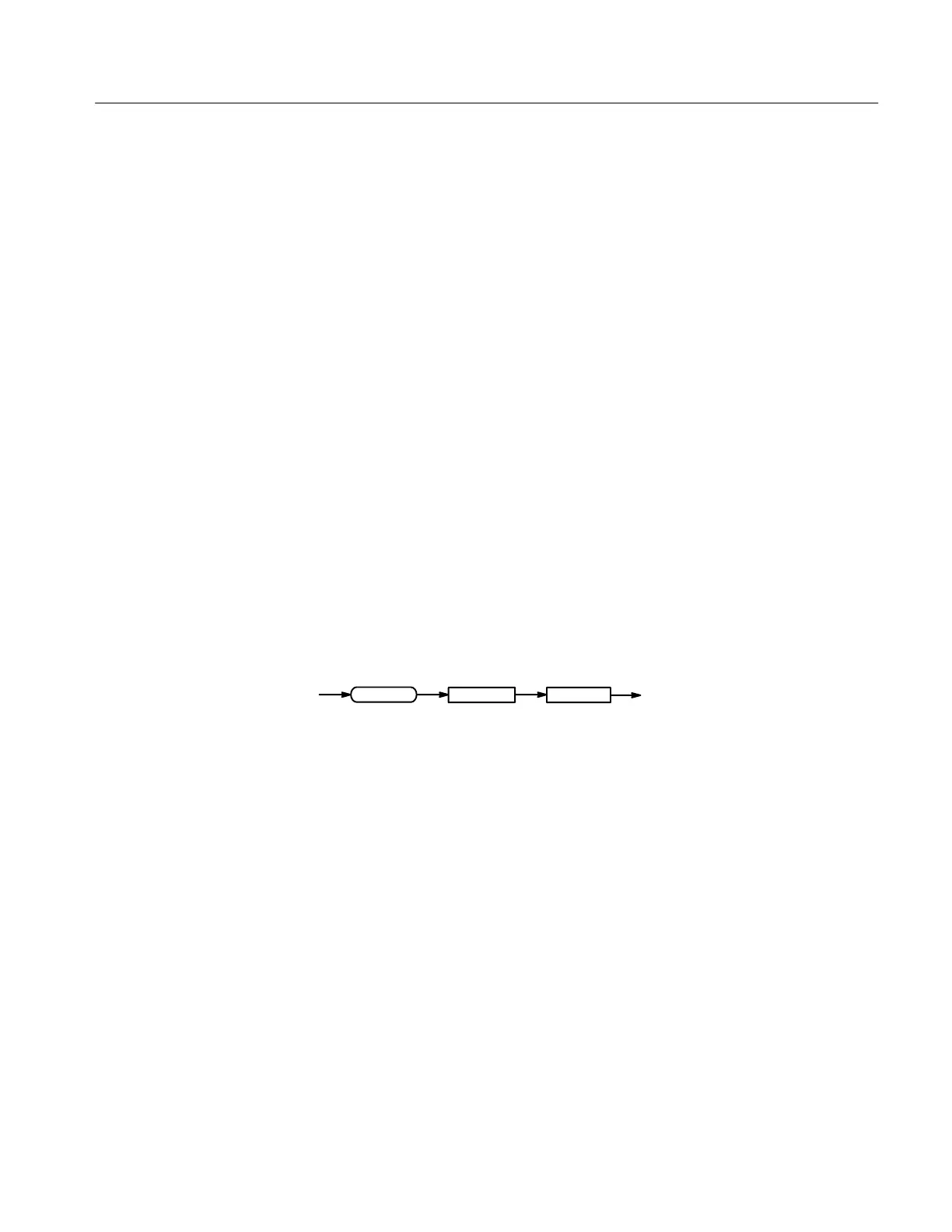Command Descriptions
TDS Family Oscilloscope Programmer Manual
2–211
None
RS232? queries for RS232 settings.
It might return:
RS232 BAUD: 9600, SOFTFLAGGING: OFF, HARDFLAGGING: ON, PARITY:
NONE, STOPBITS: 1
*SAV (No Query Form)
(Save) stores the state of the digitizing oscilloscope into a specified memory
location. You can later use the *RCL command to restore the digitizing
oscilloscope to this saved state. This is equivalent to selecting the Save Current
Setup in the Save/Recall Setup menu.
Save and Recall
DELEte:SETUp, FACtory, *RCL, RECAll:SETUp, SAVe:SETUp
*SAV <NR1>
<NR1>
*SAV
<Space>
<NR1> is a value in the range from 1 to 10 and specifies a location. Using an
out-of-range value causes an execution error. Any settings that have been stored
previously at this location will be overwritten.
*SAV 2
saves the current settings in memory location 2.
SAVe:SETUp (No Query Form)
Saves the current front-panel setup into the specified memory location or file.
This is equivalent to selecting the Save Current Setup in the Save/Recall Setup
menu.
Save and Recall
Arguments
Examples
Group
Related Commands
Syntax
Arguments
Examples
Group
