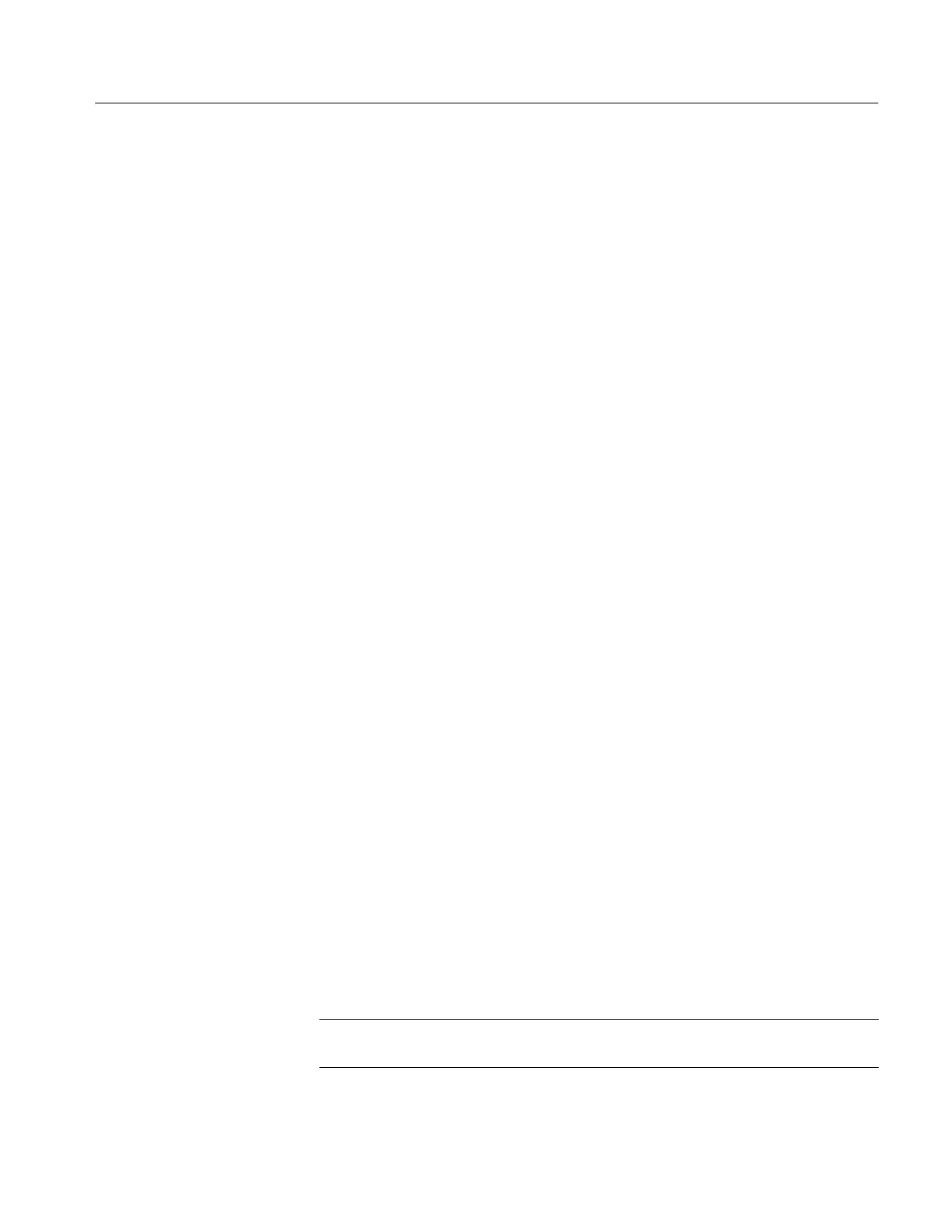Triggering on Waveforms
TDS 684A, TDS 744A, & TDS 784A User Manual
3–69
Define the Clock Source and Edge. To select the channel that is to contain the
clock signal and the edge to use to clock:
1. Press TRIGGER MENU ➞ Type (main) ➞ Logic (pop-up) ➞
Class (main) ➞ Setup/Hold (pop-up) ➞ Clock Source (main) ➞ Ch1,
Ch2, Ch3, or Ch4 (side).
2. Press any one of Ch1, Ch2, Ch3, or Ch4 (side). Do not select the same
channel that you selected for the clock source.
3. Press Clock Edge (side) to toggle between the rising and falling edges.
Set the Data and Clock Levels. To set the transition levels that the clock and data
must cross to be recognized by the oscilloscope:
1. Press TRIGGER MENU ➞ Type (main) ➞ Logic (pop-up) ➞
Class (main) ➞ Setup/Hold (pop-up) ➞ Levels (main) ➞ Clock Level or
Data Level (side).
2. Turn the general purpose knob or use the keypad to set values for the clock
level and for the data level you select.
If you prefer, you can set both clock levels to a value appropriate to either of two
logic families. To do so:
3. Press TRIGGER MENU ➞ Type (main) ➞ Logic (pop-up) ➞
Class (main) ➞ Setup/Hold (pop-up) ➞ Levels (main) ➞ Set Both to TTL
or Set Both to ECL (side).
The oscilloscope uses the clock level you set to determine when a clock edge
(rising or falling, depending on which you select) occurs. The oscilloscope uses
the point the clock crosses the clock level as the reference point from which it
measures setup and hold time settings.
Set the Setup and Hold Times. To set the setup time and the hold time relative to
the clock:
1. Press TRIGGER MENU ➞ Type (main) ➞ Logic (pop-up) ➞
Class (main) ➞ Setup/Hold (pop-up) ➞ Set/Hold Times (main) ➞ Setup
Time or Hold Time (side). See Figure 3–42.
2. Turn the general purpose knob or use the keypad to set values for the setup
and for the hold times.
NOTE. Keep hold time to at least 2 ns less than the clock period or the oscillo-
scope cannot trigger.
