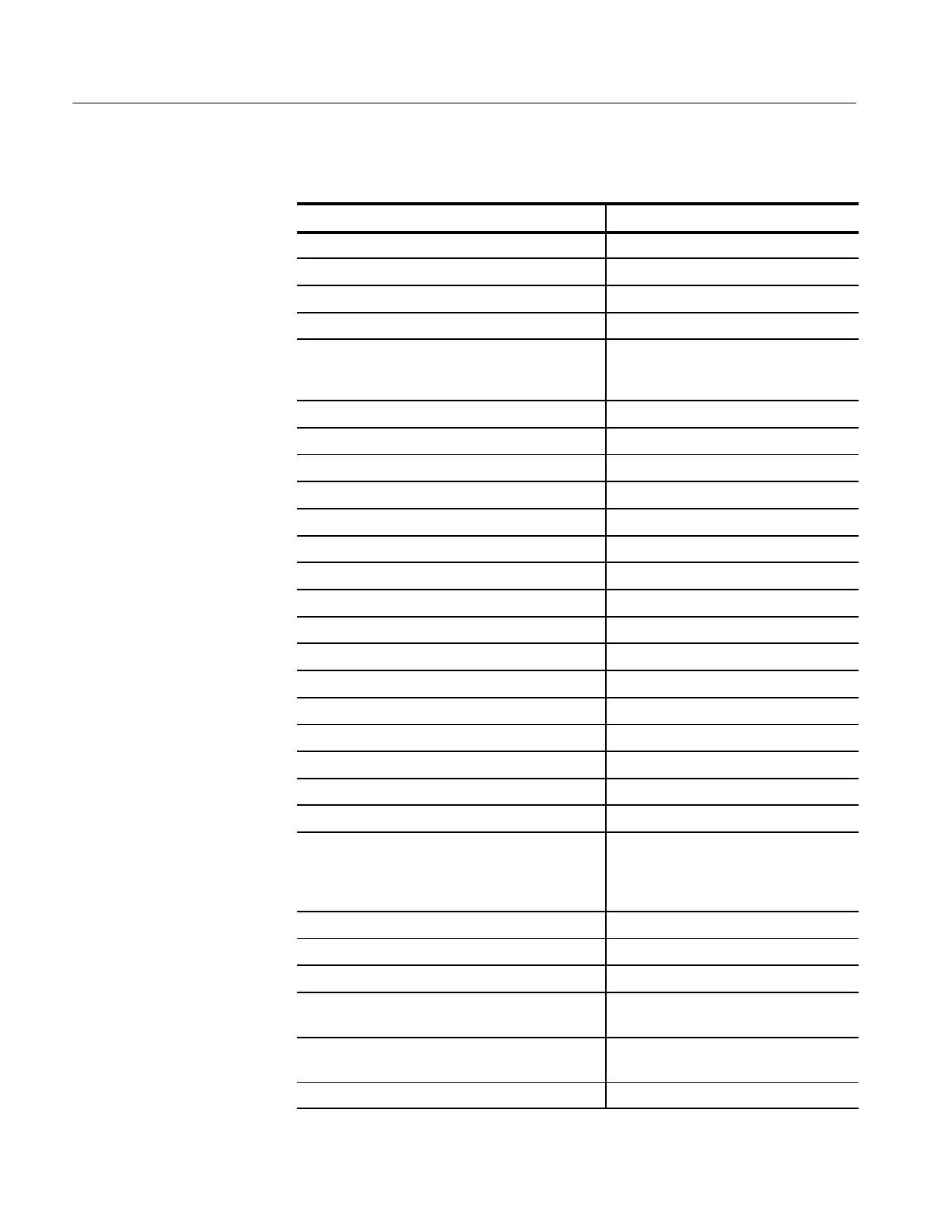Appendix D: Factory Initialization Settings
D–2
TDS 684A, TDS 744A, & TDS 784A User Manual
Table D–1: Factory Initialization Defaults (Cont.)
Control Changed by Factory Init to
Display color – collision contrast Off
Display color – map math colors Color ‘Math’
Display color – map reference colors Color ‘Ref’
Display color – palette Normal
Display color – palette colors The colors of each palette are reset to
factory hue, saturation, and lightness
(HLS) values
Display color – persistence palette Temperature
Display format YT
Display graticule type Full
Display intensity – text 100%
Display intensity – waveform 100%
Display interpolation filter Sin(x)/x
Display Mode (TDS 700A models only) Normal (InstaVu acquisition off)
Display style Vectors
Display trigger bar style Short
Display trigger “T” On
Display variable persistence 500 ms
Edge trigger coupling DC
Edge trigger level 0.0 V
Edge trigger slope Rising
Edge trigger source Channel 1
GPIB parameters No change
Hardcopy Format
Layout
Palette
Port
Unchanged
Unchanged
Unchanged
Unchanged
Horizontal – delay trigger position 50%
Horizontal – delay time/division 50 s
Horizontal – FastFrame (TDS 700A models only) Off
Horizontal – FastFrame, frame count
(TDS 700A models only)
2
Horizontal – FastFrame, frame length
(TDS 700A models only)
500
Horizontal – fit to screen Off
