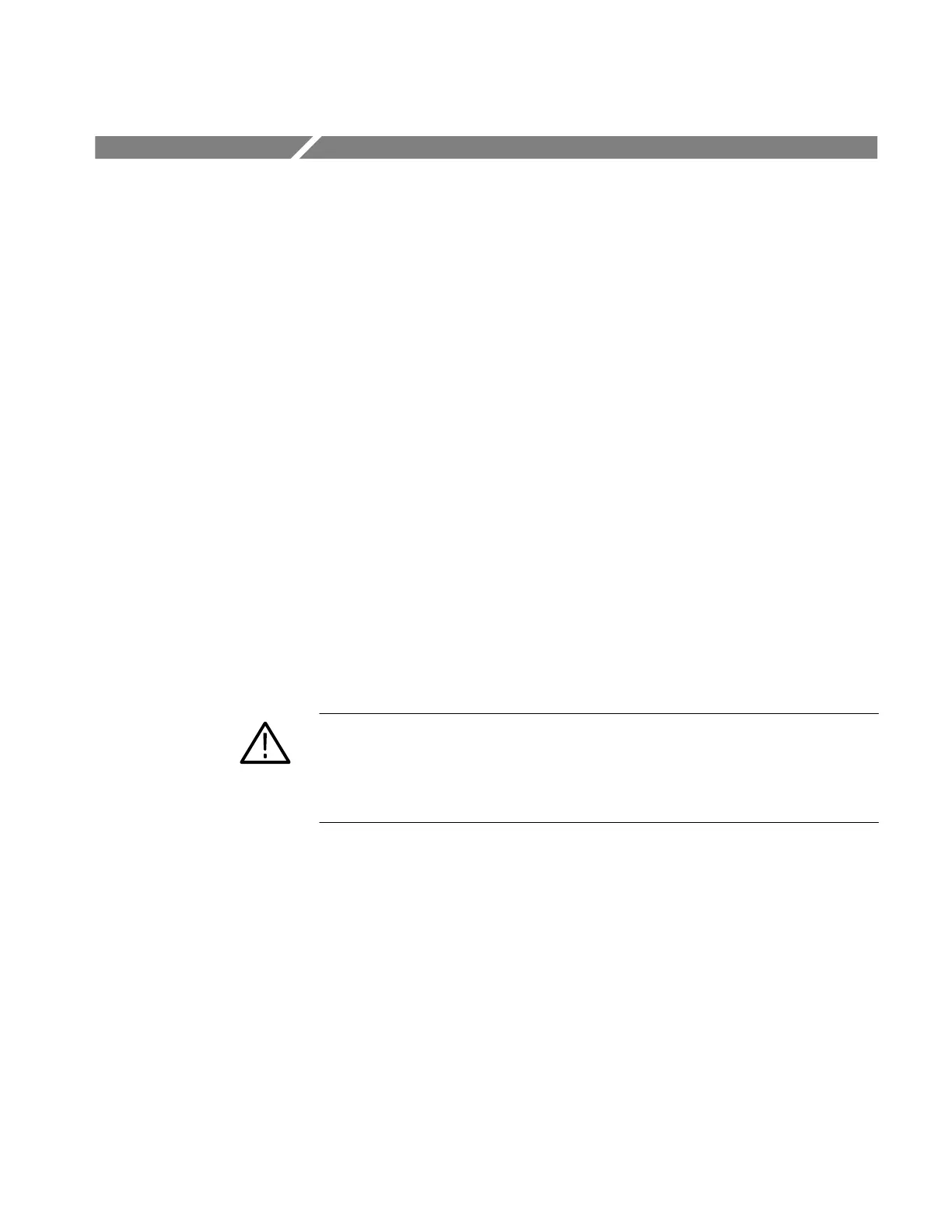TDS 500B, TDS 600B, & TDS 700A User Manual
F–1
Appendix F: Inspection and Cleaning
Inspect for dirt and damage on and clean the exterior of the TDS Oscilloscope.
When done regularly, this preventive maintenance may prevent oscilloscope
malfunction and enhance its reliability.
How often to do this preventive maintenance depends on the severity of the
environment in which the oscilloscope is used. A proper time to perform
preventive maintenance is just before oscilloscope adjustment.
The cabinet helps keep dust out of the oscilloscope and must be in place when
operating the oscilloscope. The oscilloscope front cover protects the front panel
and display from dust and damage. Install it when storing or transporting the
oscilloscope.
Inspect and clean the oscilloscope exterior as often as operating conditions
require.
Send the oscilloscope in for service if it requires an interior cleaning. The
collection of dirt on components inside can cause them to overheat and
breakdown. Dirt acts as an insulating blanket, preventing efficient heat dissipa-
tion. Dirt also provides an electrical conduction path
that could cause an
oscilloscope failure, especially under high-humidity conditions.
CAUTION. Avoid the use of chemical cleaning agents which might damage the
plastics used in this oscilloscope. Use only deionized water when cleaning the
menu buttons or front-panel buttons. Use a 75% isopropyl alcohol solution as a
cleaner and rinse with deionized water. Before using any other type of cleaner,
consult your Tektronix Service Center or representative.
Inspection. Inspect the outside of the oscilloscope for damage, wear, and missing
parts, using Table F–1 as a guide. Oscilloscopes that appear to have been
dropped or otherwise abused should be checked thoroughly to verify correct
operation and performance. Immediately repair defects that could cause personal
injury or lead to further damage to the oscilloscope.
General Care
Inspection and Cleaning
Procedures
