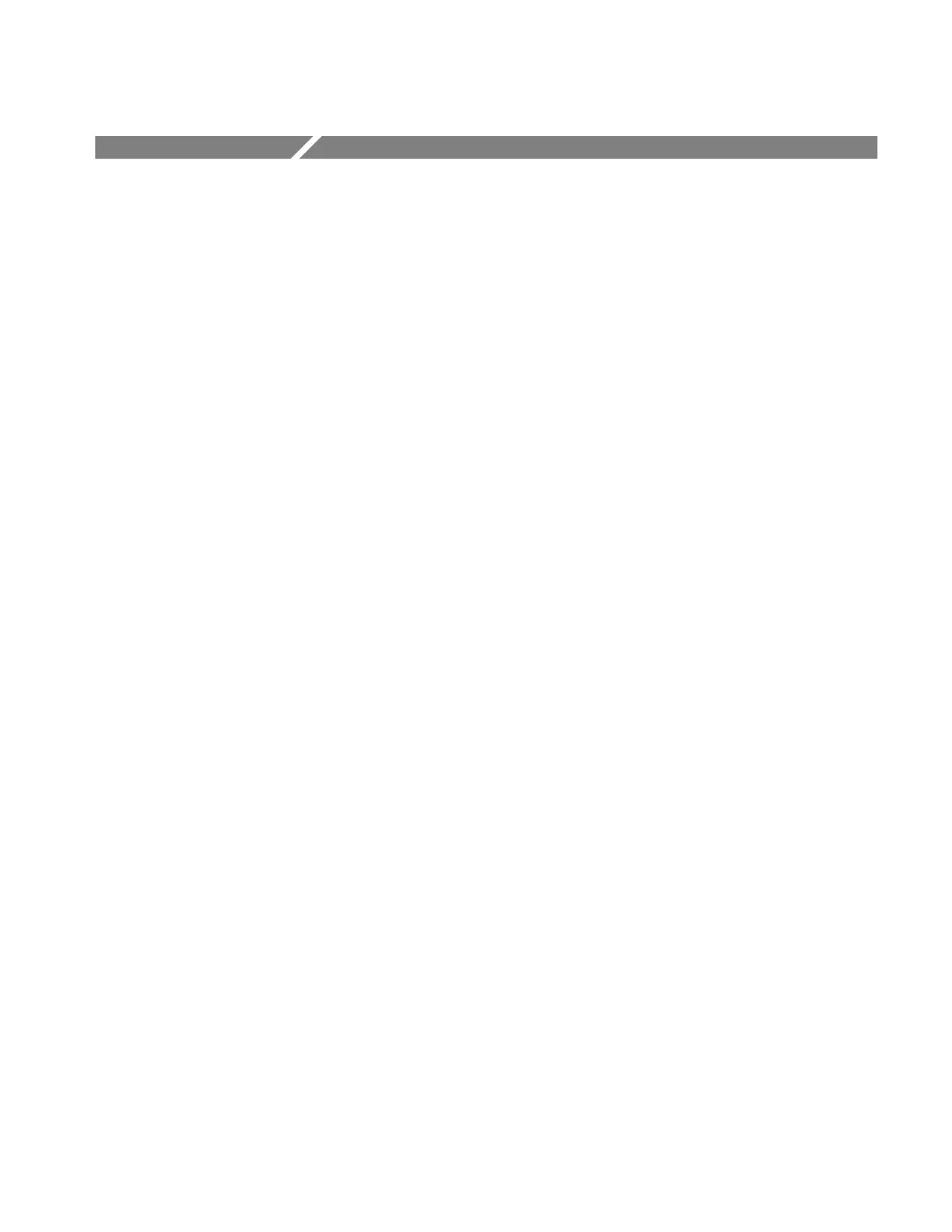TDS 500B, TDS 600B, & TDS 700A User Manual
3–3
Acquiring and Displaying Waveforms
To use the TDS Oscilloscope to measure or monitor waveforms, you need to
know how to acquire, select, and display those waveforms properly. To help you
do so, this section describes how to do the following tasks:
How to couple waveforms to the oscilloscope channels
How to select channels to turn on and off their display
How to size and position the selected channel on screen
How to use the menus to set vertical (coupling, offset, and bandwidth) and
horizontal (time base, record length, and so on) parameters
This section also describes how to choose the appropriate acquisition mode for
acquiring your waveform, how to customize the display (including selecting the
color of the display elements), and how to use the Zoom, FastFrame, and InstaVu
features.
Coupling Waveforms to the Oscilloscope
Tektronix produces a variety of probes and cables suitable for connecting various
types of signals to the input channels of this product. This subsection covers two
topics important to coupling: Probe Compensation and Input Impedance
Considerations.
If your model oscilloscope ships with a probe, use it for general-purpose
coupling of waveforms to the oscilloscope. For a list of other probes available
for use, see Accessory Probes on page A–5.
The TDS 680B, 684B, and 784A oscilloscopes ship without probes. Tektronix
recommends you order and use the P6245 Active Probes to take advantage of the
higher bandwidth of these models.
The remaining TDS 500B, 600B, and 700A oscilloscopes ship with general
purpose probes — either the P6139A or the P6243, depending on the oscillo-
scope model. The standard-accessory probes and quantities shipped for these
oscilloscopes are listed in Standard Accessories on page A–4.
Tektronix also offers a variety of BNC cabling and connectors to couple a variety
of signal sources to its input channels. See your Tektronix Sales representative
for the specific items offered for signal coupling.
