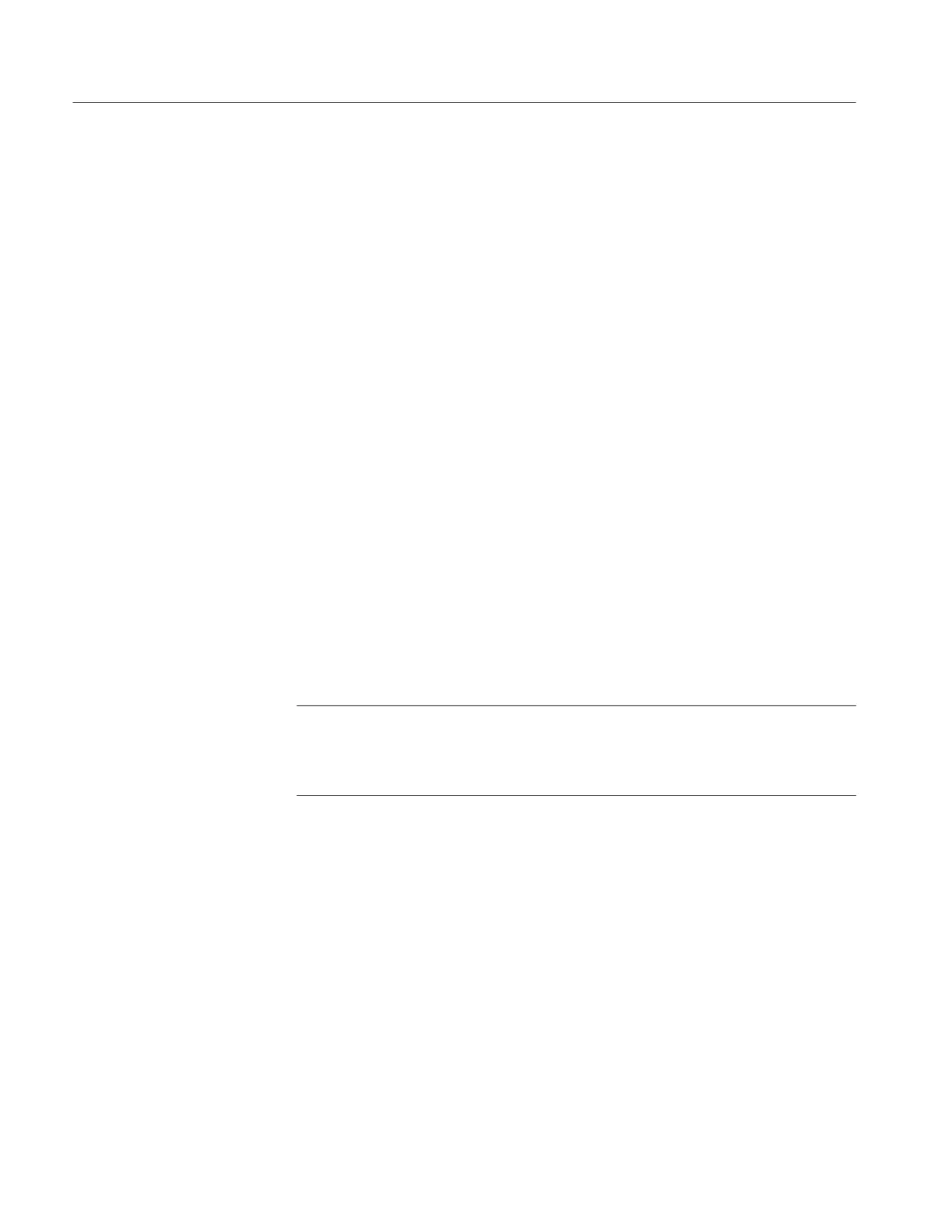Brief Procedures
1–14
TDS 500D, TDS 600C, TDS 700D & TDS 714L Performance Verification and Specifications
d. Modify default settings:
H Set the vertical SCALE to 200 mV.
H Set the horizontal SCALE for the M (main) time base to 200 ms.
Notice the waveform on the display now shows two cycles instead of
five.
H Press SET LEVEL TO 50%.
H Press CLEAR MENU to remove the menus from the screen.
e. Save the settings:
H Press SETUP.
H Press the main-menu button Save Current Setup; then press the
side-menu button To File.
H Turn the general purpose knob to select the file to save. Choose
TEK?????.SET (or fd0:, the floppy disk drive, hd0:, the optional
hard disk drive, or Zip:, if an external Zip drive is connected). With
this choice, you will save a file starting with TEK, then containing
5-numbers, and a .SET extension. For example, the first time you
run this on a blank, formatted disk or on the Example Programs
Disk, the oscilloscope will assign the name TEK00000.SET to your
file. If you ran the procedure again, the oscilloscope would
increment the name and call the file TEK00001.SET.
NOTE. If testing an external Zip drive, it must first be connected to the oscillo-
scope, then be powered on simultaneously with the oscilloscope, or immediately
after the oscilloscope is powered-on. This ensures proper communications are
set up between the oscilloscope and the Zip drive.
f. To test the optional hard disk drive or external Zip drive, choose either
the hard disk drive (hd0:), or the external Zip drive (Zip:). Then use the
general purpose knob to select the file to save. Save the file as in step e.
H Press the side-menu button Save To Selected File.
2. Verify the file system works:
H Press the main-menu button Recall Factory Setup and the side-menu
button OK Confirm Factory Init to restore the 500 ms time base and
the five cycle waveform.
H Press the main-menu button Recall Saved Setup; then press the
side-menu button From File.
Artisan Technology Group - Quality Instrumentation ... Guaranteed | (888) 88-SOURCE | www.artisantg.com
