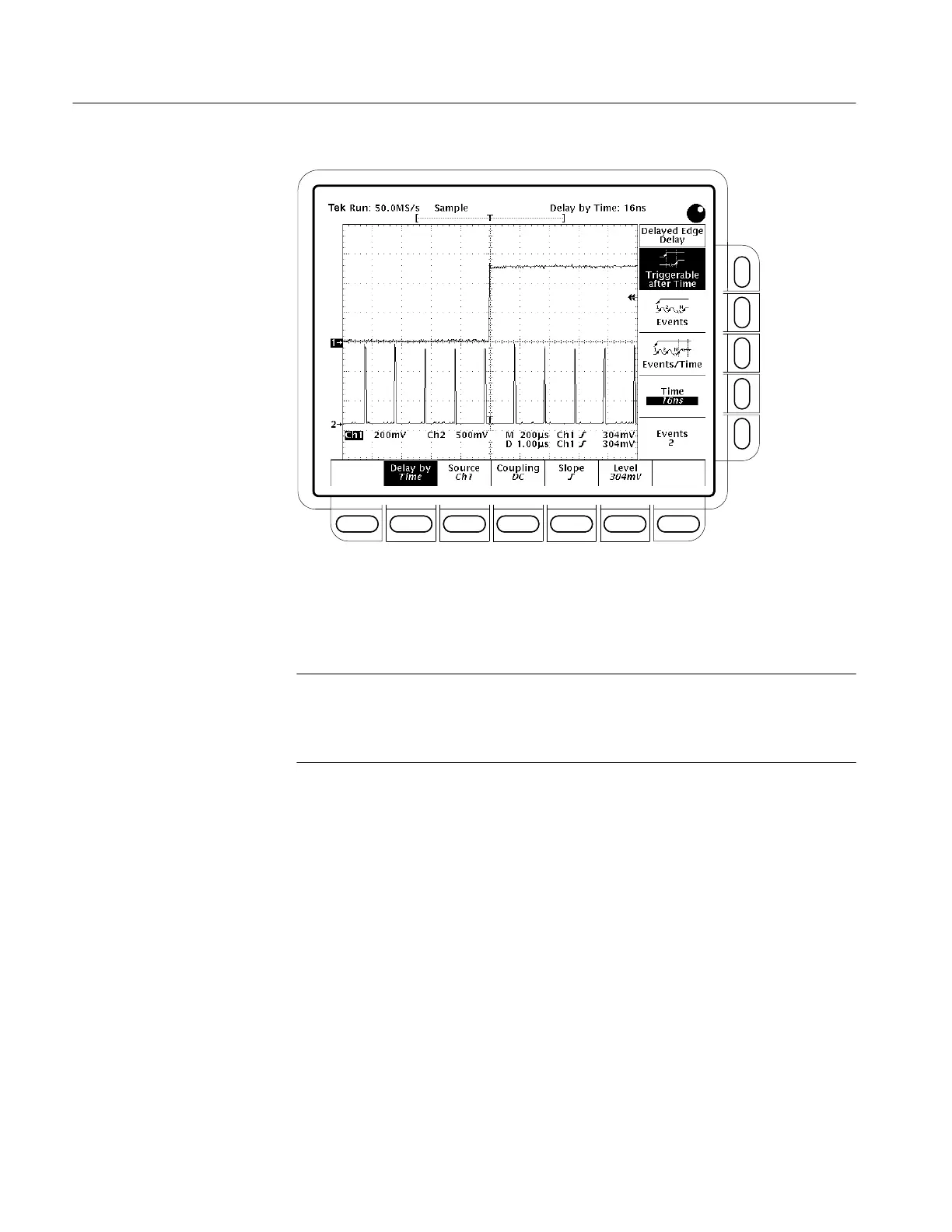Triggering on Waveforms
3–122
TDS 500D, TDS 600B, & TDS 700D User Manual
Figure 3–57: Delayed Trigger Menu
8. Press Source (main) ➞ Ch1, Ch2, Ch3, Ch4, or DC Aux (side).
NOTE. Selecting DC Aux as source in BOTH the main and delayed triggering
menus forces main and delayed trigger levels to adjust in tandem. As long as
their source remains DC Aux, adjusting the trigger level for either system adjusts
it for both systems.
9. Press Coupling (main) ➞ Main Trigger, DC, or Noise Rej (side) to define
how the input signal will be coupled to the delayed trigger.
Main Trigger sets delayed trigger coupling to match the main trigger
coupling setting. For descriptions of the DC and Noise Rej coupling types,
see To Specify Coupling on page 3–84.
10. Press Slope (main) to select the slope that the delayed trigger will occur on.
Choose between the rising edge and falling edge slopes.
When using Delayed Triggerable mode to acquire waveforms, two trigger
bars are displayed. One trigger bar indicates the level set by the main trigger
system; the other indicates the level set by the delayed trigger system.
