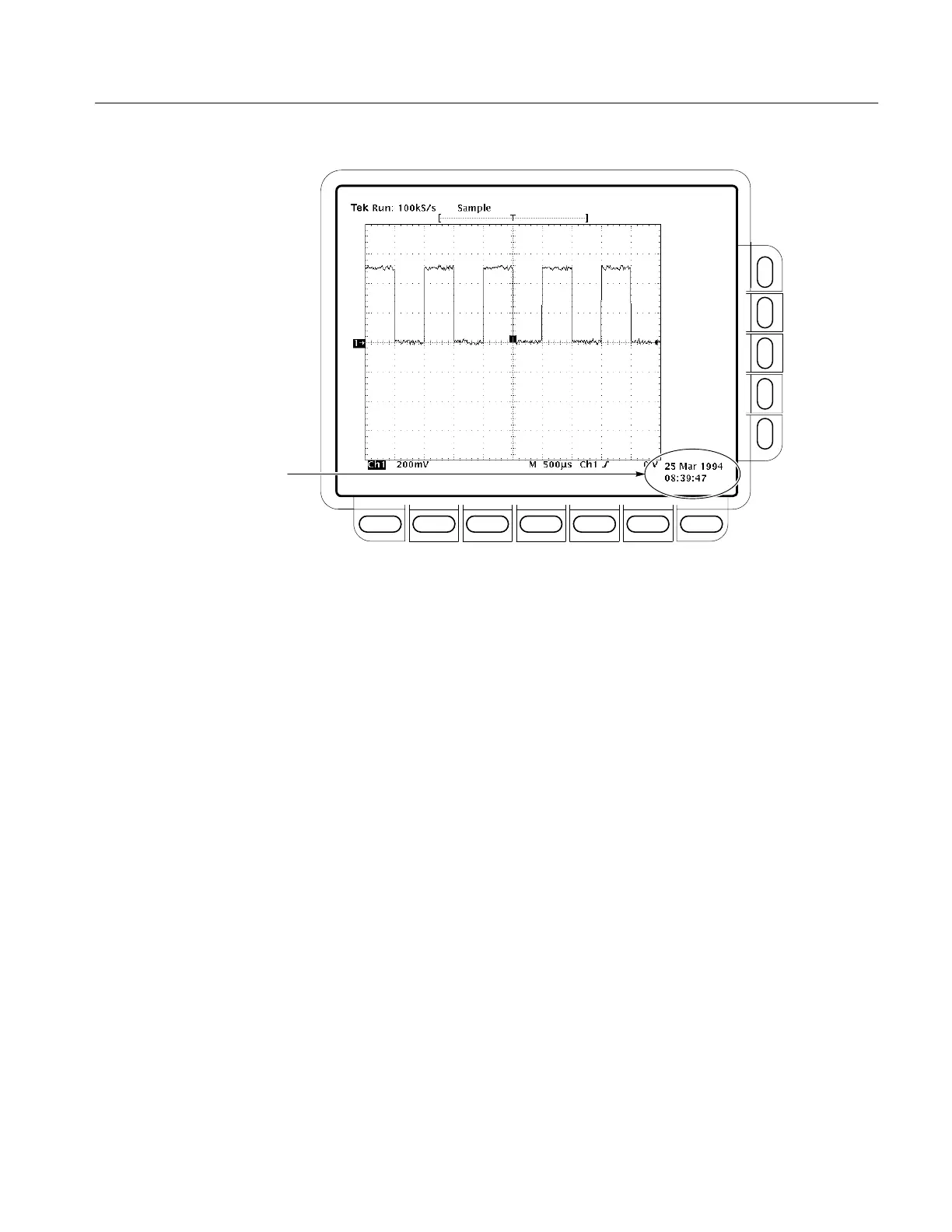Saving Waveforms and Setups
TDS 500D, TDS 600B, & TDS 700D User Manual
3–185
Date and Time Display
Figure 3–82: Date and Time Display
Set the Date and Time. You might need to set the date and time of the oscillo-
scope. To set those parameters, do the following steps:
1. Press SHIFT ➞ UTILITY ➞ Config (pop-up) ➞ Set Date &
Time (main) ➞ Year, Day Month, Hour, or Minute (side).
2. Use the general purpose knob or the keypad to set the parameter you have
chosen to the value desired. (The format when using the keypad is
day.month. For example, use 23.6 for the 23
rd
of June.)
3. Repeat steps 1 and 2 to set other parameters as desired.
4. Press OK Enter Date/Time (side) to put the new settings into effect. This
sets the seconds to zero.
