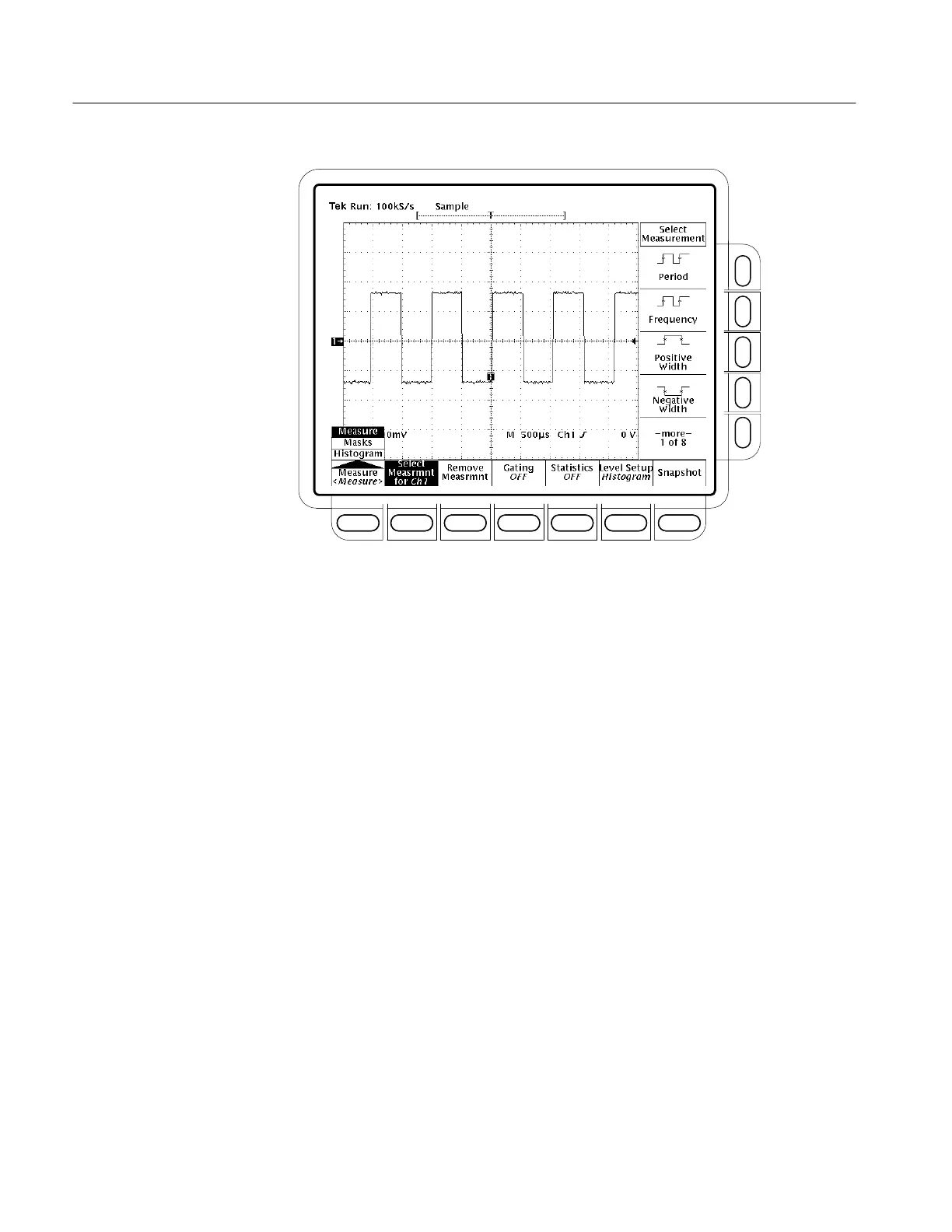Measuring Waveforms
3–130
TDS 500D, TDS 600B, & TDS 700D User Manual
Figure 3–60: Measure Menu
Be careful when taking automatic measurements using Extended Acquisition
mode and high levels of waveform compression. The compression may
remove signal attributes required by some measurements.
The Remove Measrmnt selection provides explicit choices for removing
measurements from the display according to their readout position. To remove
measurements, do the following steps:
1. TDS 600B: Press MEASURE ➞ Remove Measrmnt (main).
2. TDS 500D and TDS 700D: Press MEASURE ➞ Measure (pop-up) ➞
Remove Measrmnt (main).
3. Select the measurement to remove from the side menu. If you want to
remove all the measurements at one time, press All Measurements (side).
The gating feature lets you limit measurements to a specified portion of the
waveform. When gating is Off, the oscilloscope makes measurements over the
entire waveform record.
Remove Measurements
Gate Measurements