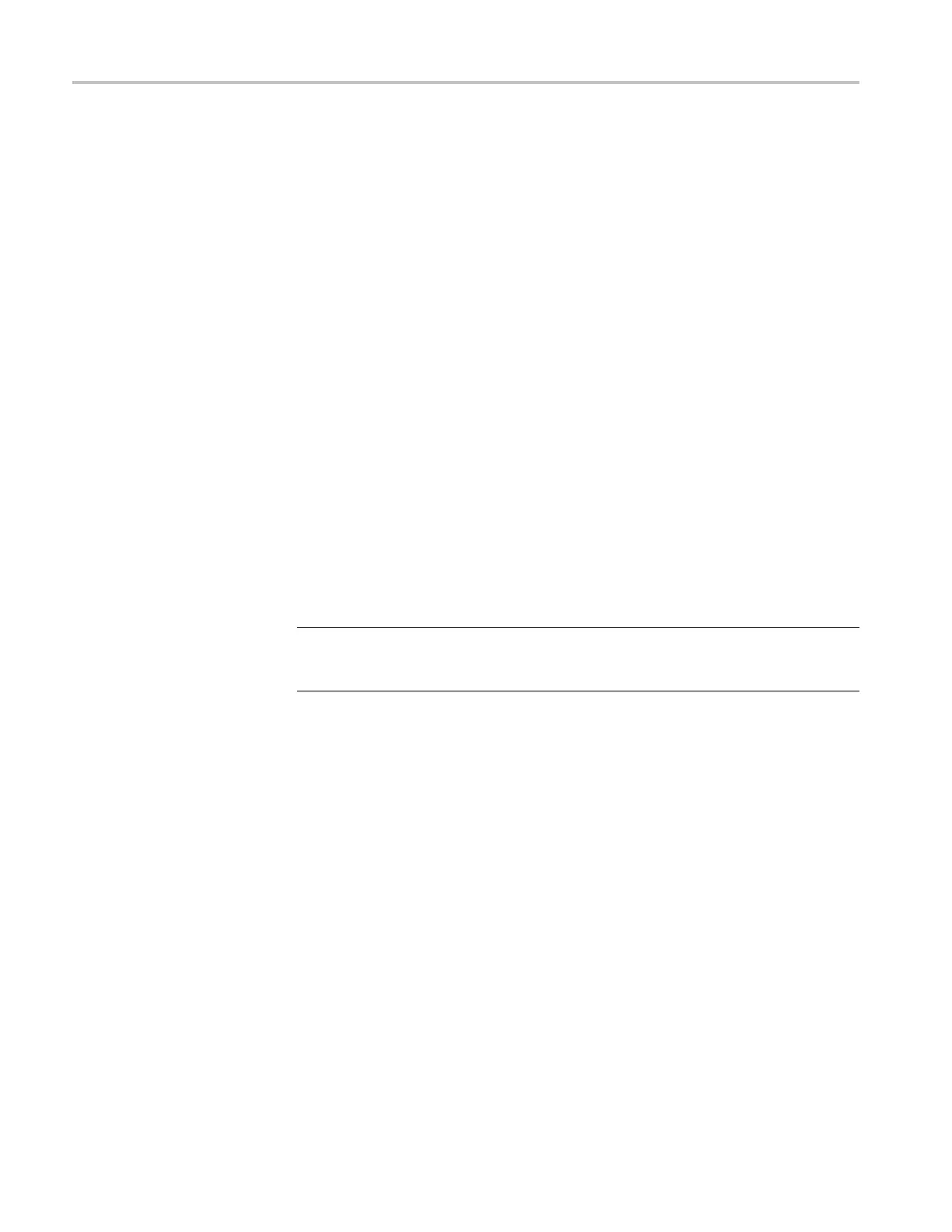Adjustment Procedures
Adjustment Procedure
Use this proced
uretoloadnewcalibrationconstants.
1. Enable the Service menu. (See page 5-2, Enable the Service Menu.)
2. Push the Service option button.
3. Push the Factory Cal option button.
4. Push the Warmup Timer option button.
5. Push the Start Timer option button to allow a 10-minute warm up. After
10 minutes, the oscilloscope displays a large black or green cross.
6. Press the front-panel Utility button and push the Service option button.
7. Push the Factory Cal option button.
8. Push the F
CAL INIT option button to initiate the factory calibration routine.
You are now in step 1 of the procedure.
9. As indic
ated by step 1, connect a 0.0 V
DC
source to the channel inputs. (See
Table 5-2.)
10. Press F
CAL STEP to load the calibration c onstant for step 1.
11. Follow the screen prompts a long with the Adjustment setup table for the
remai
nder of the routine, applying the proper signal for each step. (See
Table 5-2.)
NOTE. During some steps, the oscilloscope may appear to be idle for several
minutes while it is processing information internally. You must wait for the screen
prompt to continue.
If any step in the procedure fails, the procedure terminates. Failure will result
if an incorrect signal source is connec ted. If this happens, you must start the
procedure over from the beginning.
If the procedure completes successfully, a "Pass" message is displayed and the
new adjustment takes effect.
12. Compensate the signal path by performing the self-calibration routine.
13. Disconnect all probes and cables from the channel input connectors.
14. Press the Utility button and select Do Self C al to confirm that you are ready
to proceed.
15. Disable the Service menu option by pushing the Utility front-panel button and
the Service and ServiceModeOffoption buttons.
5–4 TDS2000C Series Oscilloscope Service Manual
