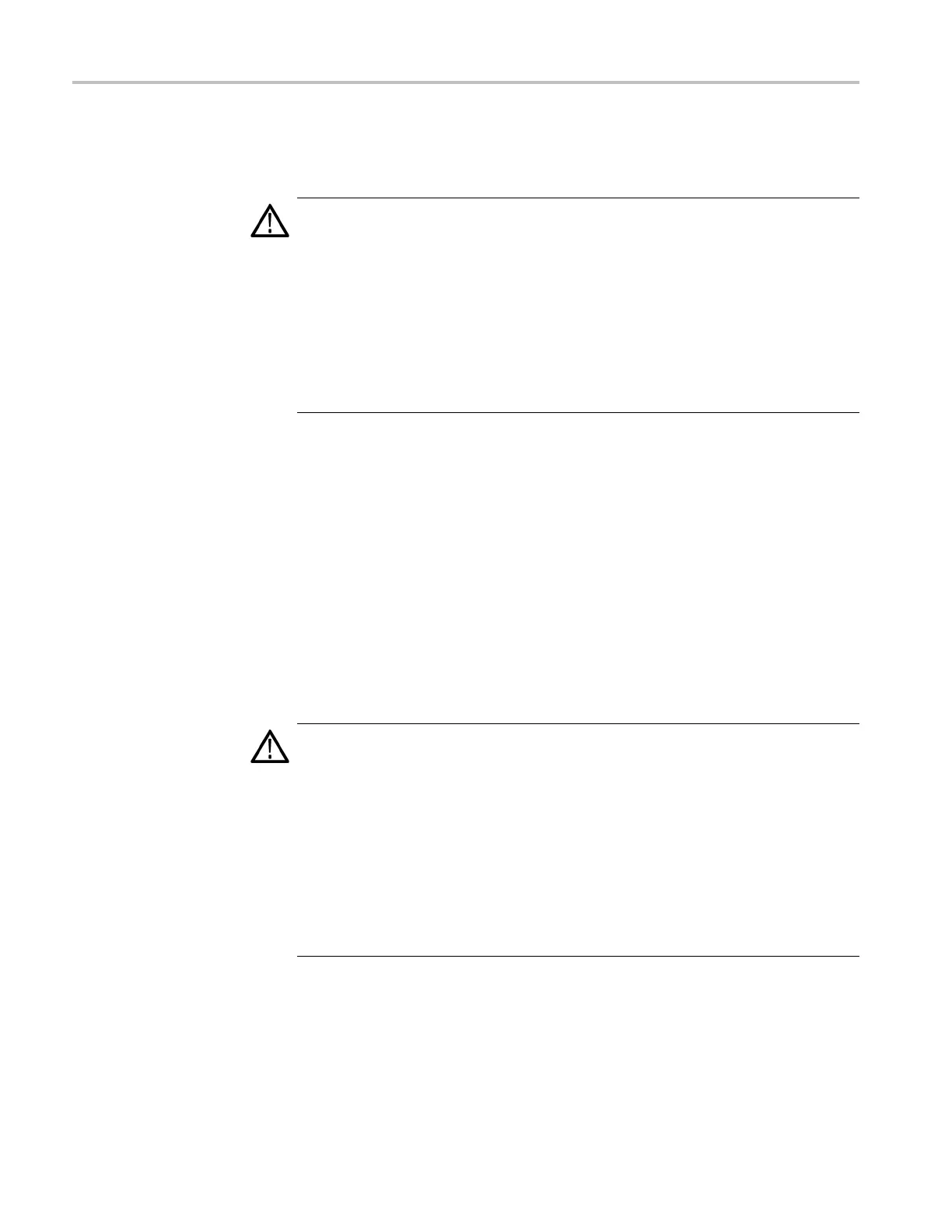Appendix A: User Service Procedures
Cleaning the Flat Panel
Display
The LCD flat pane
l i s a s oft plastic display and must be treated with care during
cleaning.
CAUTION. Improper cleaning agents or methods can damage the flat panel
display.
Do not use abrasive cleaners or commercial glass cleaners to clean the display
surface.
Do not spray liquids directly on the display surface.
Do not scrub the display with excessive force.
Avoid getting moisture inside the instrument while cleaning the display; use only
enough solution to dampen the wipe.
Clean the flat panel display surface by gently rubbing the display with a
cleanroom wipe (such as Wypall Medium Duty Wipes, #05701, available from
Kimberly-Clark Corporation).
If the display is very dirty, moisten the wipe with distilled w ater or a 75%
isopropyl alcohol solution and gently rub the display surface. Avoid using excess
force or you may damage the plastic display surface.
Exterio
r Surfaces
Clean the exterior surfaces with a dry, lint-free cloth or a soft-bristle brush. If dirt
remains, use a cloth or swab dampened with a 75% isopropyl alcohol solution. A
swab is useful for cleaning in narrow spaces around the controls and connectors.
Do not u
se abrasive compounds on any part of the instrument.
CAUTION. To avoid damaging the instrument, follow these precautions:
Avoid
getting moisture inside the instrument during external cleaning and use
only enough solution to dampen the cloth or swab.
Do not
wash the front-panel On/Standby switch. Cover the switch while washing
the instrument.
Use o
nly deionized water when cleaning. Use a 75% isopropyl alcohol solution
as a cleanser and rinse with deionized water.
Do no
t use chemical cleaning agents; they may damage the instrument. Avoid
chemicals that contain benzene, toluene, xylene, acetone, or similar solvents.
Floppy Disk Drive
Th
e floppy disk d rive requires routine maintenance to operate at maximum
efficiency. The disks can be damaged if dirt and dust accumulate o n the recording
surfaces. To prevent damage, store the disks in their protective containers where
18 TLA5000 Series Logic Analyzer Installation Manual
