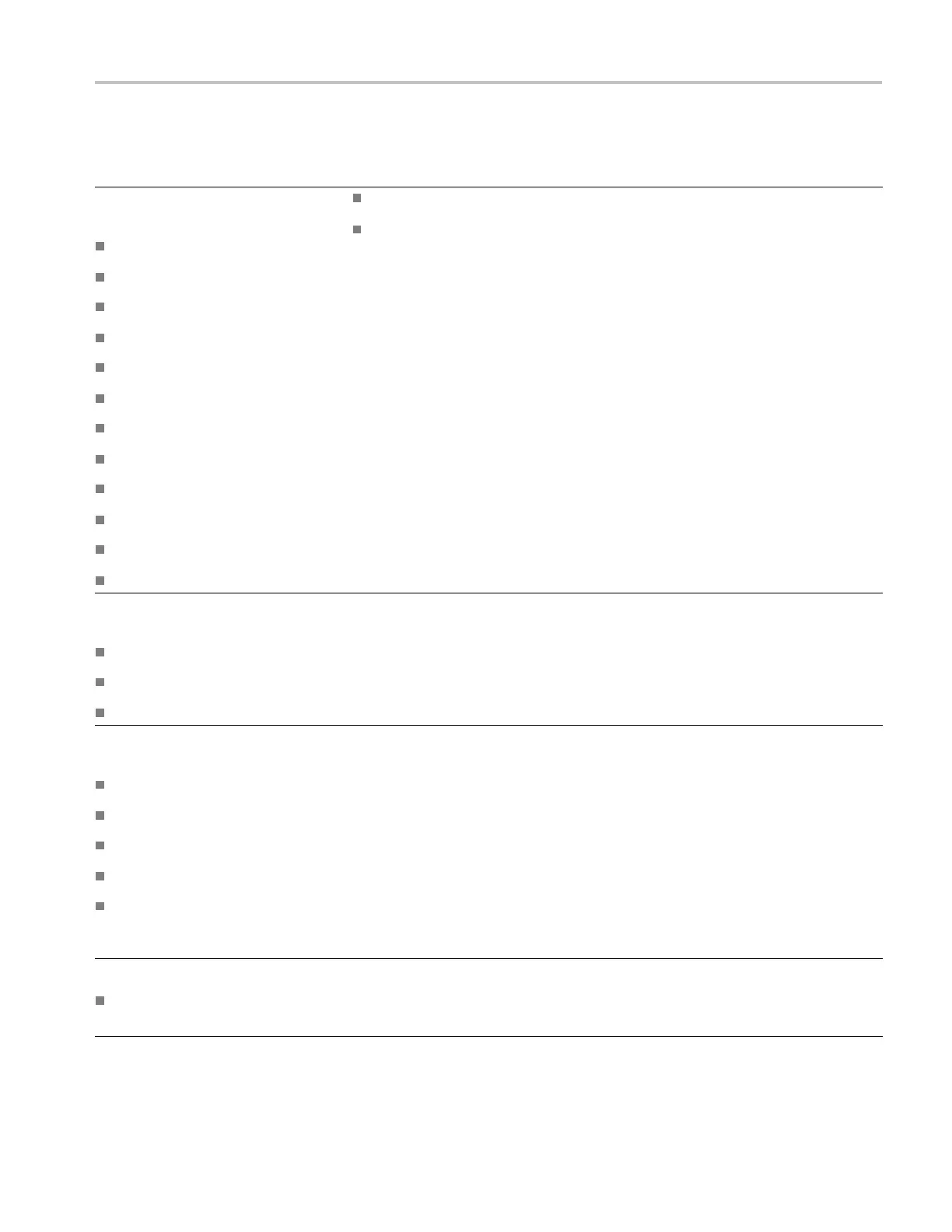General Maintenance
Table 4-4: Symptoms and causes (cont.)
Symptom Possible sources or recomm ended detailed troubleshooting procedure to follow
Failures while running the advanced
diagnostics (Cont.):
Display → DSP1 Bus Output
Display → DSP1 Bus Input
DSP1 → Display Bus Output
DSP1 → Display Bus Input
Display → DSP2 Bus Output
Display → DSP2 Bus Input
DSP2 → Display Bus Output
DSP2 → Display Bus Input
DSP1 → DSP2 Bus Output
DSP1 → DSP2 Bus Input
DSP2 → DSP1 Bus Output
DSP2 → DSP1 Bus Input
Perform secondary power supply checks
Replace the main board
Failures while running the advanced
diagnostics (Cont.):
Eye Power A2D
Eye Cable A2D
Eye Option
Replace the eye board
Failures while running the Audio PLL
Frequency Check:
Lissajous Bus
DSP1 Data Bus
Display Composite Controls
DSP1 Composite Tests
DSP2 Composite Tests
Note: Only tests pertinent to installed
options are reported.
Replace the main board
Log Message:
Fail AUDIO_DSP_HEARTBEAT
If the audio function works OK, but this me ssage still appears occasionally, then upgrade
the software to the current version, clear the log, and bench test to see if the problem
persists. If it does, then search for an intermittent problem in the audio board, cables,
or main board.
WVR6020, WVR7020, and WVR7120 Waveform Rasterizers Service Manual 4–9
