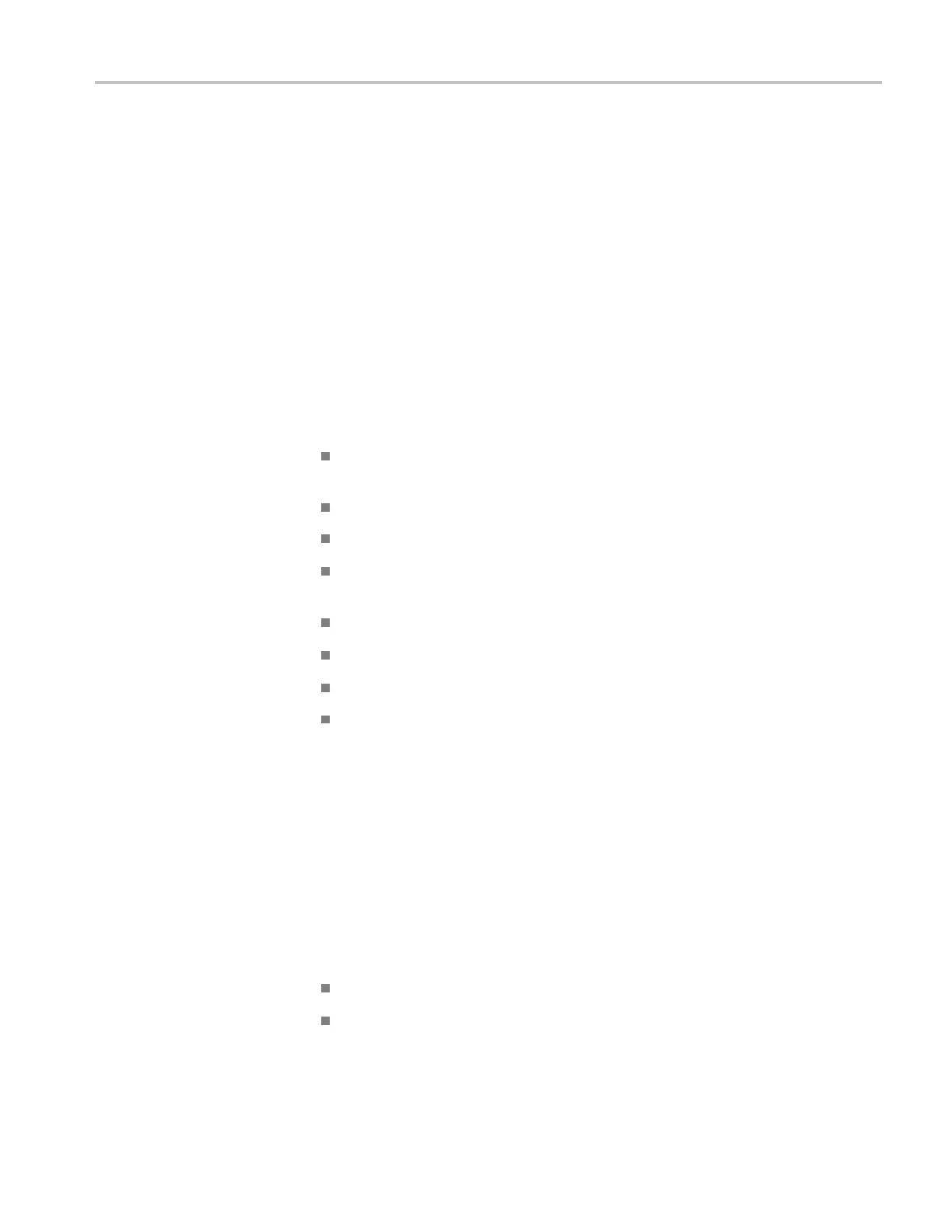General Maintenance
If the system is
not running, then check the voltage on the 2.5 V and 3.3
V supplies. If these are good, then check the temperature of the regulators U50
and U60. If they are hot to touc h, then they are overloaded or defective ; replace
the main board.
Additionally, there are LEDs, DS260, DS261, and DS262, on the "Power Good"
lines from each of the DSP secondary supplies. If the supply has fallen out of
regulation, then the Power Good LED will not be lit.
Audio. The
board has one watch-dog LED for each processor and one LED
for the FPGA. The LED for DSP0, DS0310, blinks at 1 Hz and the LED for
DSP1, DS420, blinks at 0.5 Hz. The LED for the FPGA, DS0820, is dim if the
FPGA is not programmed and bright if it is programmed. If any of the LEDs are
continuously off, replace the audio board.
The POST does the following:
Reads all of the AES decoder internal registers and verifies that what is read
is correct
Tests the D/A control interface
Performs an active-bit test on the A/D output clocks
Check
s the serial EEPROM to see which of the analog inputs have been
calibrated
Test
s the Audio DSP/FPGA interface
The AES encoder internal registers are read and verified
The DSP interface between the Dolby E and Dolby Digital decoders is tested
The main CPU asserts the fault line if the DSP h eartbeat fails. This condition
will be shown in the diagnostic log.
F
ront Panel. The front panel local fault LED is DS252 (behind the PRESETS
buttons near the top of board ). The LED that shows through the panel is DS890.
If the Front panel asserts the Fault line, then replace the front panel board.
The front-panel processor asserts the fault indicator for about 1 s econd during
reset. If i t does not finish initializing and running internal diagnostics, then
the fault LED remains lit. If the front-panel processor detects a fault in the
diagnostics, then it leaves the fault asserted after it finishes.
The internal tests are:
RAM Test - Entire RAM is tested. If this test fails, the ROM Test is skipped.
ROM Test - The front-panel processor calculates the checksum of the
program stored in flash and compares it with the stored checksum.
WVR6020, WVR7020, and WVR7120 Waveform Rasterizers Service Manual 4–13
