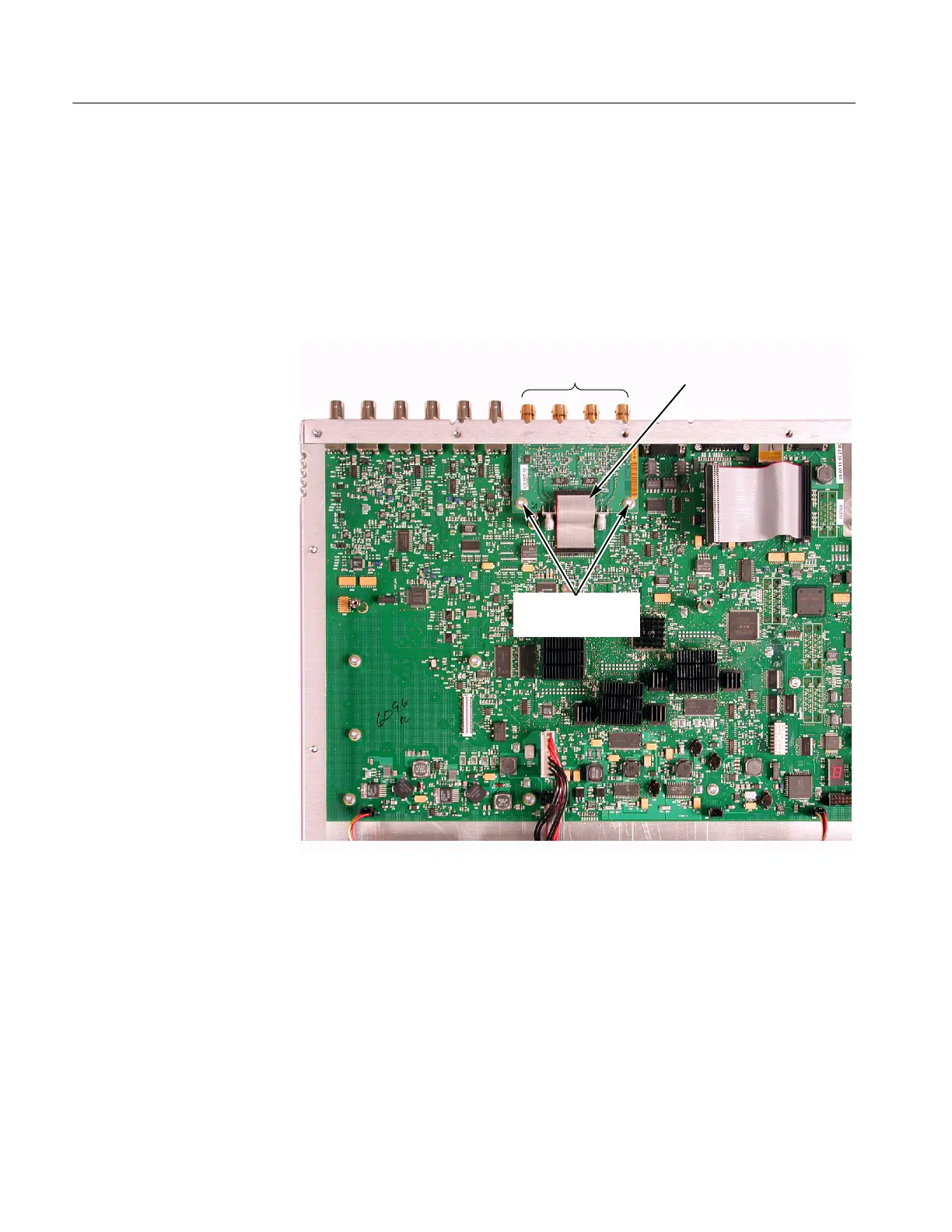Installation Instructions
20
WVR6UP, WVR70UP, and WVR7UP Upgrades
Perform the following steps to install the new Loop-through board.
9. To remove the old Loop-through board, perform the following steps:
a. Unplug the ribbon cable from the Loop-through board and Main board.
b. Remove the two Loop-through board mounting screws in the locations
shown below.
Ribbon cable
Loop-through
BNC connectors
Loop-through board
mounting screws
c. Remove the four nuts and washers that secure the four Loop-through
BNC connectors to the rear panel.
d. Back out the old Loop-through board until the connectors clear the rear
panel and lift the board out of the chassis.
WVR7100
SN B029999 and Below
Only