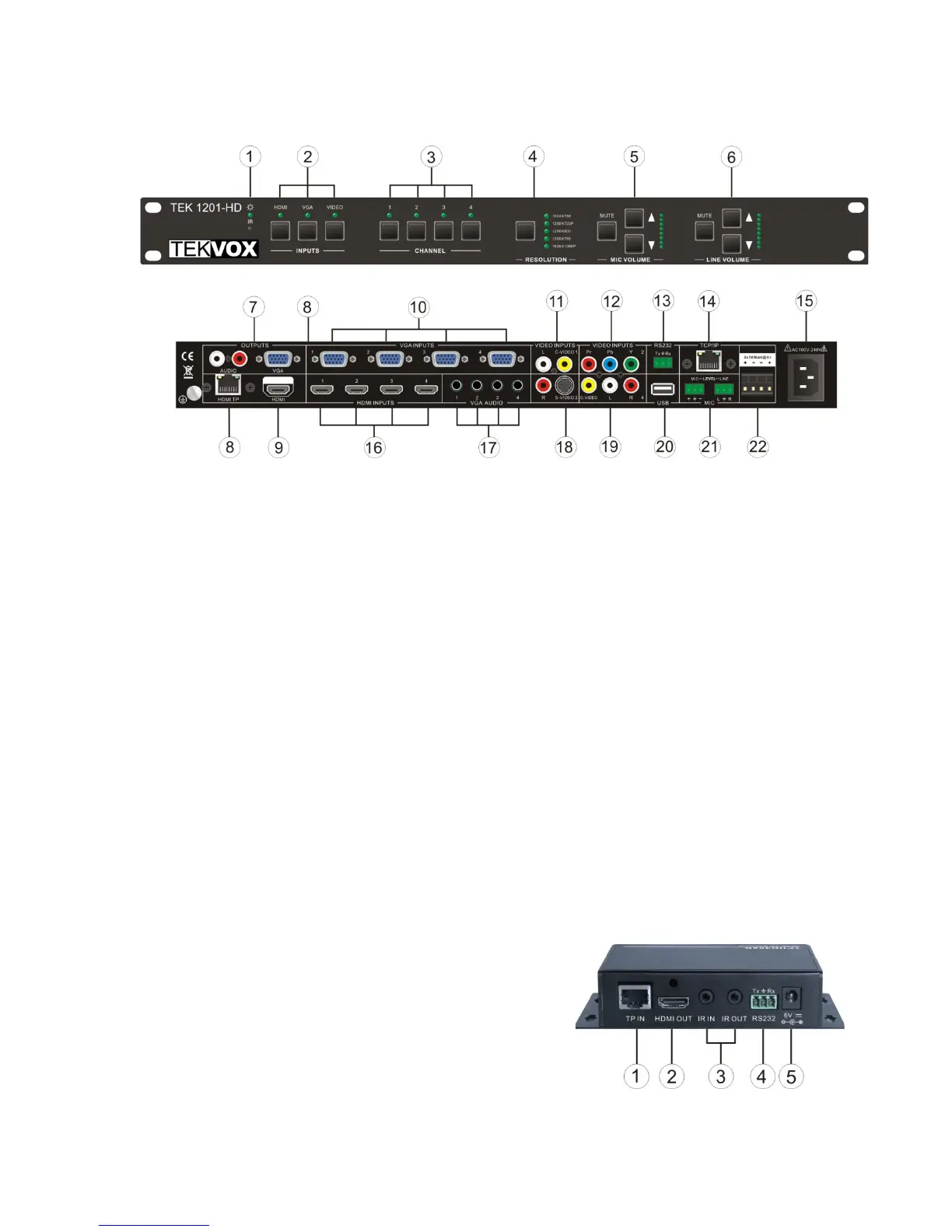3. Front and Rear Panel Description
1. Power indicator and IR input
2. Input type selection – HDMI, VGA, VIDEO
3. Selects one of the four Channels of the selected type
4. Resolution selection – Please wait 5 seconds between selecting Resolution
5. Mic Volume Control – Controls the level of the Mic inputs
6. Line Volume Control – Controls the level of the Line/Video inputs
7. VGA and Audio outputs – All outputs are mirrored
8. HDBaseT output – Includes audio and control
9. HDMI Output – Includes audio
10. Four VGA inputs
11. Video input 1 Composite with audio
12. Video input 2 Component (YPbPr) – Shares audio with Video input 4
13. RS-232 control
14. TCP/IP - Optional
15. Line Power Connector
16. Four HDMI inputs – There are no separate audio inputs for HDMI
17. Four 3.5mm Stereo Audio input for the VGA inputs
18. S-Video input – Shares audio with the Video 1 input
19. Video input 4 Composite with audio
20. USB Input for firmware upgrading only
21. Mic and Line level stereo inputs
22. Stereo 10 Watts 8 ohm Amplifier per channel
4. TPHD402R
HDBaseT Receiver (200 feet)
1. HDBaseT input – Includes audio and control
2. HDMI Output – Includes audio
3. Not used
4. RS-232 control for TEK 902-HD
5. 5 Volt power
