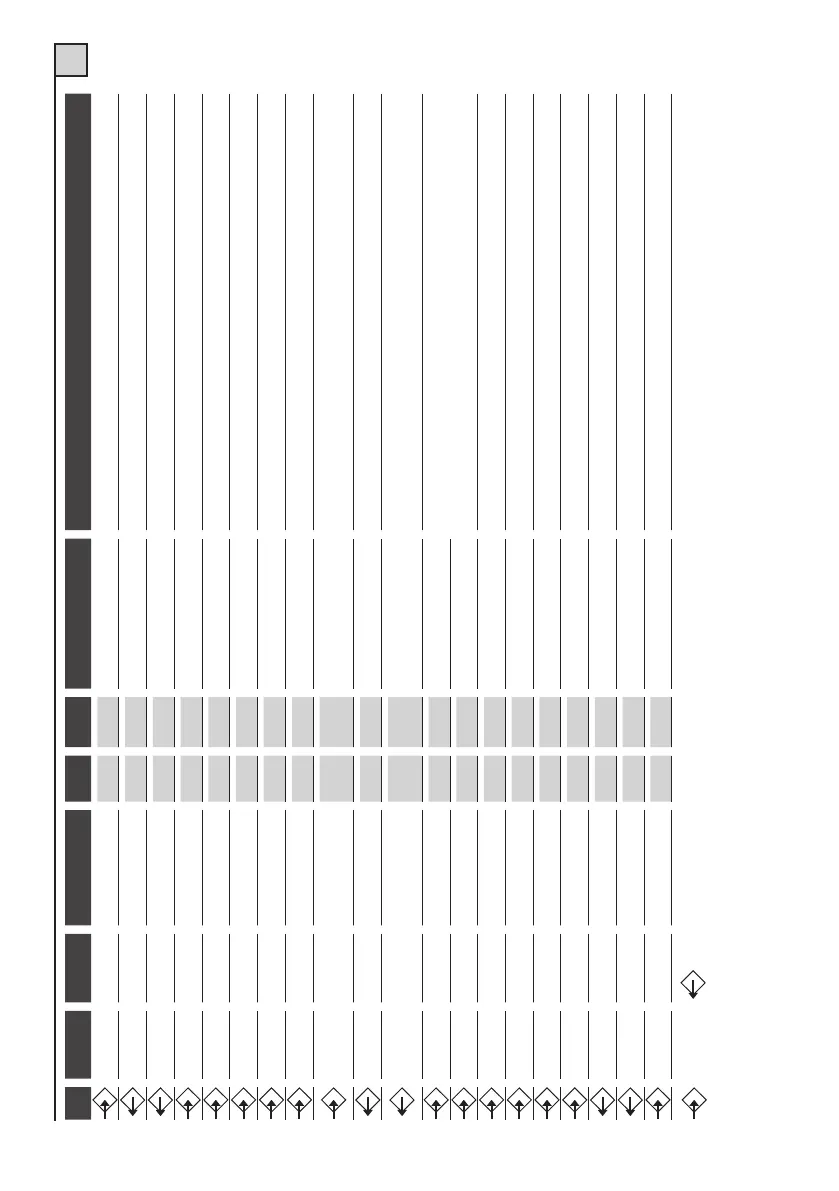43
GB
TAB. 1
TERM. No. TERM. No.
DEVICE V
I max
FUNCTION NOTES
12
Linea
230Vac 5A Power supply Connect to 230 V line.
34
Flasher
230Vac 1A Movement indication Switches on with motor in motion.
54
Lamp
230Vac 1A Courtesy light On form start of manoeuvre until 3 minutes after complete shutdown.
612
N.O. Button
Open button Starts gate opening.
712
N.O. Button
Close button Starts gate opening.
812
N.O. Button
Impulse button See table 2, functions 1 and 2.
912
N.C. Button
Stop button Blocks all functions. Connect this input to the common if it is not used.
10 12
N.O. or N.C. Button
Multi-use Input See table 2, functions 3 and 4.
11 12
N.C. Contact
Photoelectric cell During closing the gate reverses direction. Connect this input to the common if it is not
used.
13 14
Auxiliaries
24Vac 300mA 24 V power supply Power supply for photoelectric cell or other auxiliaries.
15 14
Gate open indicator light
Auxiliaries
24Vac 2Wmax Signal
Power supply
Signals gate status with different flashes.
Power supply for transmitter photocell, if the Fototest function is used.
16
Rx Antenna
Braid For the built-in receiver, use an antenna tuned at 433MHz. If a receiver is connected
to theprovided connector, see the characteristics of the antenna as required by the
manufacturer.
17
Rx Antenna
Control box
18 19
N.C. Contact
Limit switch open Connect this inlet to the common if it is not used
19 20
N.C. Contact
Limit switch closed Connect this inlet to the common if it is not used
21-22 23-24
Connector
Connection to secondary transformer
25 26
Connector
Connection to primary transformer
27 28
Motor
230Vac 5A Closing Max 1100VA..
29 28
Motor
230Vac 5A Opening Max 1100VA..
30 31
Condenser
Breakaway CAUTION, always connect the condenser to these terminals.
Input Output