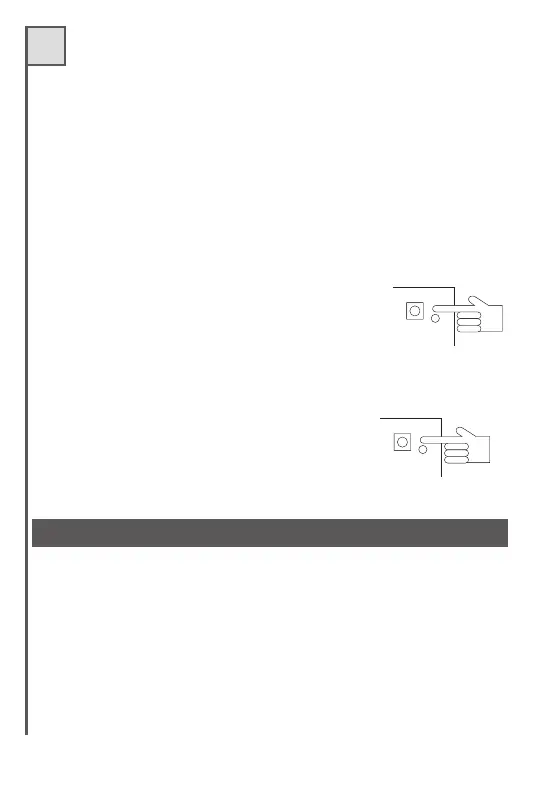- A fixed led light for a few moments indicates that memorisation
has been successful. The P2 output has now become a timer.
The timer is fixed for a time of approx. 30 seconds and cannot be
adjusted.
3. Code erasure
One or more codes may be erased from the memory of the receiv-
er with this operation.
- Press the key P1 or P2 4 times during programming.
- The led related to the pressed button gives 5 series of 4 blinks.
- During this stage, transmit with the radio con-
trol from the TANGO range to be erased. A fixed
led light for a few moments indicates that era-
sure has been successful.
4. Erasure of all codes (reset)
The receiver storage is totally erased by carrying out the reset.
- Press key P1 for at least 10 seconds until the
button LEDs light up simultaneously.
After a few seconds all the LEDs go out, indi-
cating that erasure is complete.
- Repeat the memorisation procedure.
The NOIRE range normally uses a digital code with over one million
different combinations.
For an inviolable system, the variable “rolling-code” option may be
used. To do this, proceed as follows:
- Receiver. Insert a jumper on the small RC connector (part 4)
- Transmitter. No need for any operation as it is already enabled.
10 sec.
P1
4
P L
ROLLING-CODE
35