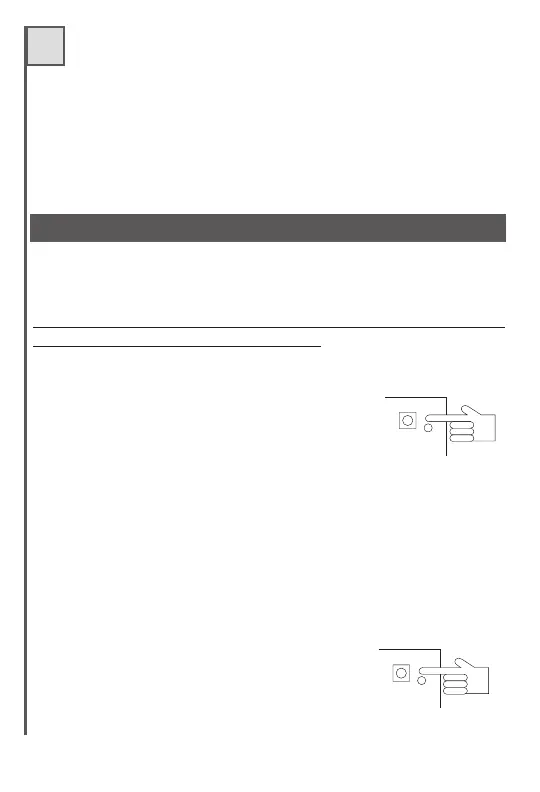rised radio control, and the respective relay is activated.
- Simultaneous blinking of all the LEDs: during programming this
indicates that a transmitter that is already enabled is being mem-
orised.
- Alternate blinking of the LEDs: during programming this indicates
that the storage is full.
A series of options to operation of the relay output in the receivers
are available, which makes them versatile.
A
ttention! Do not set options given in this section with button P1
of the TANGO SR / NOIRE
SR receiver.
1. Single-step output
- During programming press key P2 twice
instead of once as described in paragraph 2
under the heading “Standard programming”.
- The led related to the pressed button gives 5
series of two blinks.
- During this stage, transmit with a transmitter from the TANGO /
NOIRE range.
- A fixed led light for a few moments indicates that memorisation
has been successful. The P2 output is now single-step. The output
has no magnetic hold, so if there is a power failure while the relay
is activated, the latter deactivates.
2. Timer output
- Press the key P2 3 times during programming.
- The led related to the pressed button gives 5
series of three blinks.
- During this stage, transmit with a transmitter
from the TANGO / NOIRE range.
GB