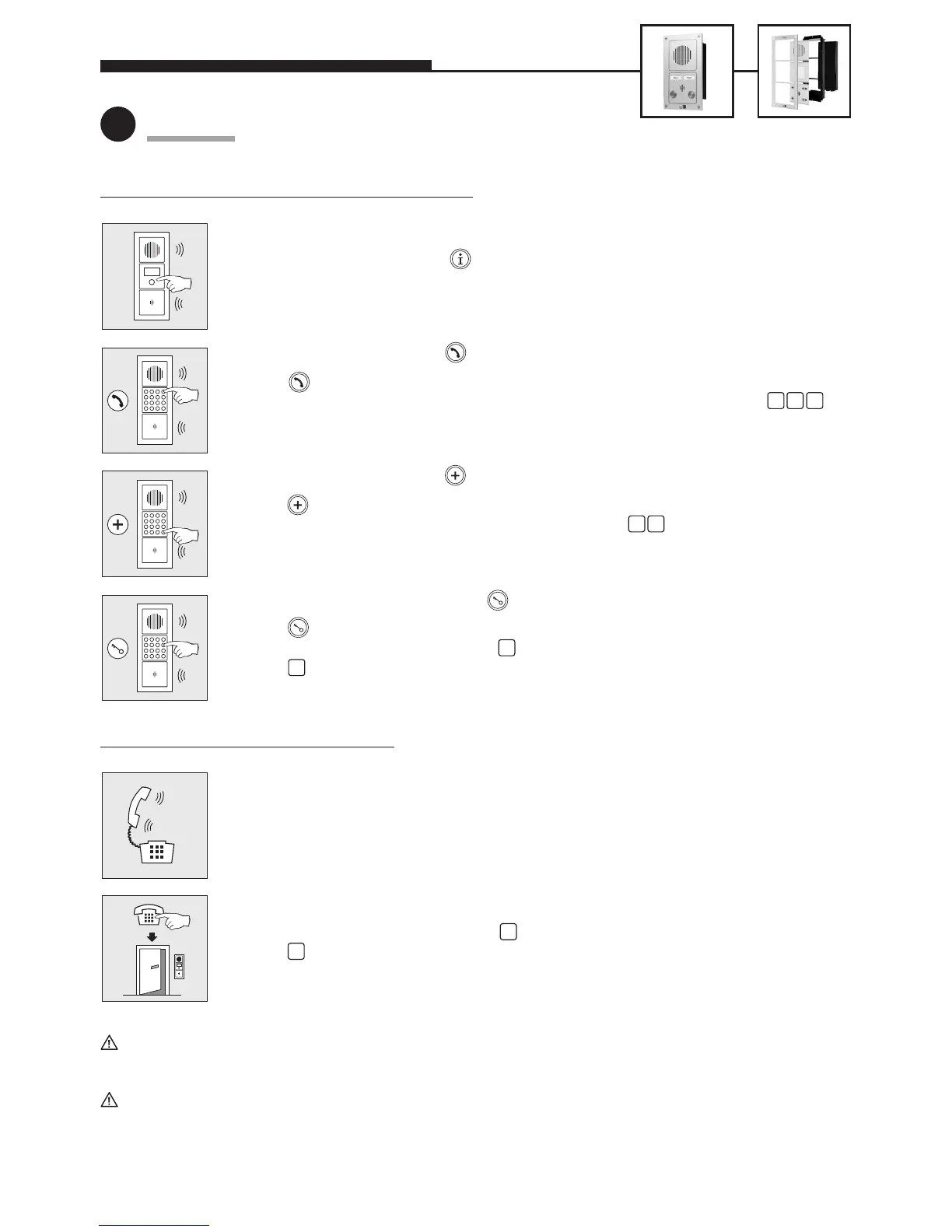8
SERIES 10 / SERIES 20
5
Operation
5.1 Functions on the hands-free telephone (= on the outside)
To call by means of call button:
• Press one of the call buttons (or button of the dial pad – only Series 20).
• The phone number programmed for the button (see step 3) will be dialled.
• When the call is accepted, a speech connection will be established (standard setting = full
duplex); the connection will be terminated automatically.
To call by means of dial pad with dial button (only Series 20):
• Press – you will hear a ringing tone.
• Dial phone number with the dial pad, e.g. an internal PBX extension number such as .
• When the call is accepted, a speech connection will be established (standard setting = full
duplex); the connection will be terminated automatically.
To call by means of dial pad with speed-dial button (only Series 20):
• Press – you will hear a ringing tone.
• Dial 2-digit speed-dial number (00 to 99) via the dial pad, e.g. .
• When the call is accepted, a speech connection will established (standard setting = full duplex);
the connection will be terminated automatically.
To open door by means of dial pad with code-lock button (only Series 20):
• Press – you will hear a ringing tone.
• Enter code number – standard setting =
• Press – the door opener will be triggered (via the telephone’s relay contact).
5.2 F
unctions on the telephone (= on the inside)
Call acceptance – speech connection when call comes in from the door:
• Depending on the PBX and telephone used, your display may show the number of the door
telephone or a text information such as ‘Door telephone’.
• Accept call coming from the door like a normal telephone call.
• Terminate speech connection by hanging up.
To open door from inside
• Enter code number – standard setting =
• Press – the door opener will be triggered.
Set system telephones from Siemens, Alcatel, Tenovis or other manufacturers to ‘DTMF suffix dialling’
(required for door-opener function and others).
Other possibilities of operation – e.g. how to change the hand-free telephone’s volume from inside during a connection
– can be found on page 21 and in our comprehensive technical manual (available as PDF on the Internet – see also
note on page 2).
1 2 7
3 1
0
0
#
#