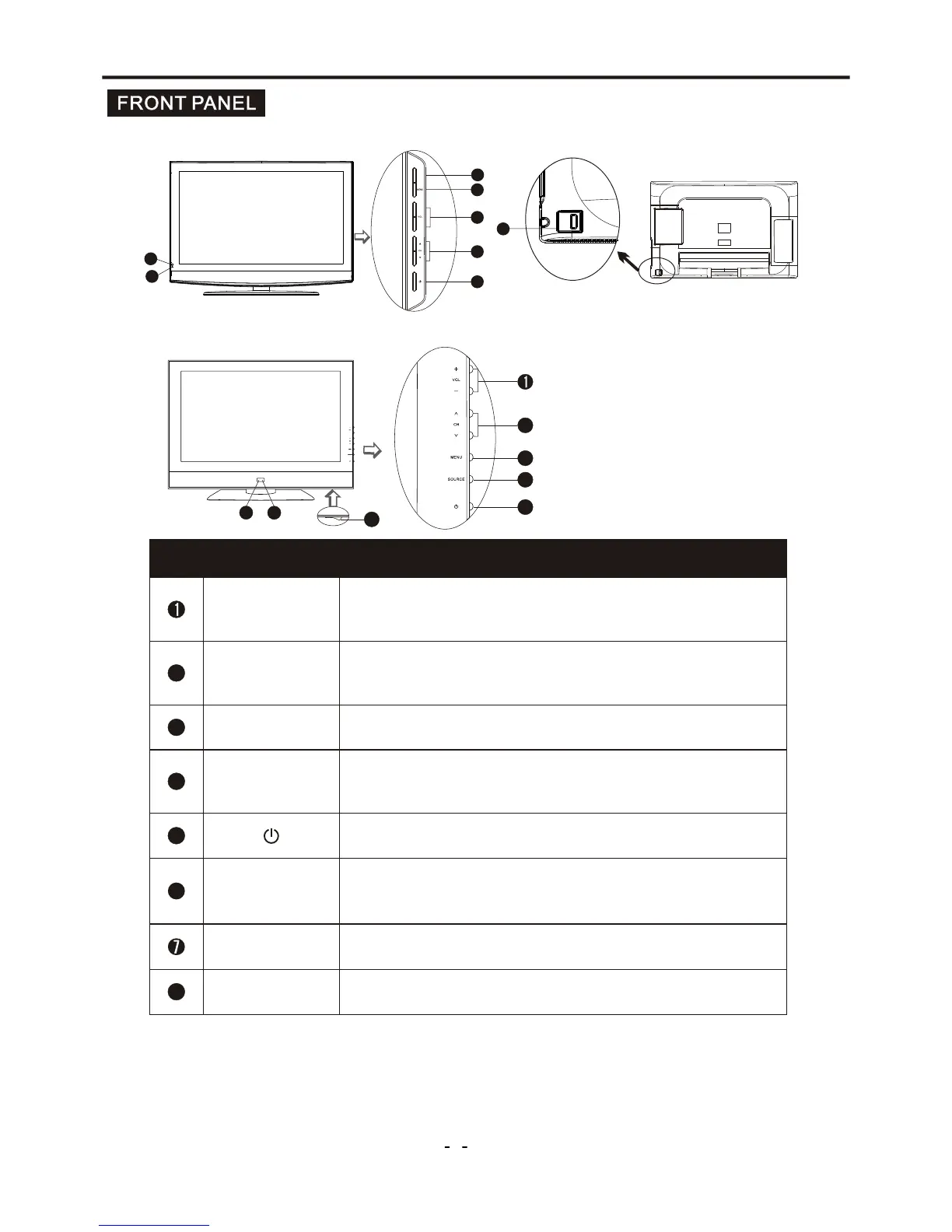Location and Function of Controls
6
Button NameButton Name
DescriptionDescription
VOL +/-
Power Indicator
Remote Sensor
Increase or decrease the volume.
Adjust the values of the selected menu item in the OSD menu.
Enter or exit from the menu.
Switch on the LCD TV when in standby mode or vice versa.
Illuminates red in standby mode.
Illuminates green when the LCD TV is switched on.
5
4
3
2
6
ItemItem
When you are watching the TV program, press these buttons
to select channel in ascending or descending order.
Select the upper or lower menu item in the OSD menu.
Select an input signal between TV, AV, S-Video, SCART,YPbPr,
HDMI and VGA.
SOURCE/INPUT
MENU
Infrared sensor for the remote control.
CHÚ/ÙCHÚ Ù
8
Main Power Switch
Switch on/off the LCD TV.
Note:
If there is no signal input from VGA/HDMI for 1 minute, or no signal input from other video source
(the blue background should be set to On) for over 15 minutes, the LCD TV will switch to standby
automatically. The power indicator will light up in red.
5
4
3
2
6
7
8
6
7
5
2
1
3
_
+
INPUT
4
TF32K82A:
TF37A82H:
8
