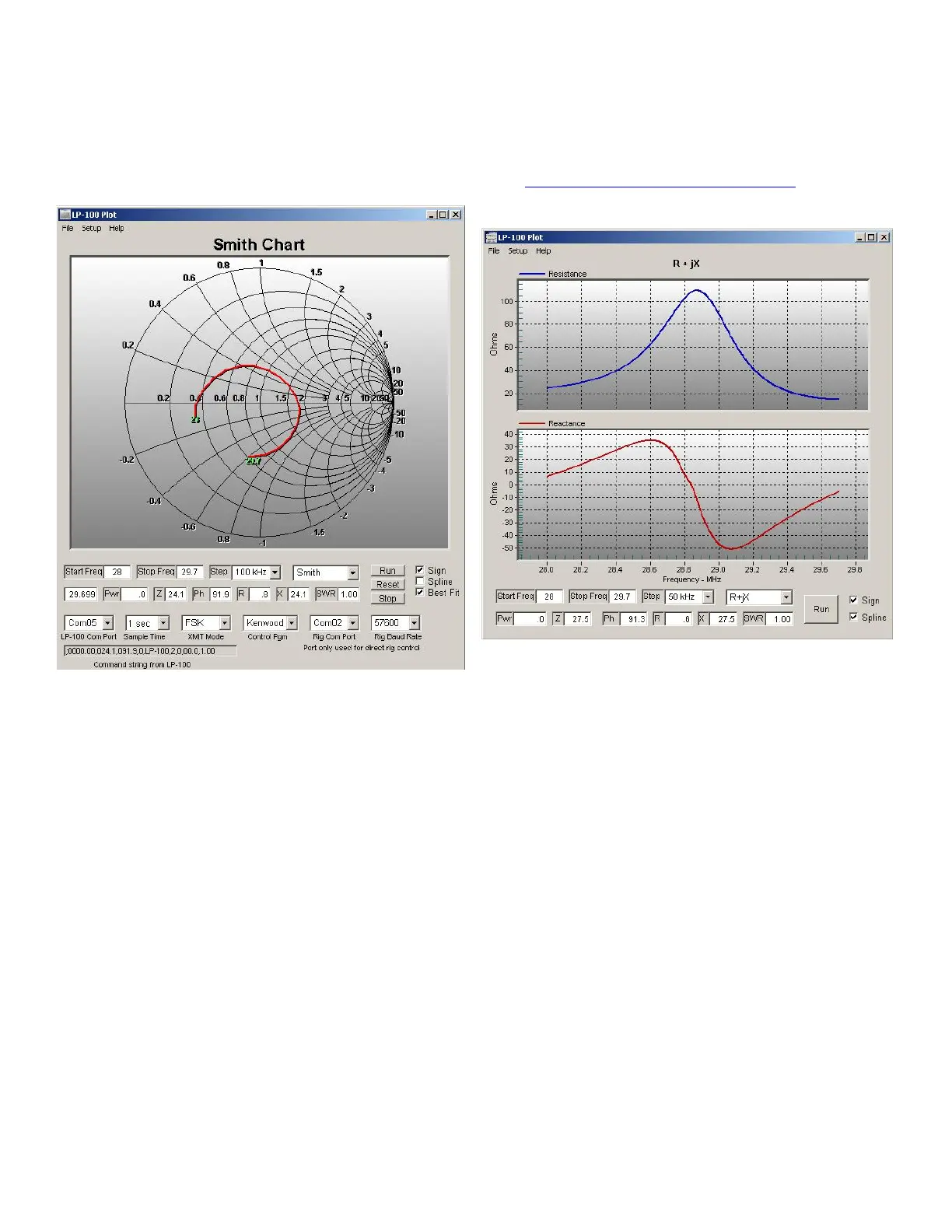Software Cont’d
Plot
Plot version 1.01 is available for download on the LP-100A Current Software page at http://www.telepostinc.com/LP-100A-Update.html.
The Plot program is designed to interface between your rig and the LP-100A Digital vector Wattmeter, to enable scanning of antennas or other loads and
displaying performance parameters versus frequency. The program is not limited in terms of the frequency range which can be scanned, but of course
when an antenna is the load, you must limit the transmit frequencies to bands you are licensed for. The first second plot above is shown in Diagnostic
display mode, and the second in Normal mode. These options are chosen in the Setup menu.
Control of the rig is provided in two ways. Kenwood and Elecraft radios can be directly controlled by the Plot program. Other rigs can be controlled with
linking to several popular CAT/logging programs... TRX-Manager, DXLabs Commander and Ham Radio Deluxe (HRD). Transmit mode is also
selectable. For most rigs, FSK is a good choice, but AM and CW are also available. To use CW, you will probably need an interface which uses the RTS
or DTR handshaking pins of a serial port for keying, either homebrew or part of a rig interface like RigBlaster. In the case of the Elecraft K2, the "tune"
mode is used, since the rig doesn't support FSK or AM modes.
The Plot program can display either raw data, or attempt to determine sign of reactance/phase based on impedance and phase slopes. This works quite
well for most antennas, and in the cases where it fails, it's pretty easy to see the bad points. These points can be fixed by clicking on each bad point,
which reverses the sign of that point.
Display types are...
Linear... points are connected by straight lines
Spline... points are connected with a cubic spline function
Best Fit... Curve fitting using 4th order polynomial
expression
Display modes are...
R+jX... Resistance and Reactance
Impedance (Z)... Magnitude and phase angle
SWR
Reflection Coefficient
Return Loss
Smith Chart
Scanning parameters...
Start Freq.
Stop Freq.
Step Size
Sample Time