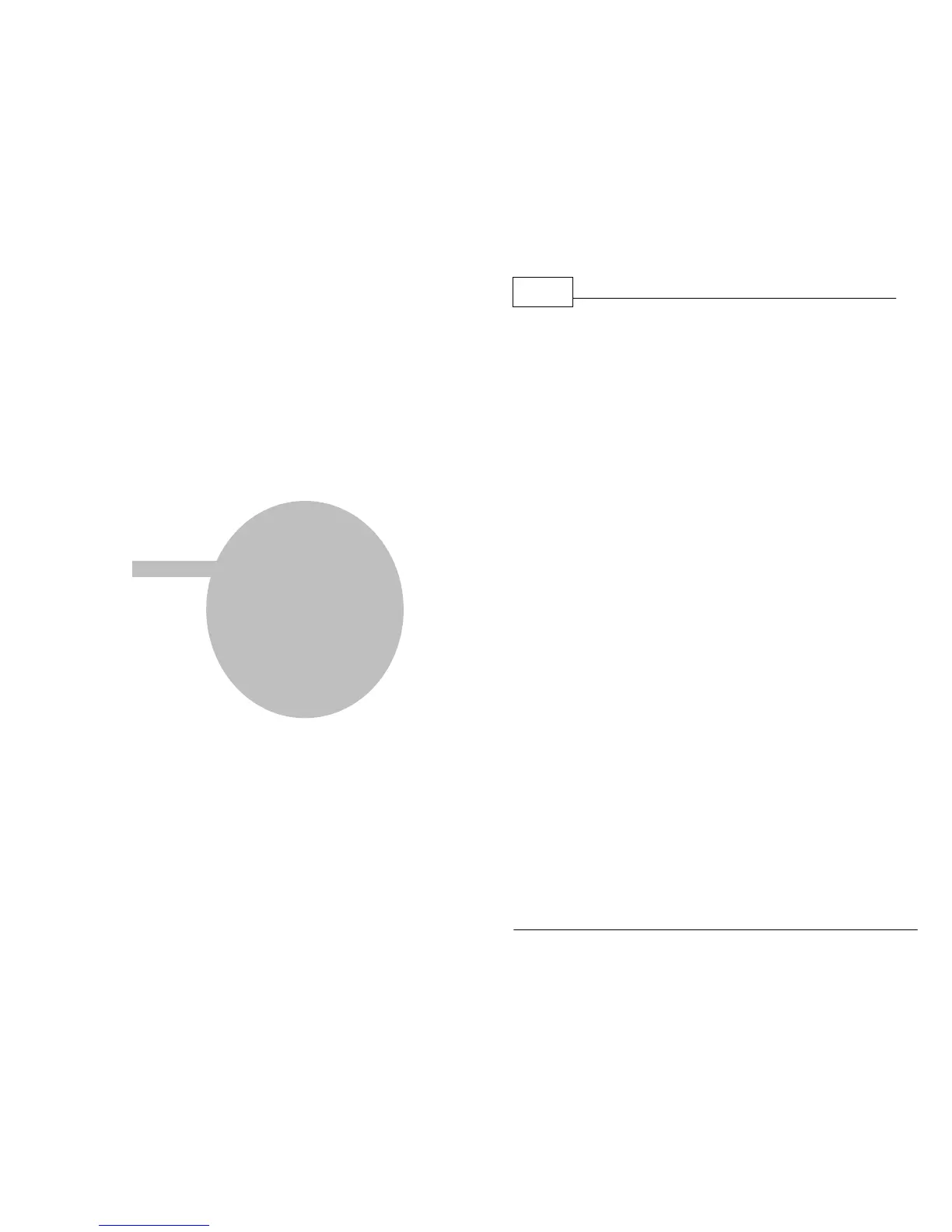Part
II
WorldNav Navigation Software
10
© 2011 TeleType Co.
2 Getting Started
2.1 Terminology
• Position Fixed - a sufficient number of GPS
satellites in view to indicate your real time
position. Also referred to as "locked in".
• Way Point - A position marker that can be used
to help create a multiple point route or to
mark a position for future reference. Also
referred to as a "My Point" or "Via Point".
• Memory Card - Some WorldNav systems are
equipped with a memory card for storage of
maps and software and may also be able to
store entertainment files such as music and
movie files.
• Tools Icon - returns you from the Navigation
Mode into the Map Mode. Will appear as a red
arrow when in Navigation Mode.