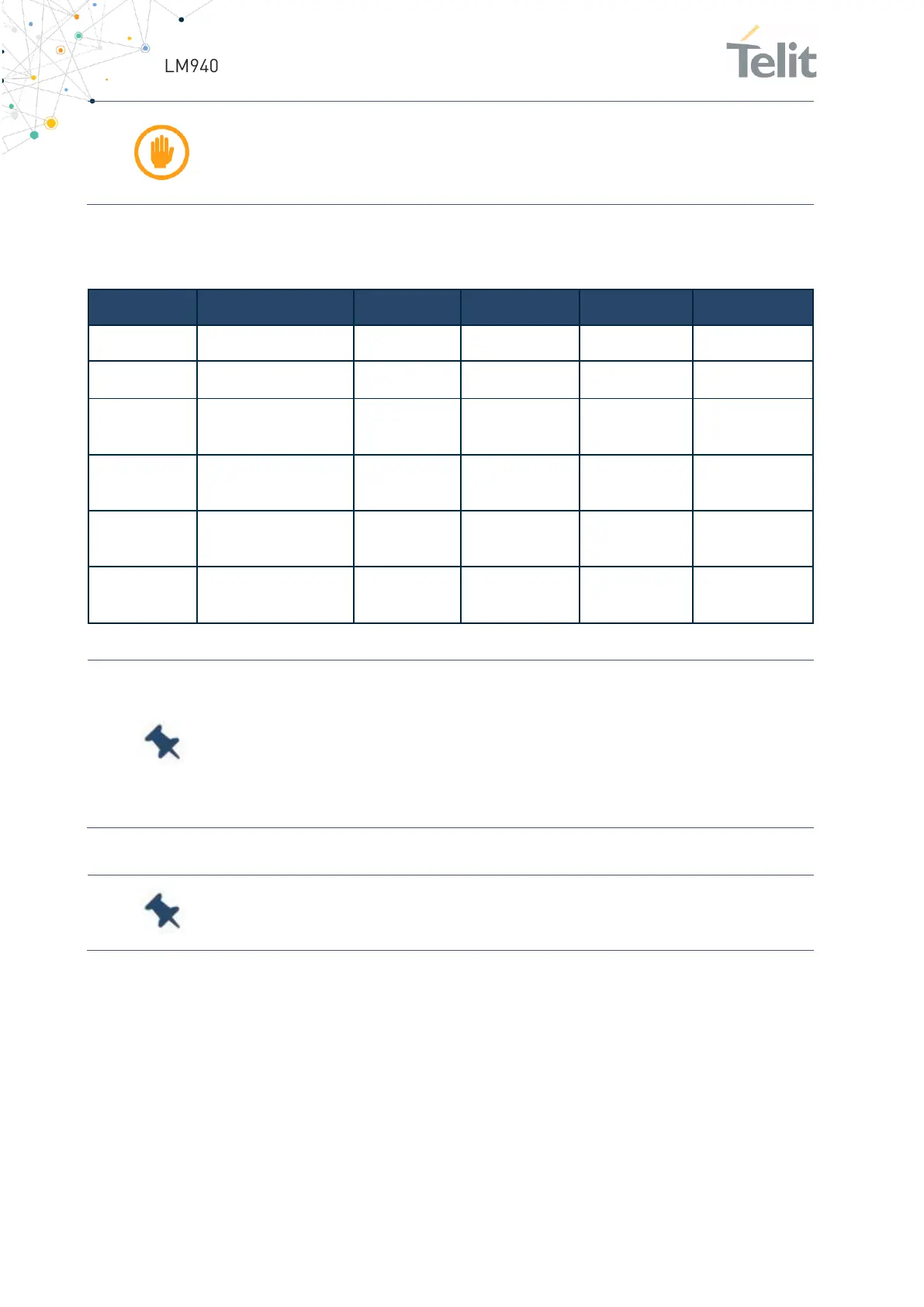LM940 Hardware Design Guide
1VV0301352 Rev. 18 Page 43 of 75 2022-01-04
Warning: At power-up, LM940 success to enumerate SS_USB
interface. But if a hot plug is attempted in case of SS_USB, then
LM940 may fail to enumerate SS_USB.
Below table lists the USB interface signals.
USB 3.0 super-
speed receive –
plus
USB 3.0 super-
speed receive –
minus
USB 3.0 super-
speed transmit –
plus
USB 3.0 super-
speed transmit –
minus
Table 27: USB Interface Signals
Note: Even if USB communication is not used, it is still highly
recommended to place an optional USB connector on the application
board.
At least test points of the USB signals are required since the USB
physical communication is needed in the case of SW update.
Note: Consider placing a low-capacitance ESD protection component
to protect LM940 against ESD strikes
If an ESD protection should be added, it is suggested to connect it as follows:
