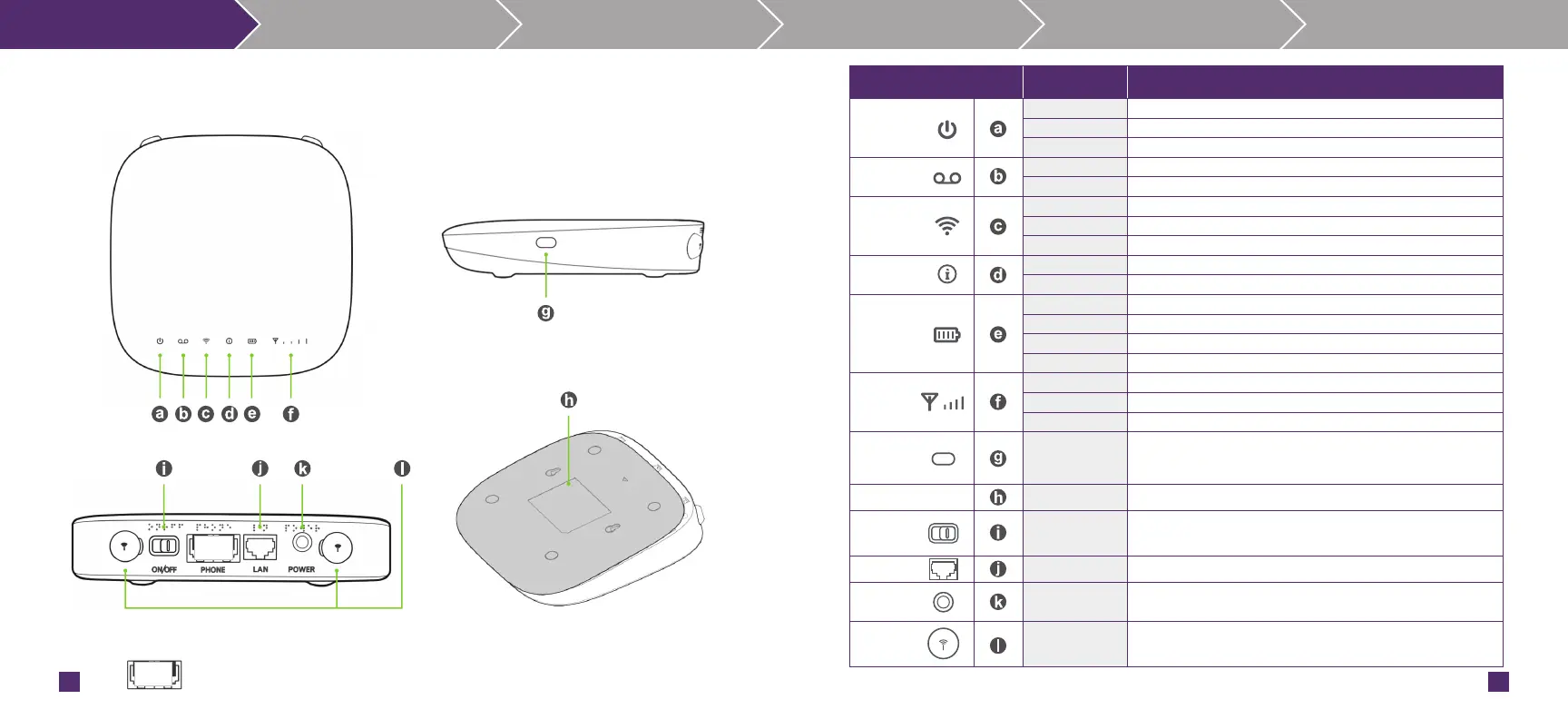2
3
Know your Smart Hub Set-up Connect Data Usage Configurations Troubleshoot
Indicator State Description
Power
Indicator
Green steady AC power present
Green Blinking On battery power
Off No power
Voicemail
Green blinking New voicemail waiting
Off No new voicemail
Wi-Fi
Green steady Wi-Fi on, no data transfer
Green blinking Wi-Fi on, active data connection
Off Wi-Fi off
Information
Green blinking Check the MF279T Web UI — New messages
Off No unread messages
Battery
Green steady More than 50% discharging (charger not present)
Yellow steady 20%-50% discharging (charger not present)
Red blinking Less than 20% charging (charger present)
Off Battery not present
Signal
Strength
Green steady Network signal (1,2,3,4 bars)
Yellow steady No Service (Antenna Red or No Bar)
Yellow blinking SIM error (Antenna Red or No Bar, blinking period : 2 seconds)
WPS Power on
Wi-Fi Protected Setup, To connect to router hold the WPS
button on the router for one second to set up a 2.4/5 GHz
WPS connection
Battery Cover Cover Slide battery cover to uncover the battery
Power
ON/OFF
Slide Button Slide button to turn device ON/OFF
LAN Ports 1 LAN Port Connect computer to LAN port using LAN/Ethernet Cable
Power Power Input
Connect Power cable to input and plug adapter into power
outlet. Use only supplied AC adapter
External
Antenna
Antenna
Socket
Connectors for External Antennas
Top view Side view
Rear view Underside view
!
Voice calls, including calls to 911 are not supported,
if purchased with an in-home internet only plan.
!