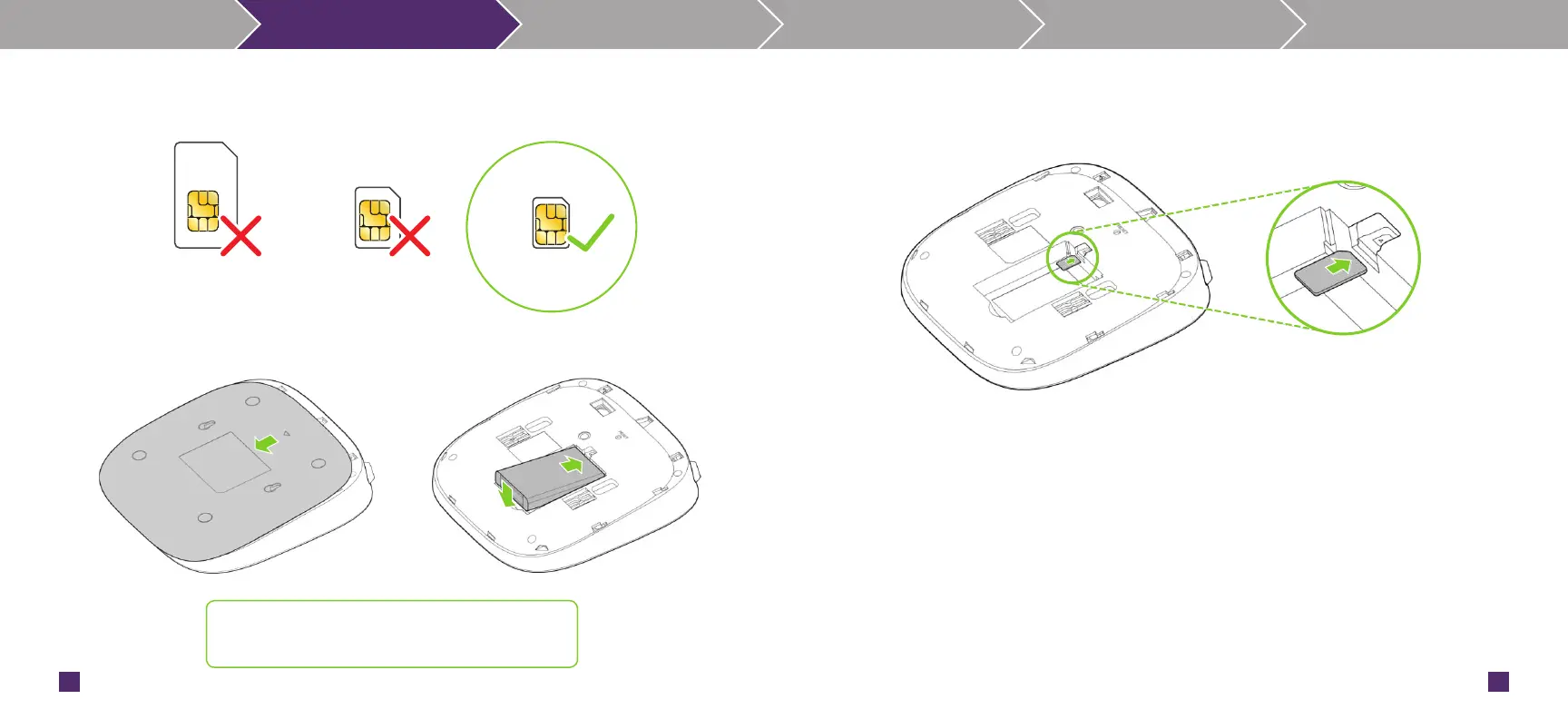4
5
Step 1: Make sure to use the correct SIM card.
Step 2: Slide battery cover and remove battery as shown below.
mini-SIM (2FF) micro-SIM (3FF) nano-SIM (4FF)
Warning! Device must be powered off before
installing or replacing the nano-SIM card.
Step 3: Insert nano-SIM card with gold contacts facing up. SIM should click into place.
Note:
nTo remove the nano-SIM card, gently press the nano-SIM card in until it clicks.
The card will automatically pop out.
nDo not insert or remove a nano-SIM card when the router is running, as this may
affect performance or damage the micro-SIM card.
Know your Smart Hub Set-up Connect Data Usage Configurations Troubleshoot