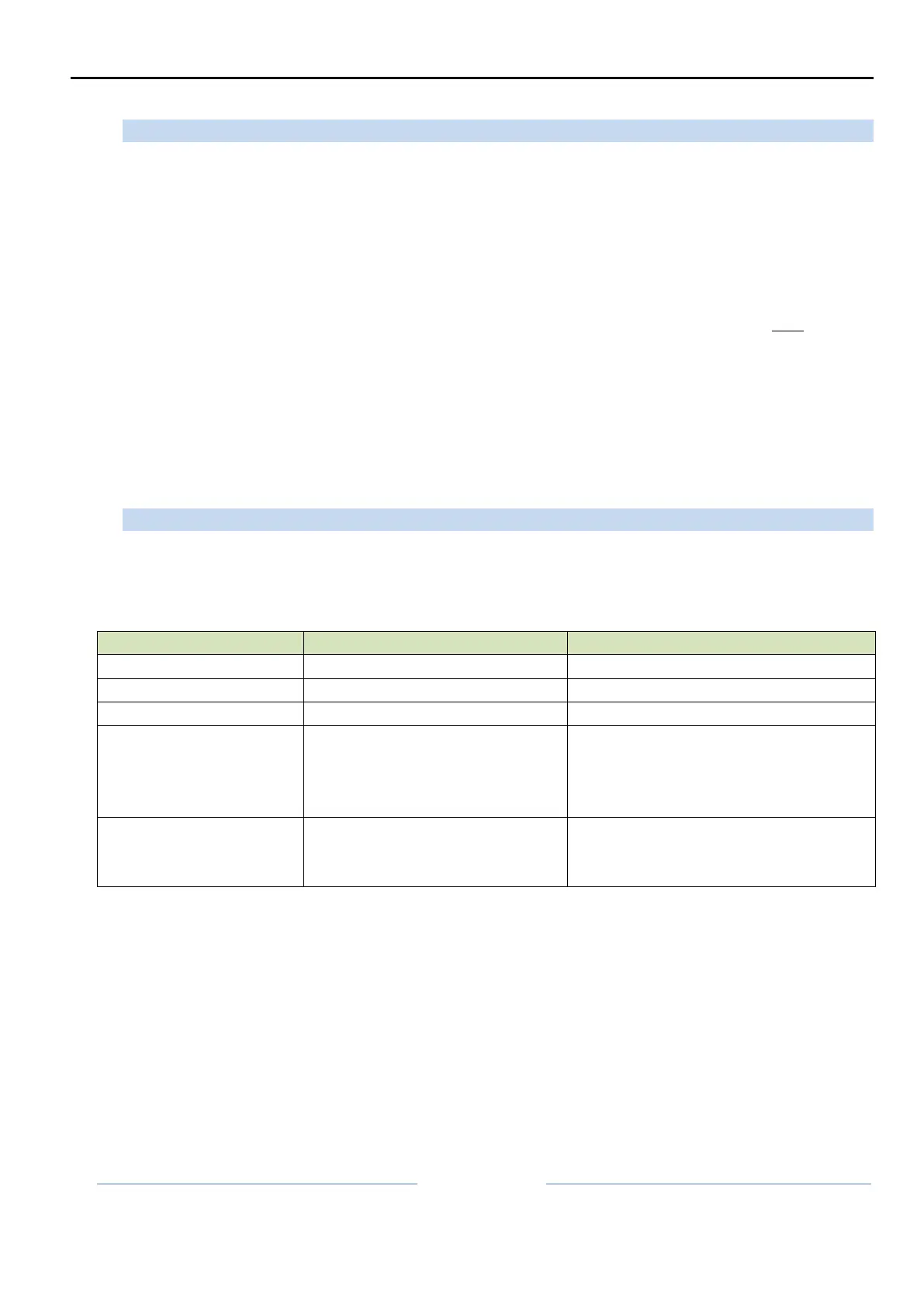6.3. Automatic control with SAT-3 or TZT-100 thermostat
An OSA unit connected to a SAT-3 or TZT-100 room thermostat automatically varies capacity in order
to make the room temperature equal to the selected setpoint temperature and then keep the room
temperature constant.
This means that, when the room temperature is equal to the selected setpoint, the unit does not
necessarily turn off but instead often continues operating to deliver the capacity necessary to keep
the room temperature constant. For example, it may happen that on a warm summer afternoon, with
the room temperature equal to setpoint, the unit may still need to continuously deliver cooling
capacity to match the heat load. Should the room temperature move to more than 0.3°C past setpoint
then the thermostat will stop the compressor.
The automatic capacity control function operates with conservative reaction speeds. This is necessary
to enable the function to work effectively over a wide range of applications. However, the function
may be too reactive in applications where there is a large mismatch between the unit capacity and
the room load. Typically this can occur in situations where a unit can deliver much more capacity than
is needed for the space. At the other end of the spectrum the response of the unit may sometimes
seem slow and sluggish.
6.4. Modbus RTU control
For detailed information on Modbus RTU serial communications refer to document “Unit controller 8
(UC8) Modbus RTU communications”.
An example for control of the compressor on/off, cooling/heating, indoor fan speed and unit capacity
(default values in bold letters):
Notes:
1. Before switching the compressor on always first write to register 103 to select cooling or
heating. If this sequence is not adhered to then the unit may already have started when the
desired mode is changed. The result would be that the compressor would first continue to
operate for the minimum run time of 2 minutes (in the undesirable mode), followed by a 10-
minute-long mode change-over delay, and then finally re-start in the desired mode.
2. Switching the compressor on and off is controlled with register 102 and not by the capacity in
register 109. When the compressor is running then a capacity request of 0% provides
minimum capacity.
