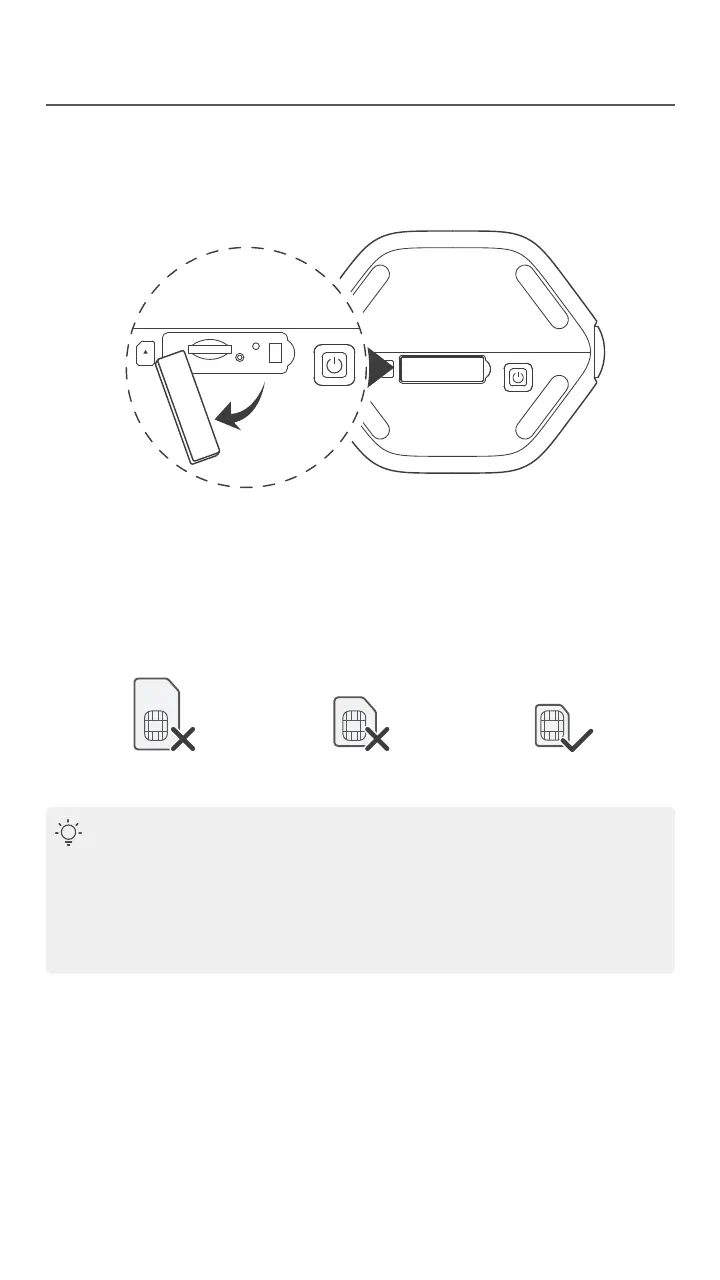I. Set up the router
Tips
− To ensure performance and avoid damage to the SIM card, do
not insert or remove the SIM card when the router is running.
− To remove the SIM card, gently press the SIM card until it clicks.
The SIM card will automatically pop out.
❶
Open the SIM card cover on the bottom panel of the router.
❷
Insert a SIM card into the slot. Then close the cover.
- 2 -
SIM
Mini SIM card (2FF) Nano SIM card (4FF)Micro SIM card (3FF)