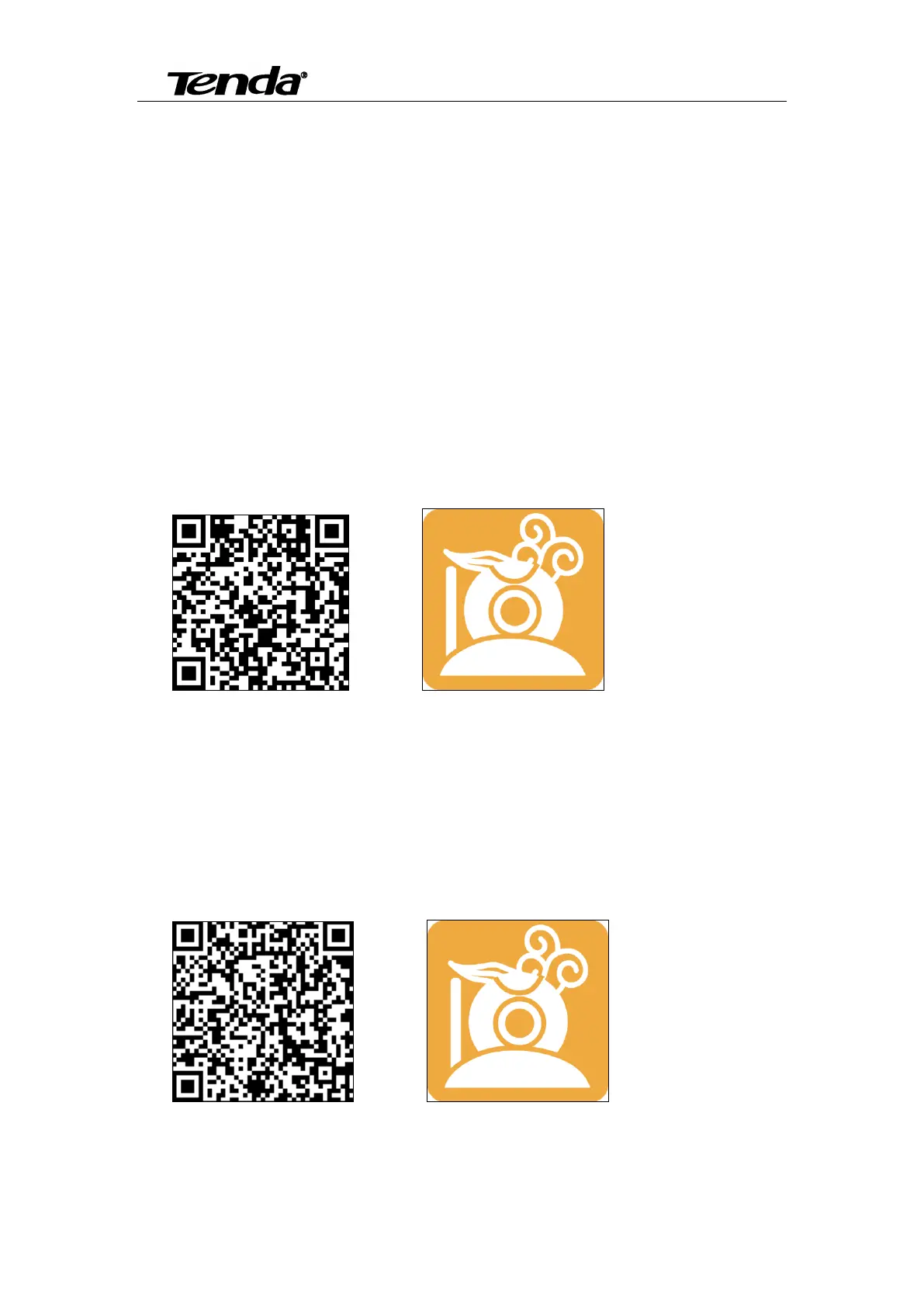Super easy IP Camera
15
3. Smartphone View and Install
3.1 “CloudNeteye” download and install
You can choose any the following way to download and install "CloudNeteye".
3.1.1 Iphone
Way 1: Serach “CloudNeteye” in APP Store, download it and install.
Way 2: Scan the following QR code into the App Store to download "CloudNeteye" and
install.
3.1.2 Android smartphone
Way 1: Search "CloudNeteye" in Google Play, download it and install.
Way 2: Scan the following QR code into Google Play to download "CloudNeteye" and
install.
