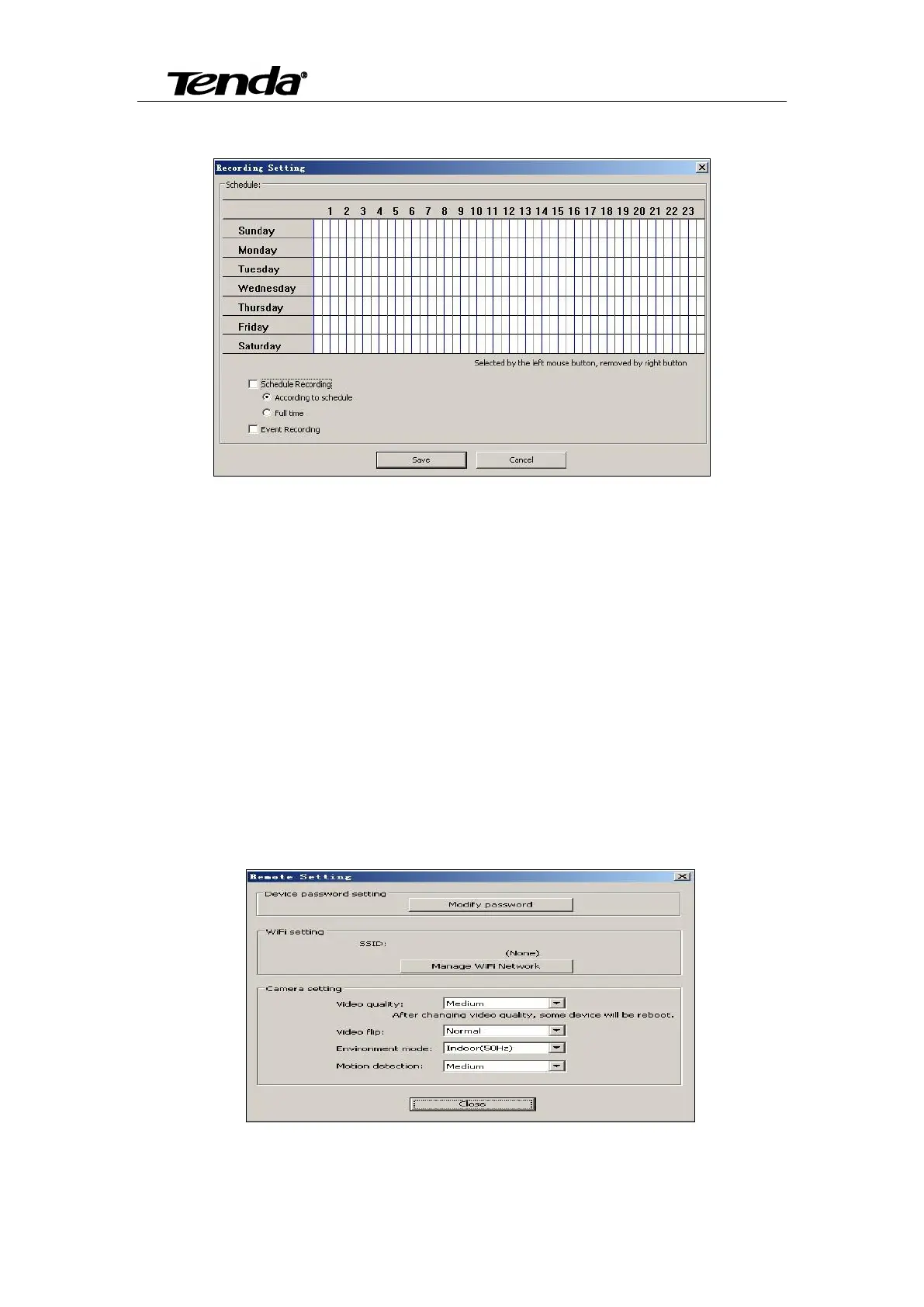Super easy IP Camera
29
4.1.4.1.1 Schedule Recording
1)Full-time recording. When open this function, manual recording function will stop.
2)According to the schedule. When this function start, manual recording function will stop.
3)Event recording. This function is available in condition of motion detection. When users
closed motion detection in smartphone APP setting, camera can’t alarm triggered.
4.1.4.1.2 Remote settings
Include Device password setting, WIFI setting, Camera video quality, video flip,
environment mode and motion detection settings.
Note: WiFi setting: click “Manager WiFi Network” click “WIFI SSID”, choose one
available network in the following list; input password, then click “Save”.