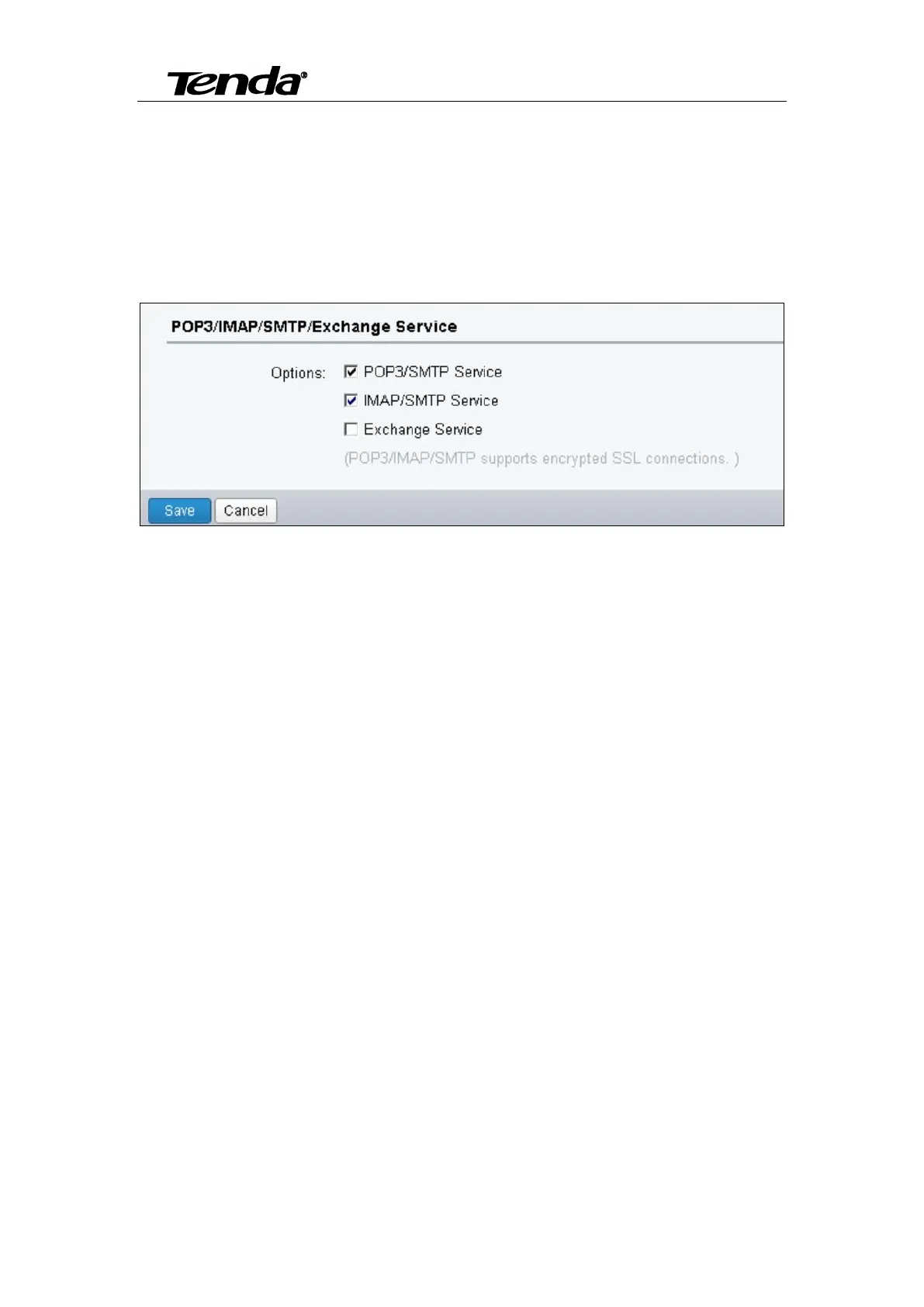Super easy IP Camera
60
Sina email. Account: cl951357258@sina.cn password: cl951357258 @
(1), To ensure that the user name and password are correct, and the sender email correspondence.
(2), If the sender email use QQ mailbox, you will need to set up open SMTP service in QQ
mailbox. To enter QQ mailbox "settings" ,"Accounts", open the SMTP service, and point Save. As
shown in figure
(3), And other instructions do not contain email subject in Chinese.
(4), The parameter set after the completion of the first point of application, click on the test again.
(because the configuration parameters need to click save Settings application, or click on the test,
the test for the previous parameter Settings).
6. Video blurs on a new camera.
The factory default focus settings may not match your condition. Please readjust it according to
your real environment. Method is as follows:
Method one: Enter the video browsing interface, system settings MEDIA Image, and adjust
brightness etc.
Method two: Turn the machine in front of the white light.
7. Why videos on camera are not true in color?
Cameras with CMOS chips are sensitive to light. Videos may not look good in color with dark
light or equipped infrared lens. To avoid this problem, please use CMOS cameras with dual filter
or a color lens.