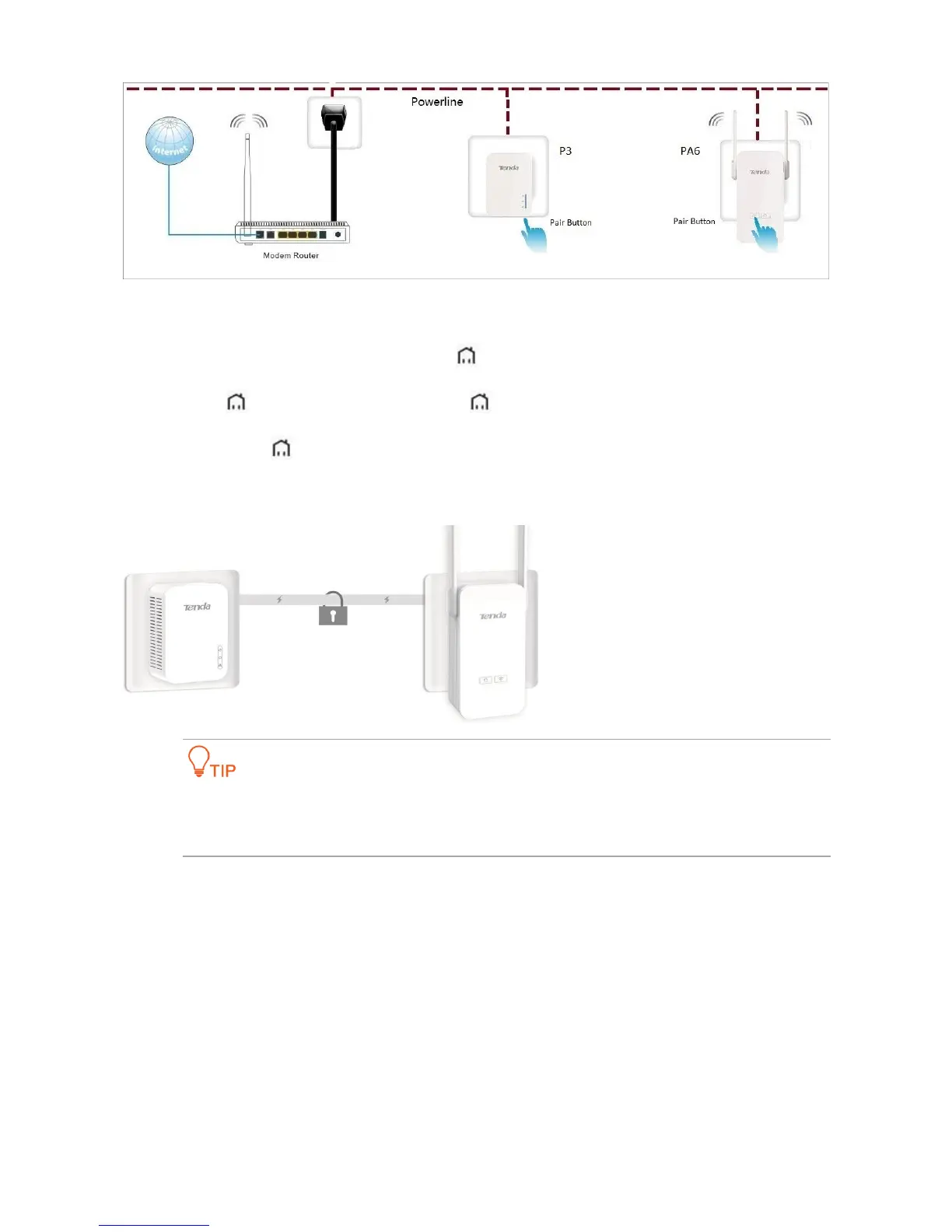8
Perform the following steps to establish an encrypted powerline network:
Step 1 Plug PA6 and P3 into wall receptacles.
Step 2 Press Pair button on P3, and wait until the LED indicator blinks quickly.
Step 3 Press button on PA6, and wait until the LED indicator blinks quickly.
Step 4 Observe the LED indicators on both P3 and PA6 until they turn solid on which indicates that an
encrypted powerline network is established.
--End
If you want to add more powerline devices into an encrypted powerline network, press the pair button
on any powerline device in the powerline network, and then press the pair button of the new
powerline device you want to add.
