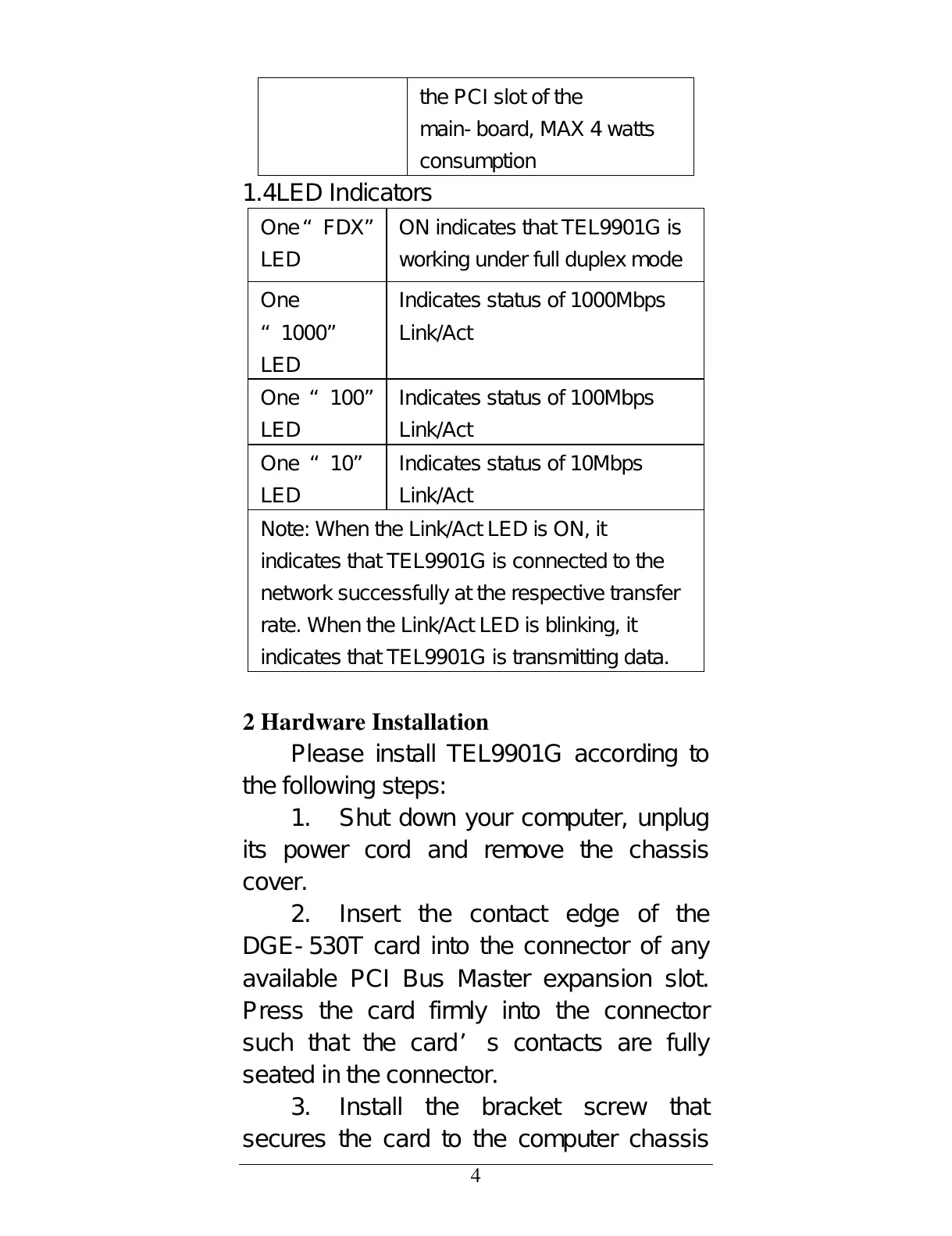4
the PCI slot of the
main-board, MAX 4 watts
consumption
1.4LED Indicators
One “FDX”
LED
ON indicates that TEL9901G is
working under full duplex mode
One
“1000”
LED
Indicates status of 1000Mbps
Link/Act
One “100”
LED
Indicates status of 100Mbps
Link/Act
One “10”
LED
Indicates status of 10Mbps
Link/Act
Note: When the Link/Act LED is ON, it
indicates that TEL9901G is connected to the
network successfully at the respective transfer
rate. When the Link/Act LED is blinking, it
indicates that TEL9901G is transmitting data.
2 Hardware Installation
Please install TEL9901G according to
the following steps:
1. Shut down your computer, unplug
its power cord and remove the chassis
cover.
2. Insert the contact edge of the
DGE-530T card into the connector of any
available PCI Bus Master expansion slot.
Press the card firmly into the connector
such that the card’s contacts are fully
seated in the connector.
3. Install the bracket screw that
secures the card to the computer chassis
