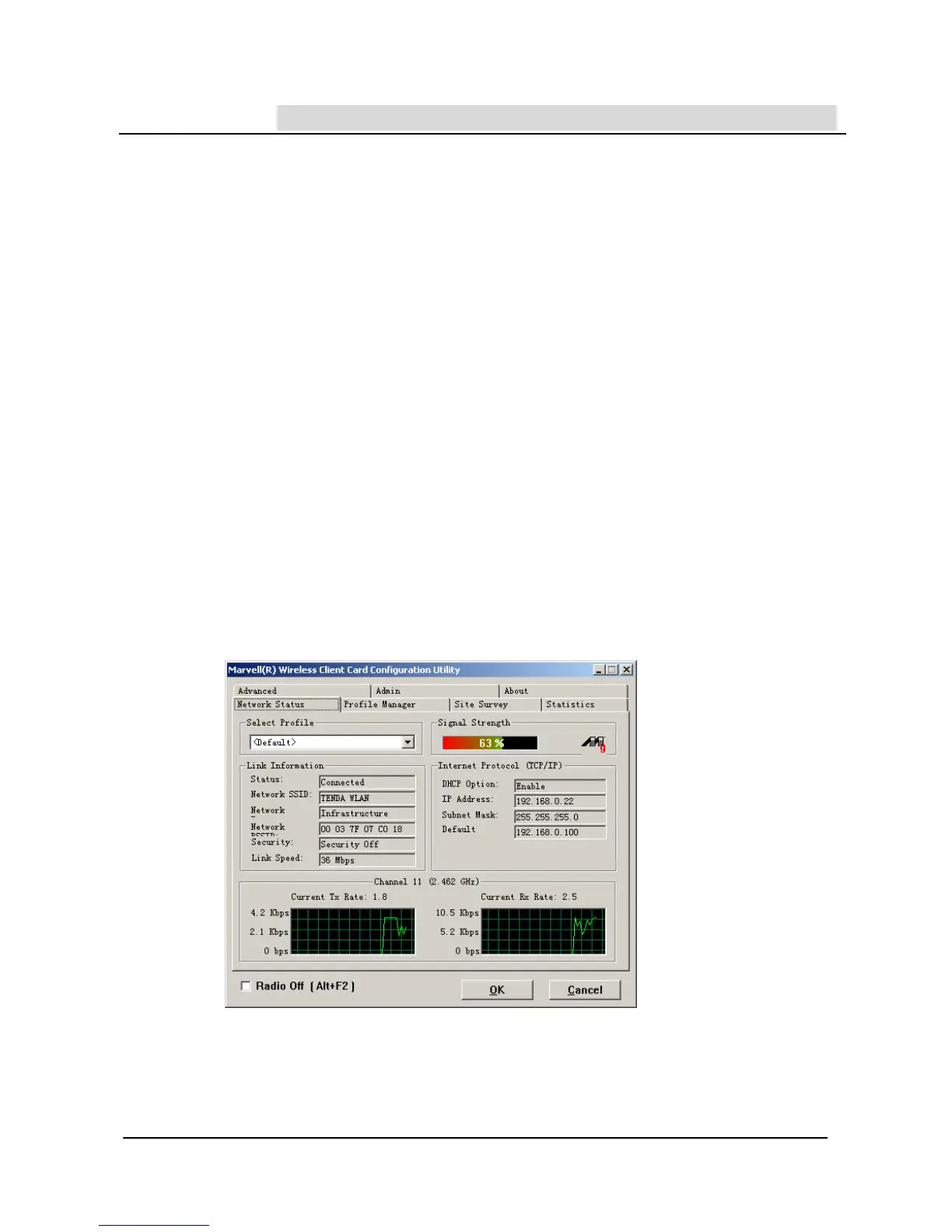Instruction Manual TWL541C/TWL541P Wireless Adapter
Chapter 3 Usage of Configuration Utility
All the functions of the wireless adapter are configurable and
manageable with this utility. Click Start>Programs>Marvell Libertas
(
TM
)
802.11g Client
-
Marvell Libertas Client Configuration Manager or simply
double click the shortcut of Marvell Libertas Client Configuration
Manager on the desktop.
3.1 Network Status
This is to display the working status of TWL541C/TWL541P wireless
adapter: Link Status, Network SSID, Wireless Mode, Network Type,
Server-based Authentication, Signal Strength, IP, Current Channel, type of
encryption, etc.
3.2 Profile Manager
The Profile field allows you to set values for all parameters by
12
