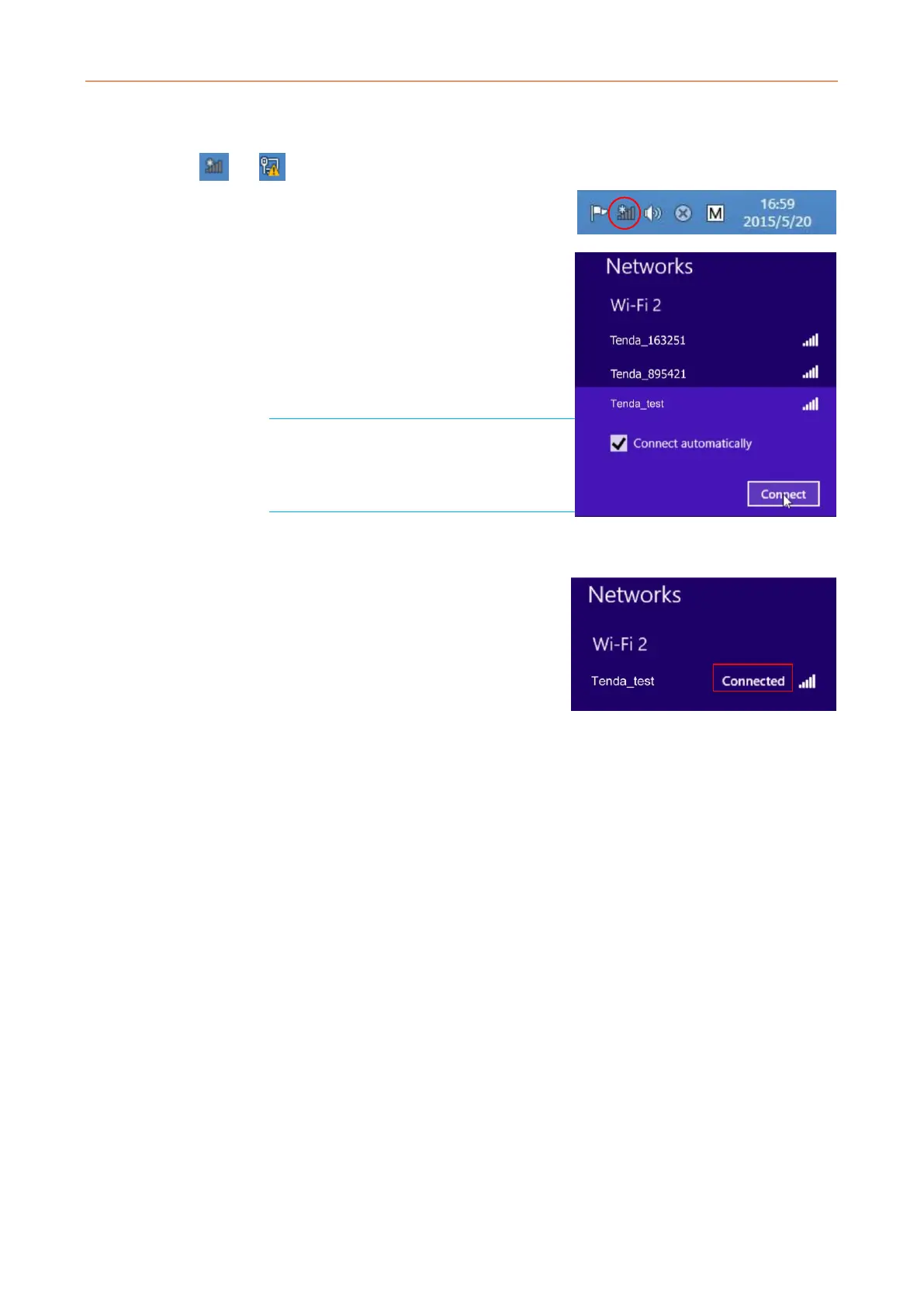Appendix-Connect to WiFi via Windows Built-in WLAN Program
21
Windows 8
1. Click the icon or on the lower right corner of your desktop.
2. Select your wireless network from the list, click Connect and then
follow onscreen instructions.
3. When your wireless network is connected successfully, “Connected” status will appear.
Tip:
If you cannot find wireless network, ensure
the Airplane Mode is not enabled on your PC.
