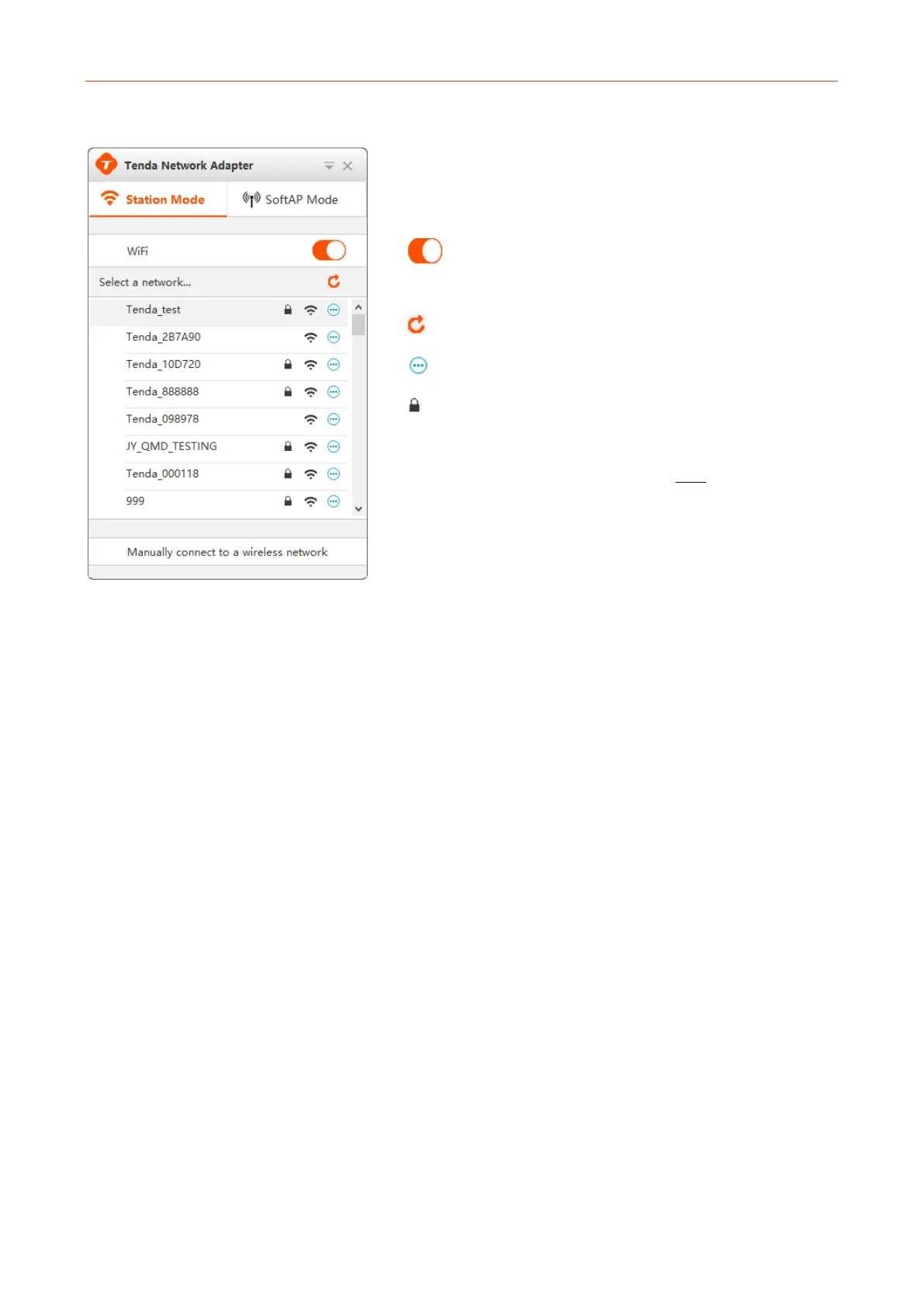: This is the function turn of adapter. Keep it on, or the
adapter will not work.
: Refresh button; click it to refresh the available network list.
: Show more info of the selected network.
: The network is secured.
Manually connect to a wireless network: Click this to add a
hidden wireless network manually. Click here for details.
