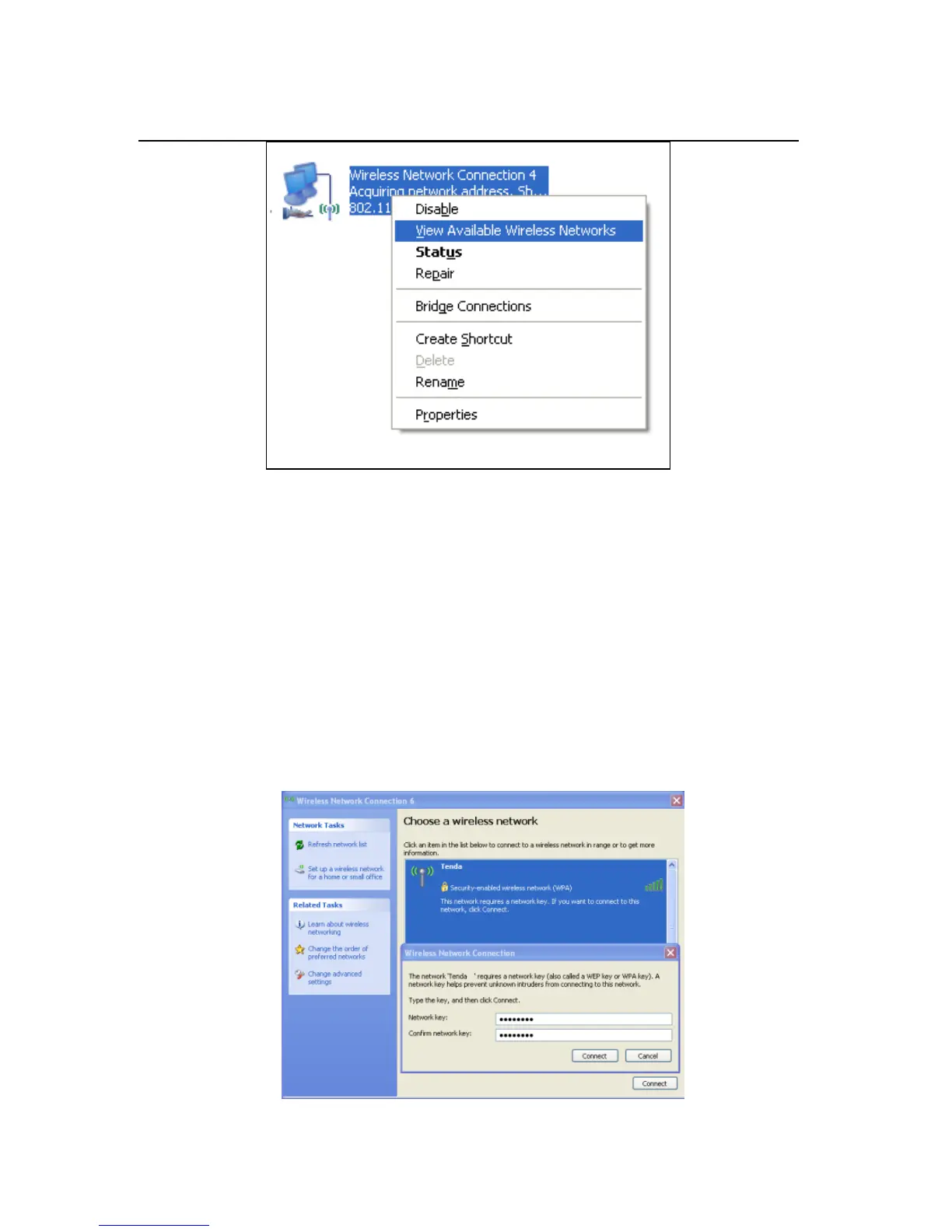3. The utility will display any available wireless networks in your area.
If you don't see the network you wish to connect to, click the Refresh
network list. Click on the network (SSID) you wish to connect to and
click the Connect button or directly double click it. If you are prompted
to provide a security key, simply enter it (case sensitive) exactly as it
is on your wireless router or access point and then click Connect.