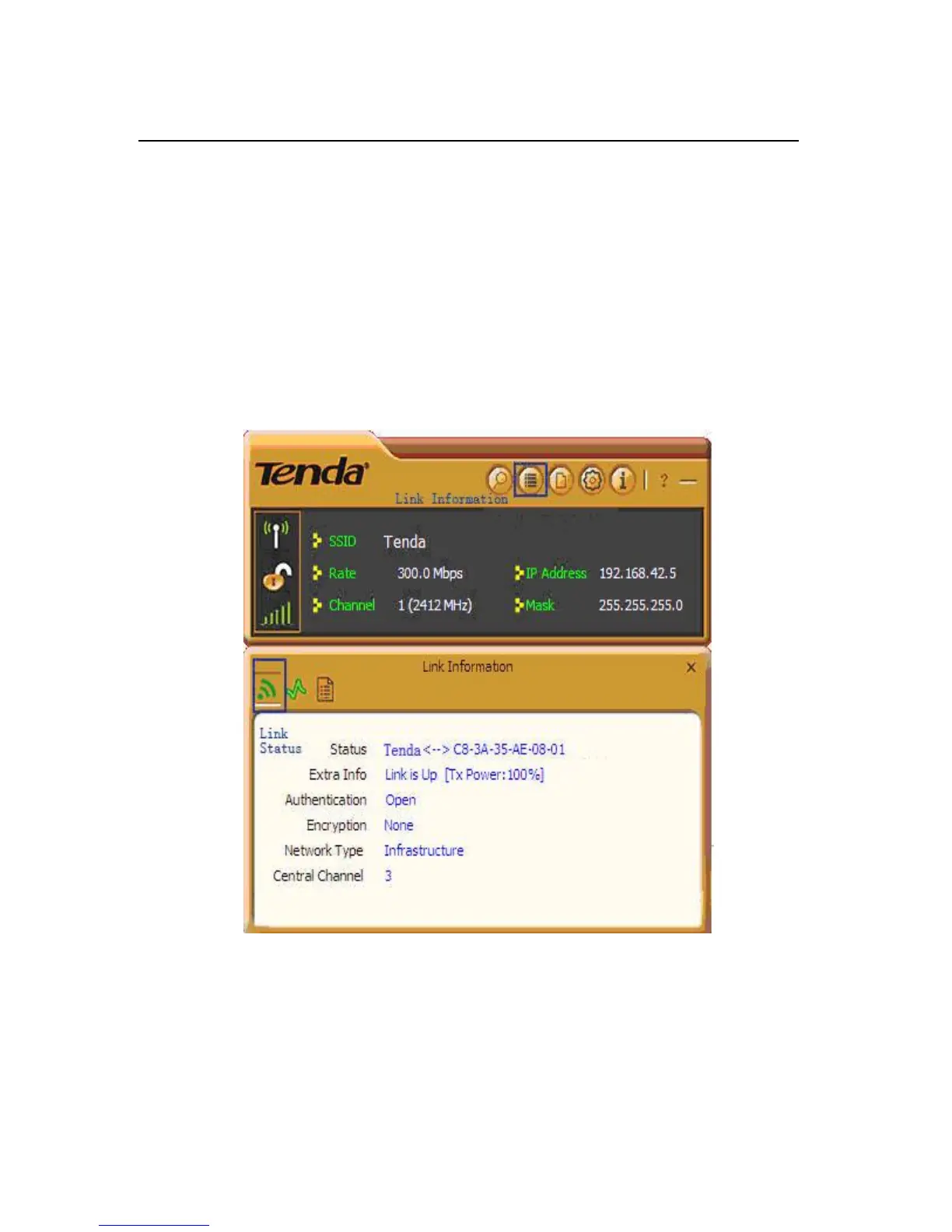ASCII characters include any alphanumeric characters.
4.1.2 Link Information
After you have successfully connected to a wireless work, you
can click Link Information to view details of the connection.
1. The Link Status displays the connected AP’s authentication
mode, encryption mode and channel, etc.
2. Below screen displays the signal strength of each antenna
and the link quality.