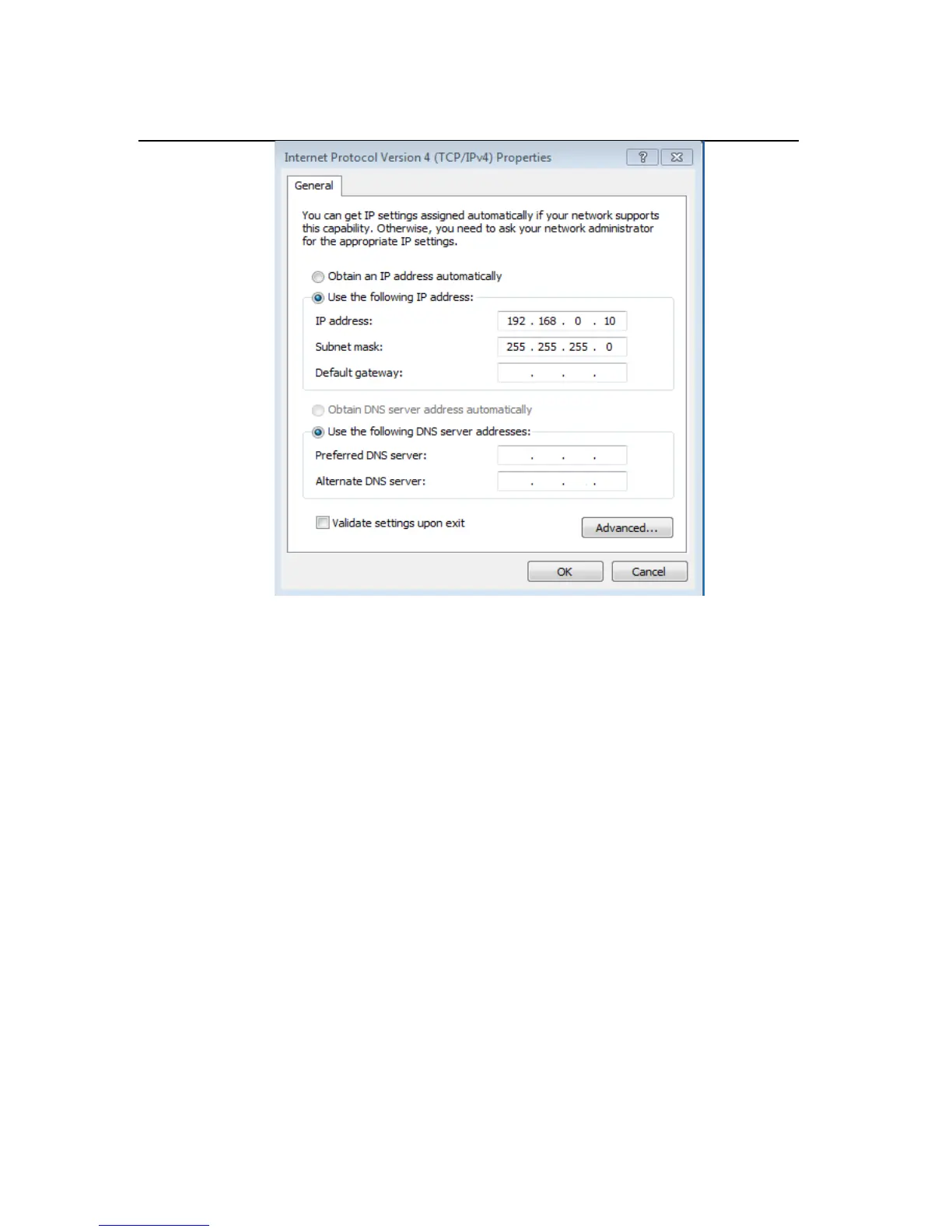IP address: Enter 192.168.0.xxx (where xxx can be any number
between 2 and 253). Note that the IP address you configure should
not be used by another device on the network.
Subnet mask: Enter 255.255.255.0
g). Click OK twice to save your settings.
2) Create a new Ad-hoc profile
Click the “Add” button and enter the network name in the SSID field
to identify the wireless network, and select Ad-hoc as the network
type and then select the channel.