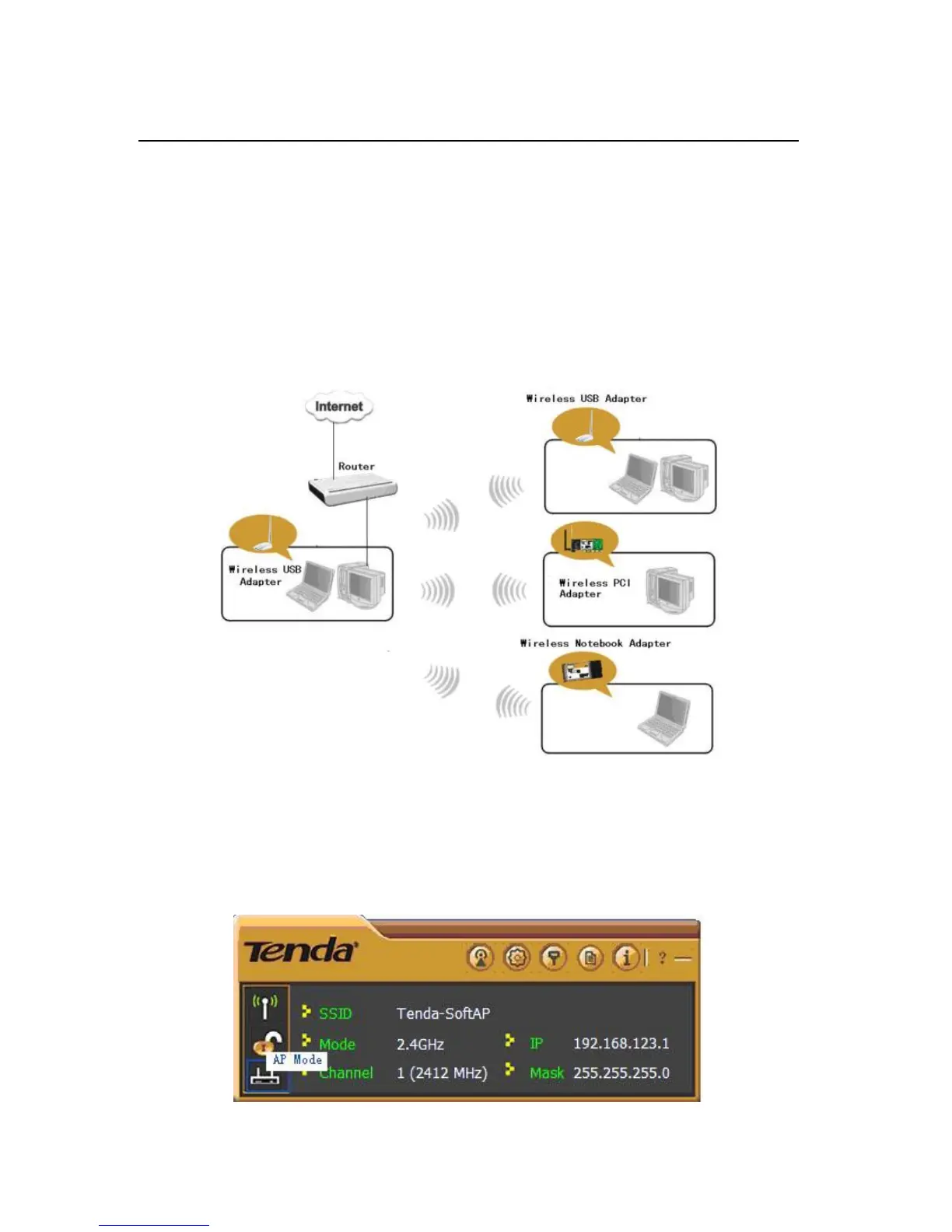meanwhile, you install a Tenda wireless adapter (take a USB wireless
adapter as an example) and its UI on this computer, and set the
adapter to AP mode.
By using the wireless adapters to scan the AP’S SSID to connect, the
computers in the right can also access to the Internet after
successfully connected
In this mode, the client utility differs from that in station mode, and the
main interface is as shown below.