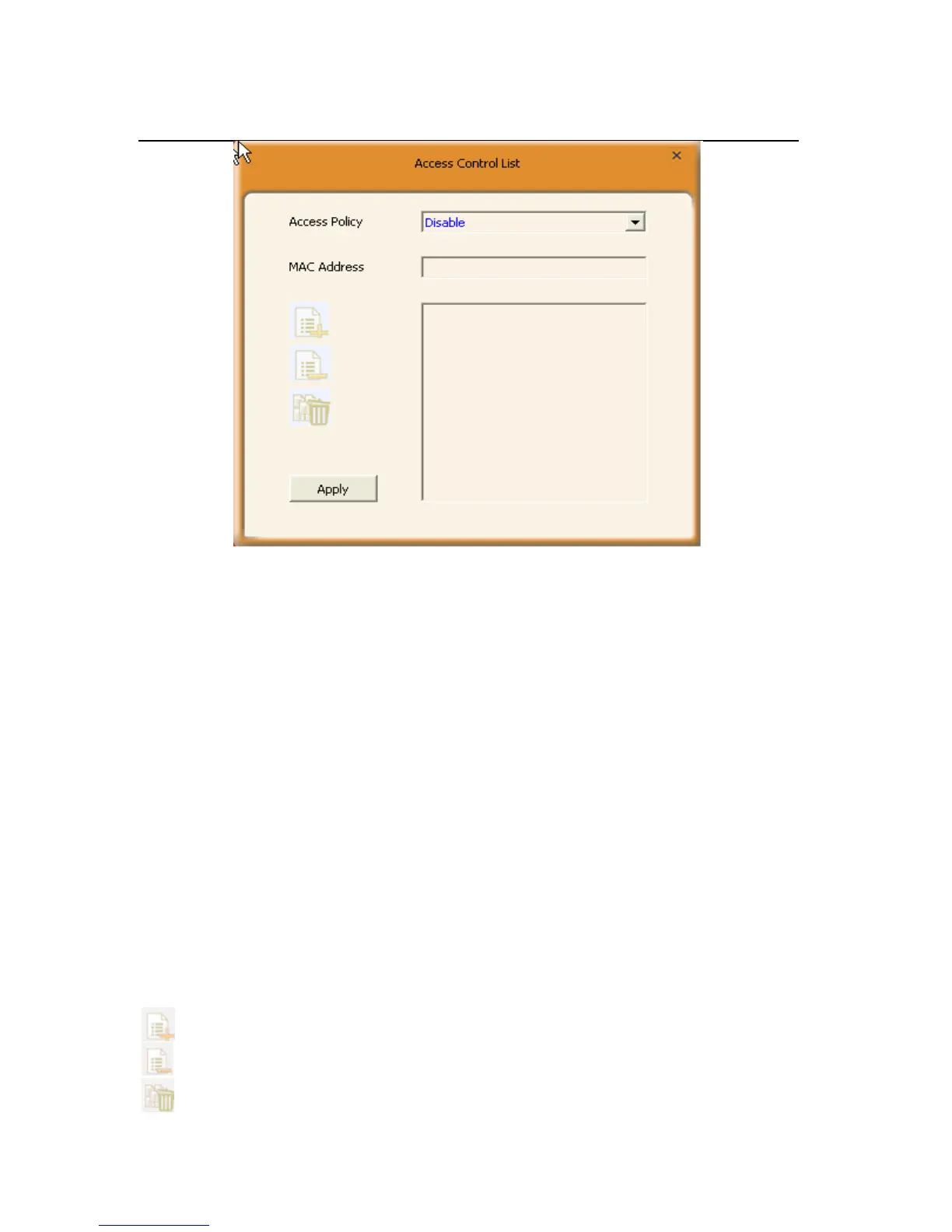Access Policy:
Disable: To disable the filter function.
Allow All: To permit all hosts whose wireless MAC addresses are
included in the list to access the wireless network, other hosts whose
wireless MAC addresses have not been added to the list will be
prohibited by default.
Reject All: To prohibit all hosts whose wireless MAC addresses are
included in the list from accessing the wireless network, other hosts
whose wireless MAC addresses have not been added to the list will
be permitted by default.
MAC Address:To input the client’s wireless MAC address you want to
filter in the physical address field.
: to add the entered wireless client MAC address to the list.
: to delete an existing MAC address in the list.
: to delete all clients’ wireless MAC addresses in the list.