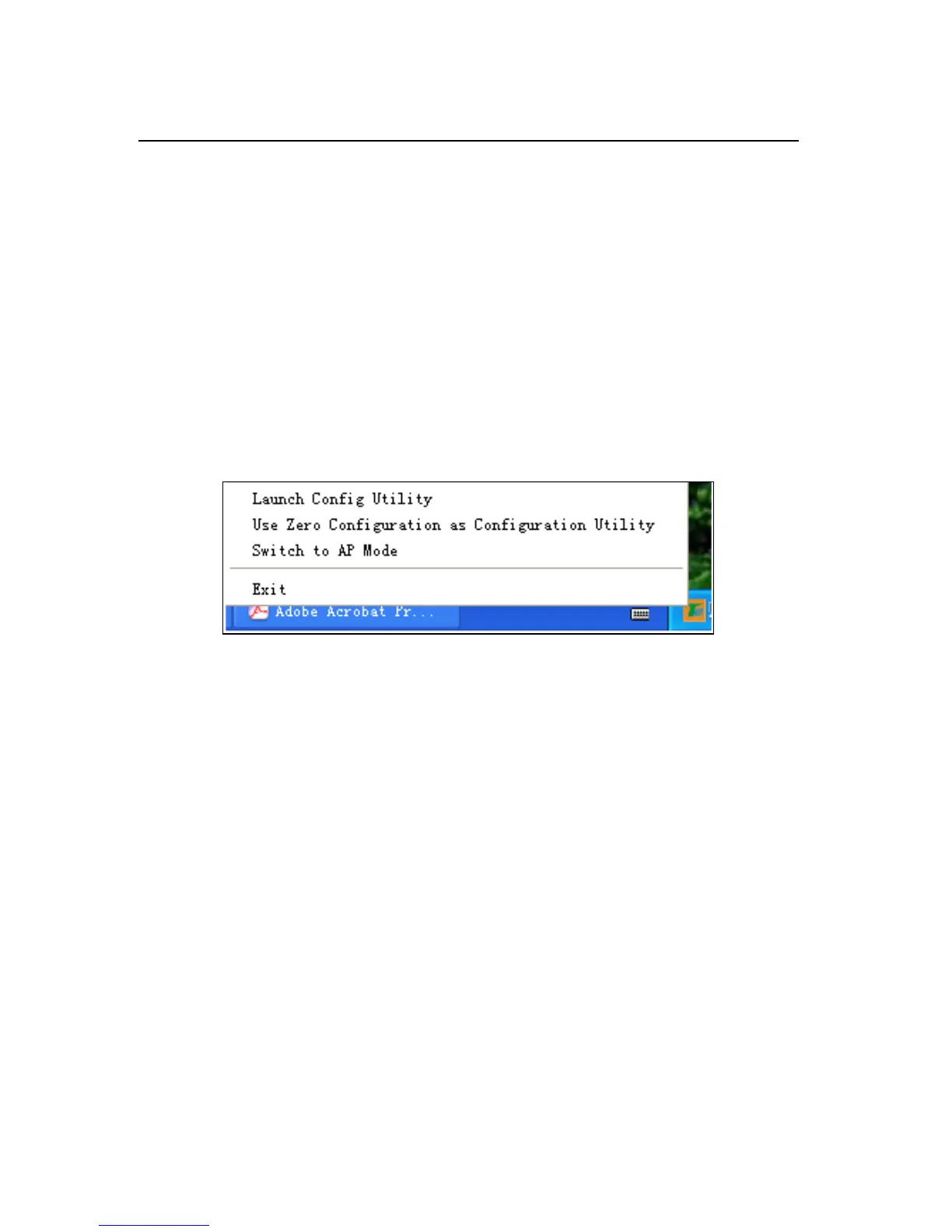connections ,the UI only activates the currently operating
window,other windows are locked and can not be operated,but it will
restore to normal when you close or finish the current configuration
and connection .
Q9: How do I exit from UI?
A9: Right click the system tray icon and click “Exit” on the appearing
dialog.
Q10: Now that the Tenda W326U wireless adapter’s driver can be
installed without the Software CD, why it still provide the CD?
A10: Some functions are missing for the drive integrated in the
W326U adapter, and also the drive does not support the WPS button
and AP mode, however, by installing the drive on the CD, the UI can
be installed to fulfill these advanced features.
Q11: Why I can not normally use the Drive integrated in W326U under
MAC operating system?
A11:W326U can only integrates the drive under Windows system, to
use W326U under MAC system, please insert the W326U to the
computer with MAC OS; the system will identify the adapter as a CD,