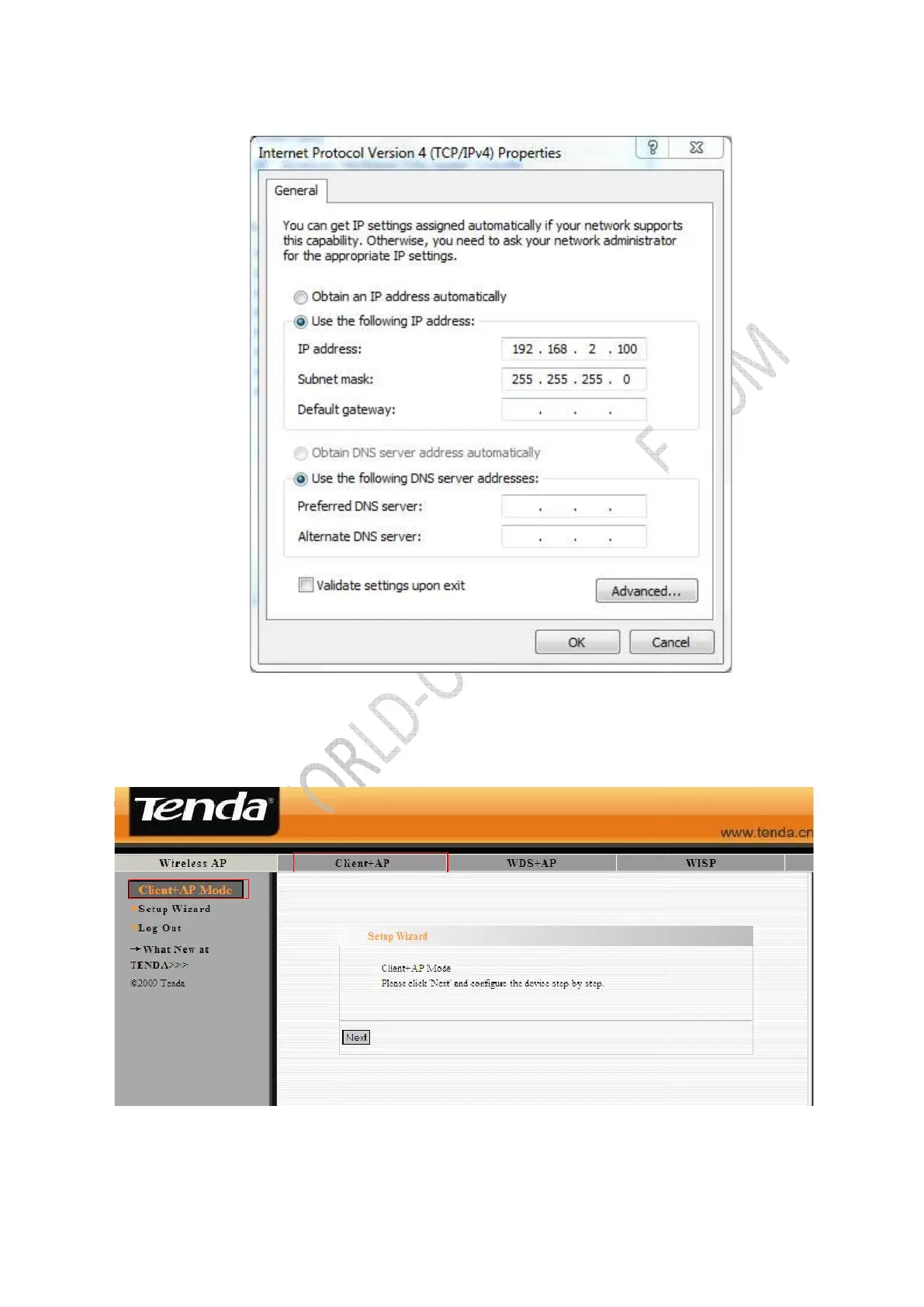5.
Now set IP to 192.168.2.100 and subnet mask to 255.255.255.0.
6. Click OK.
7.
Open your browser, Internet Explorer or Fireforx etc... and g
to enter the W150M
8.
See screenshot below and click next.
9.
In the next screen click Scan.
Now set IP to 192.168.2.100 and subnet mask to 255.255.255.0.
Open your browser, Internet Explorer or Fireforx etc... and g
o to web address IP 192.168.2.1
. Enter defaults Username = admin and password = admin
See screenshot below and click next.
In the next screen click Scan.
o to web address IP 192.168.2.1
. Enter defaults Username = admin and password = admin
