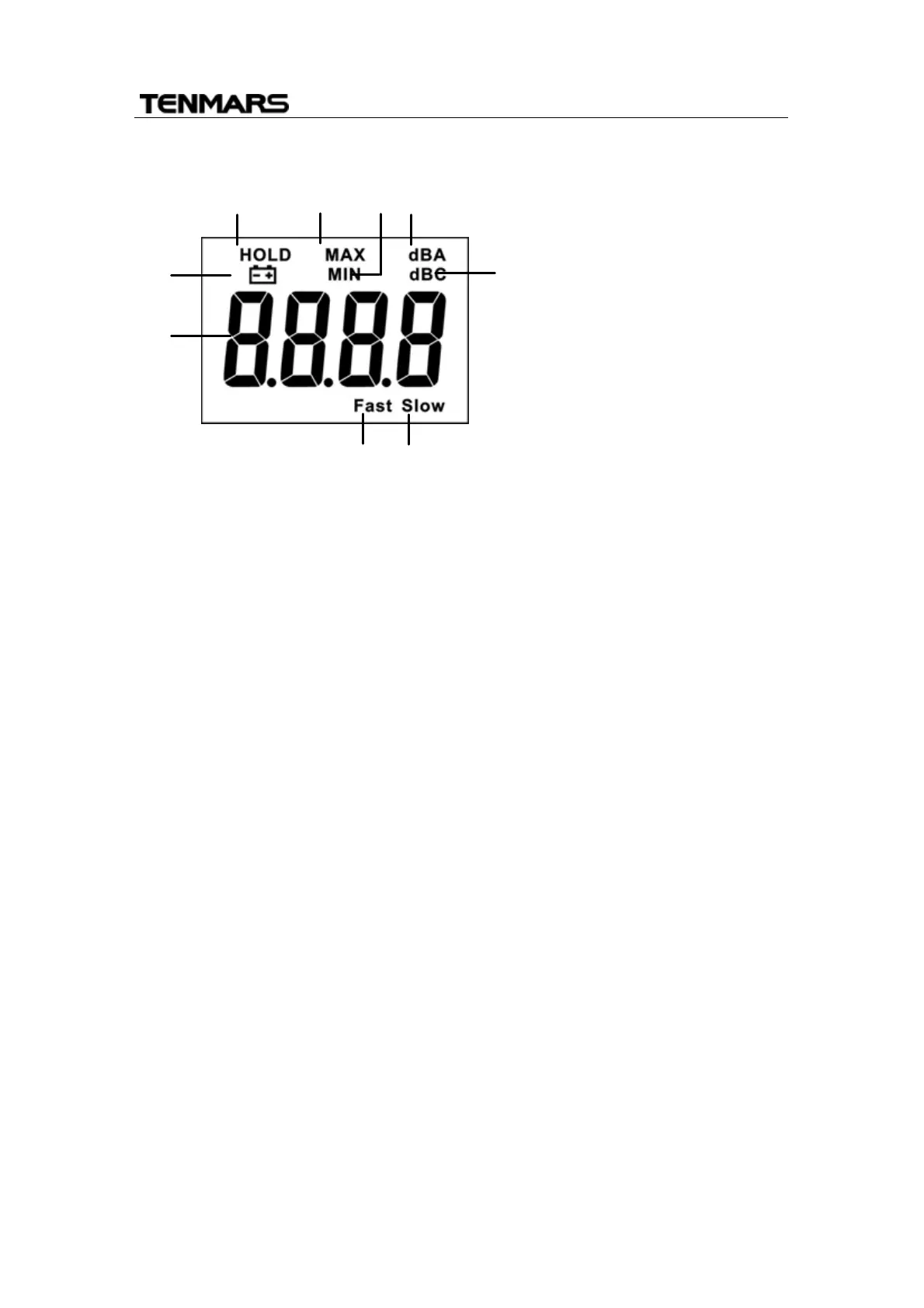TM-102
EN-4
a. Low battery indication
b. DATA HOLD
indication
c. Maximum indication
d. Minimum indication
e. A-Weighting
f. C-Weighting
g. Slow response
h. Fast response
i. Sound level read out
2. Display
3. Power button.
The key for 1sec to turn the sound level meter ON
or OFF. The auto power will be off automatically
after 5 minutes idle time
4. MAX/MIN hold button
4.1 Press it to select the maximum, minimum or
current reading. Press for more 1 second to
return normal measurement.
4.2
The MAX/MIN function will be disable if:
The MAX/MIN is pressed for more than 1 second.
Turn off the meter.
5 Frequency Weighting select button.
A
:
A-Weighting. For general sound level
measurements. C
:
C-Weighting. For checking
the low-frequency content of noise.(If the C-
Weighted level is much higher than the A-
weighted level, then there is a large amount of
low-frequency noise)
6 Time weighting select button.
FAST
:
for normal measurements.
a
b
c d e
f
h
g
i
