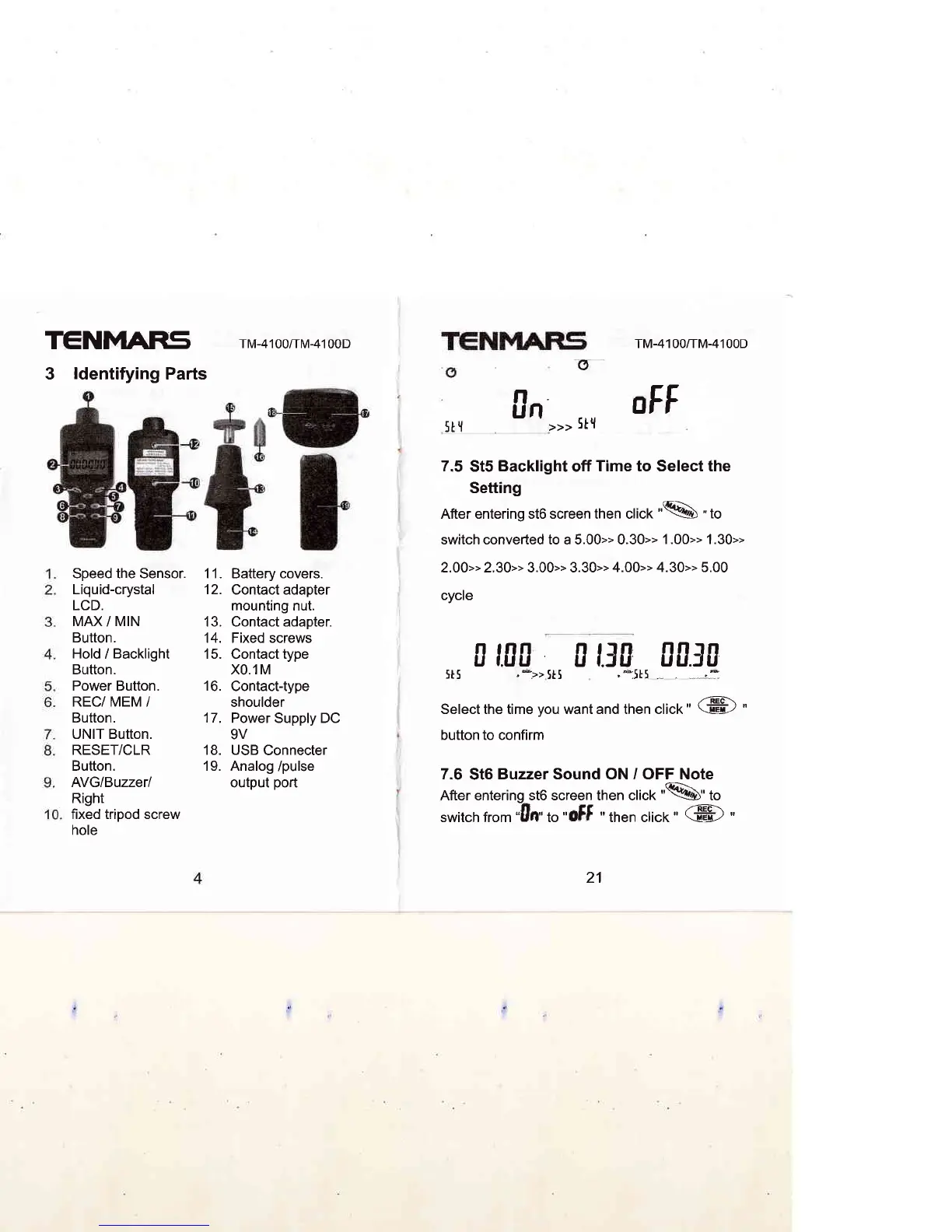TENMARS
3
ldentifying
Parts
TM-4100/TM-4100D TM-4100/TM-4100D
ffF
o
Bn,,,
r*,
Battery covers.
Contact adapter
mounting nut.
Contact adapter.
Fixed screws
Contact type
XO.1M
Contact-type
shoulder
Power Supply DC
9V
USB
Connecter
Analog
/pulse
output
port
11.
12.
13.
14.
15.
16.
17.
18.
19.
5r I
7.5
St5
Backlight
off
Time to Select the
Setting
After entering st6 screen then click
'%
'to
switch converted to a 5.00t' 0.30t'
1.00" 1.30>>
2.00r' 2.30rr 3.00" 3.30>>
4.00" 4.30>> 5.00
cycle
Speed the Sensor.
Liquid-crystal
LCD.
MAX
/
MIN
Button.
Hold
/
Backlight
Button.
Power Button.
REC/ MEM
/
Button.
UNIT Button.
RESET/CLR
Button.
AYGlBuzzerl
Right
fixed tripod screw
hole
B r00
5t5
,
*>>
5t5
B
BB
0010
'-:515
.,
,,,,.:
Select the time
you
want and then click' @
"
button to confirm
7.6
St6
Buzzer Sound ON / OFF Note
After enterino st6 screen then click
"%"
to
switch from
"-lln"
to.df
"
then ctick, @
"
21