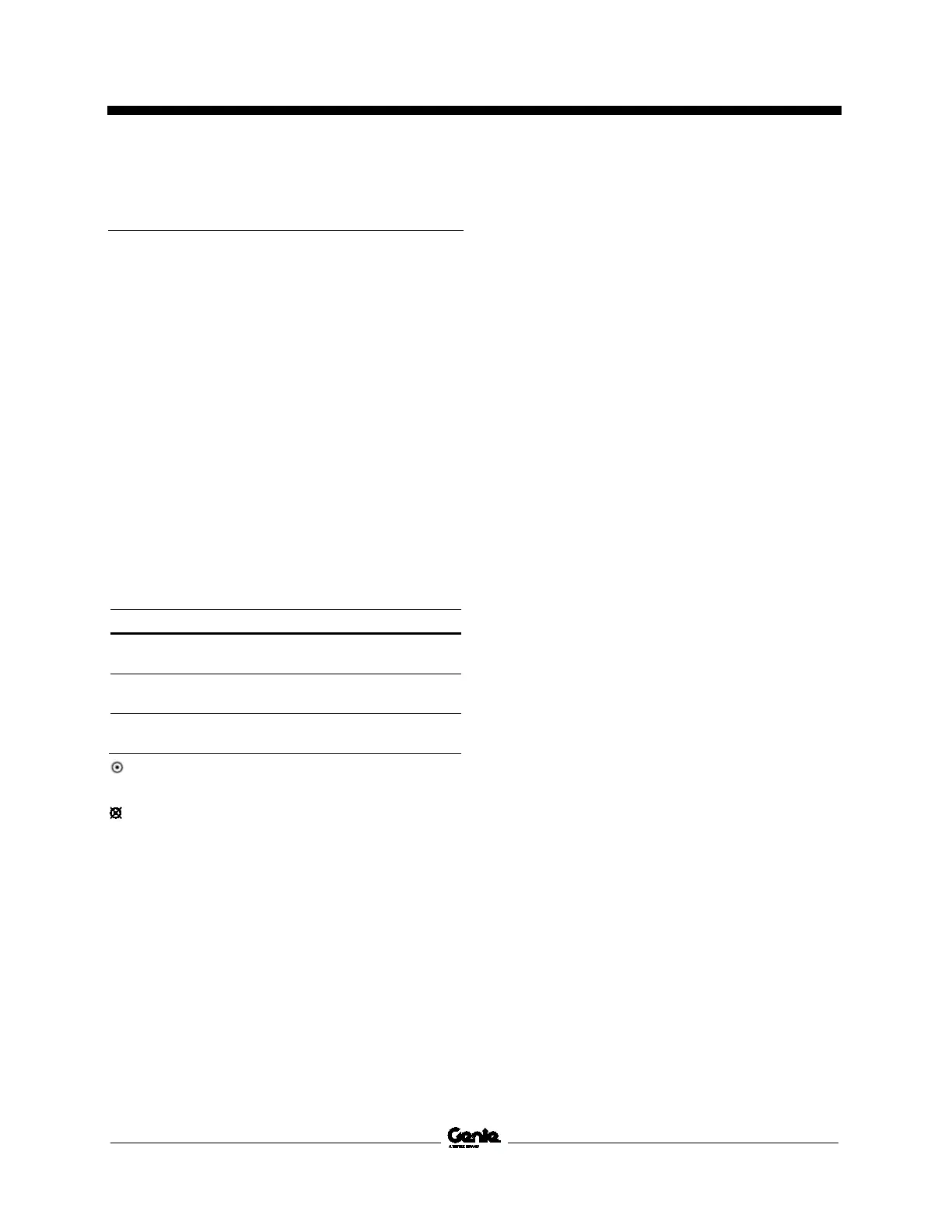December 2023 Service and Repair Manual
Platform Overload Components
Part No. 1325652GT GS
™
-3390 • GS
™
-4390 • GS
™
-5390 111
12-3
Down Limit Height
How t o C alibr at e the Dow n Limi t H eight
How to Calibrate the Down Limit
Height
Note: Perform this procedure on a firm, level
surface with the machine in the stowed position
unless otherwise instructed.
1 Open the ground controls compartment and
locate the level sensor.
2 Start the engine from the ground controls.
3 Push and hold the level to the side until an
audible alarm is heard.
4 Raise the platform until it stops.
5 Push in the red Emergency Stop button to the
off position.
6 Measure the distance between the surface
and the platform floor.
Model Measurement
GS-3390
93 - 102 inches
236 - 259 cm
GS-4390
112 - 124 inches
284 - 315 cm
GS-5390
133 - 143 inches
338 - 363 cm
Result: Platform height is within range.
Adjustment not required.
Result: Platform height is not within range.
Continue with procedure.
Note: The Genie
®
Tech Pro™ Link will be required
to adjust the platform down limit height.
1 Connect the Tech Pro Link to the machine.
2 Turn the key switch to ground control and pull
out the red Emergency Stop button to the on
position at both ground and platform controls.
3 Go to Settings / Calibration / DLS Percetage.
Increase or decrease the setting between
3.0% - 11%. Repeat this procedure until
platform up stops within the required range.
Note: The default setting is 9.0%.
